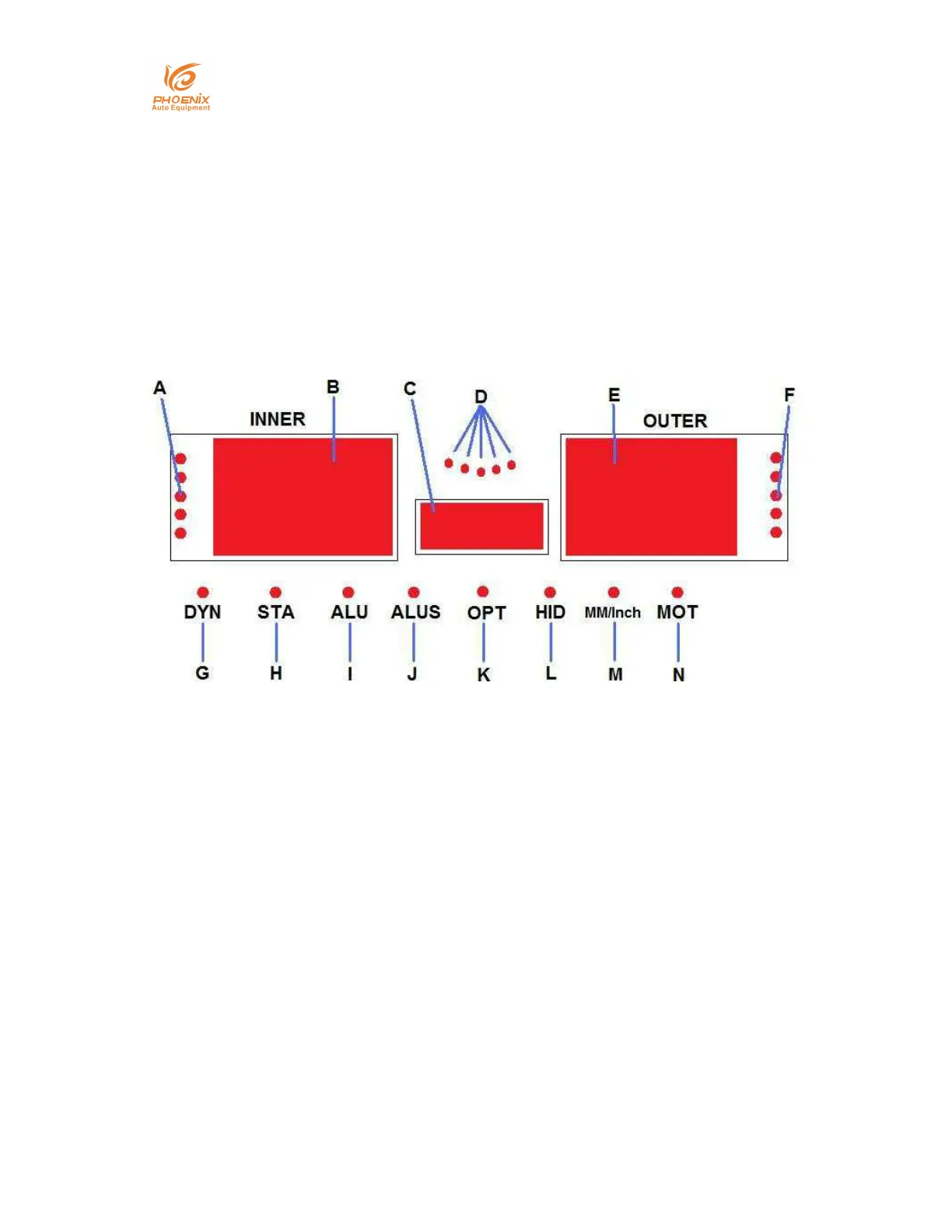Phoenix Auto Equipment
-Address: 2711 East Craig Road Ste #E, North Las Vegas, NV, 89030 United States
- Website: https://www.phoenixautoequipment.com
- Phone: 7025802883
6 / 24
surge protection on the machine. Please use a power surge
protector to ensure your machine is not damaged.
Install the wheel balancer in a dry and safe environment.
Exposure to moisture or extreme heat can damage the
components inside the wheel balancer.
4. Control Panel
A. Inside Unbalance Point
B. Inside Unbalance Display Window
C. Middle Static Unbalance Display Window
D. Sticking and Clamping Weight Position Indicator
E. Outside Unbalance Display Window
F. Outside Unbalance Point
G. Standard Dynamic Mode
H. Static Mode
I. ALU Mode
J. ALUS Mode
K. OPT Mode
L. Split/Hidden weight indicator
M. Mm/Inch Indicator
N. Motorcycle Mode
