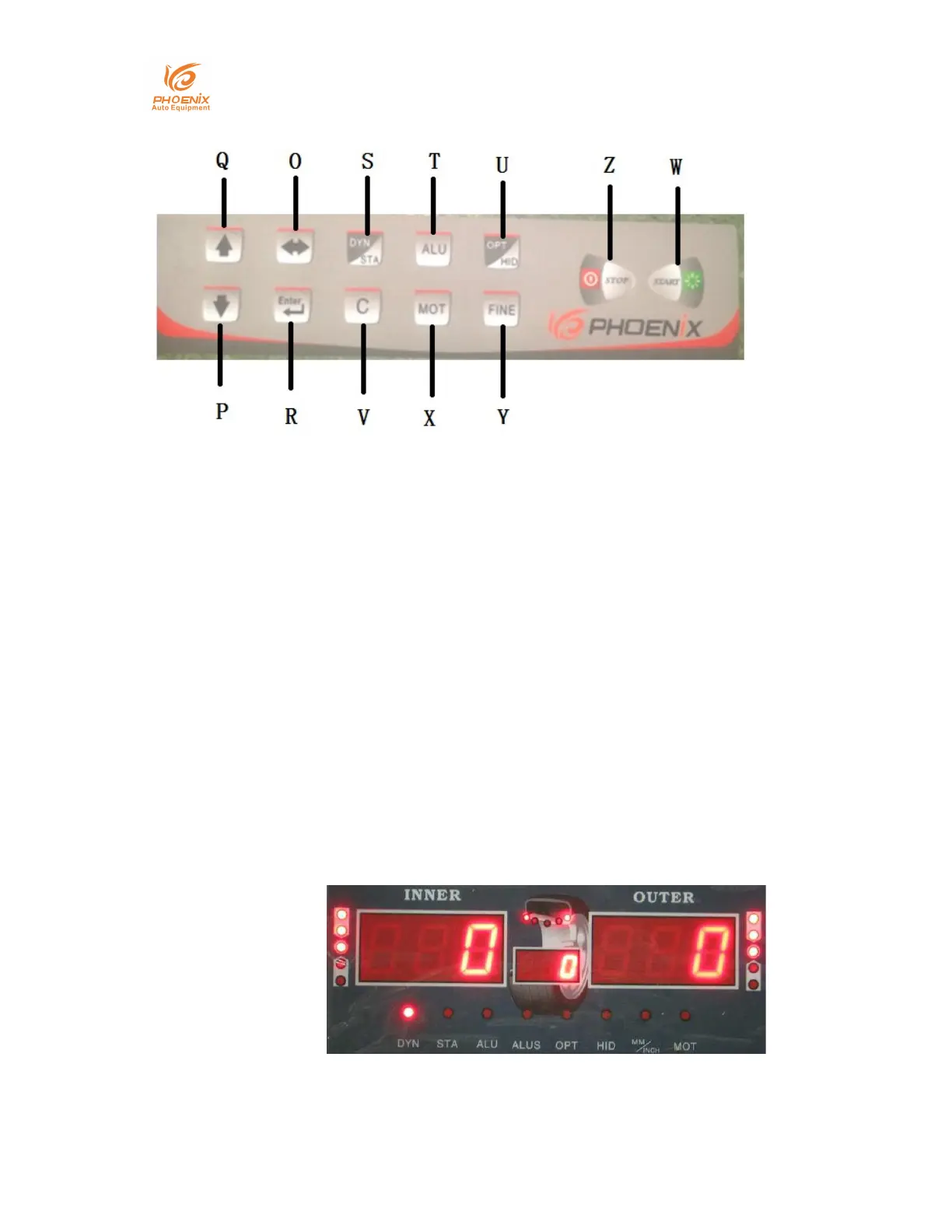Phoenix Auto Equipment
-Address: 2711 East Craig Road Ste #E, North Las Vegas, NV, 89030 United States
- Website: https://www.phoenixautoequipment.com
- Phone: 7025802883
7 / 24
O. Wheel Parameters Input and Shift Key
P. Down Key
Q. Up Key
R. Enter Key
S. Dynamic/Static Mode Key
T. ALU Mode Key
U. OPT/HID Key
V. Measurement Unit Key
W. Start Key
X. Motorcycle Mode Key
Y. Fine Measurement Key
Z. Stop Key
This is the beginning screen that will be displayed when you first turn on
the machine:
(If set to Grams)
