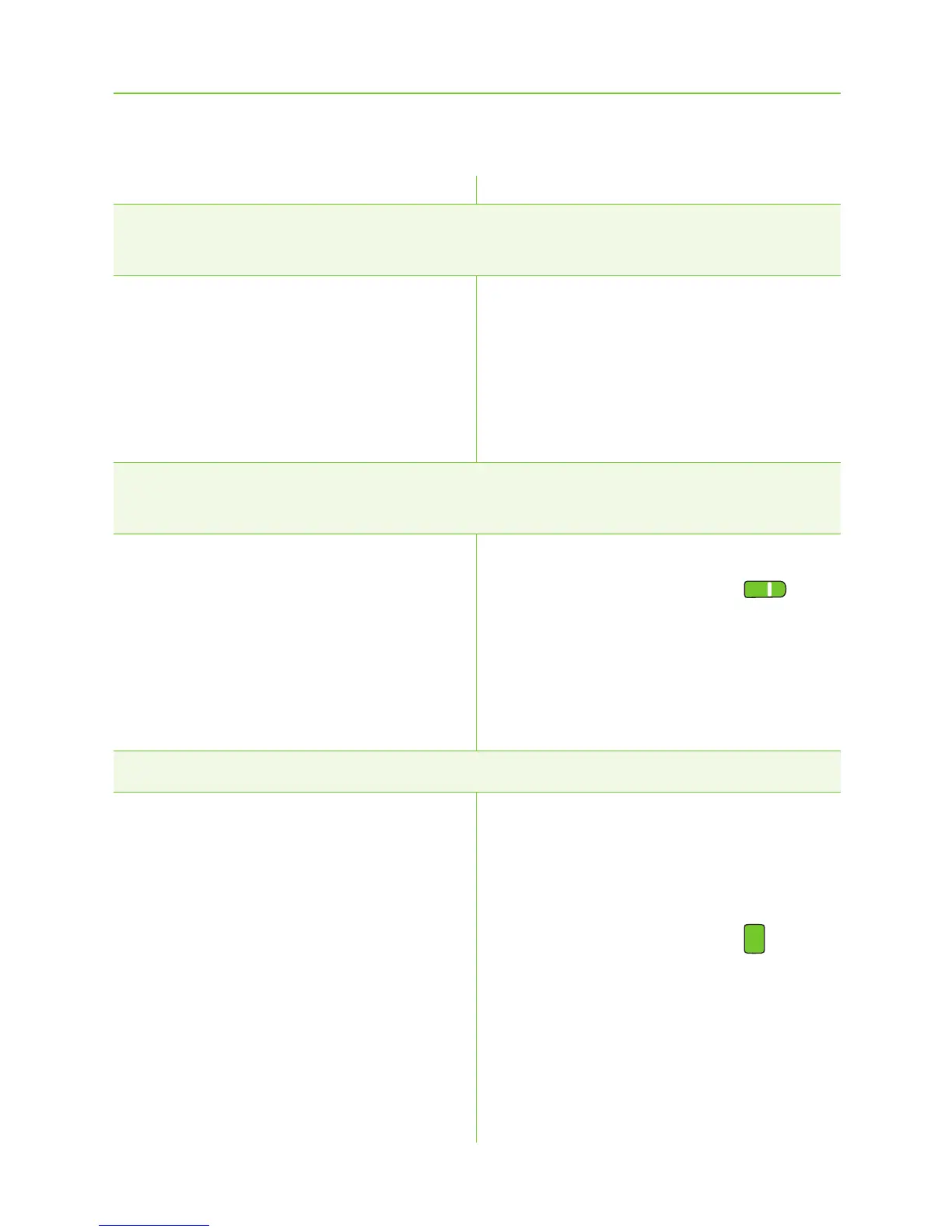43
Causes What to do
The volume of the music or phone conversation is too loud or
too quiet.
J Dierent audio sources have
dierent outputs.
I have diculties understanding the phone conversation in a
noisy environment.
J Your hearing aid
microphones are set too
high during the call.
The caller can hear me but I cannot hear the caller.
J The call was transferred to
your phone.
J Some phones, when accepting
the call through the phone
button, don’t use ComPilot
Air II.
J To change the volume of the
phone, or any other sound
source to ComPilot Air II, use
the volume control of that
external device.
J Reduce the environmental
noise by pressing the
button for 2 seconds (see
chapter 6.1).
J Use the phone volume button
to increase the phone volume.
J Make sure the call is
transferred back to ComPilot
Air II via the phone menu.
J Always accept the call
by pressing the main
button.
