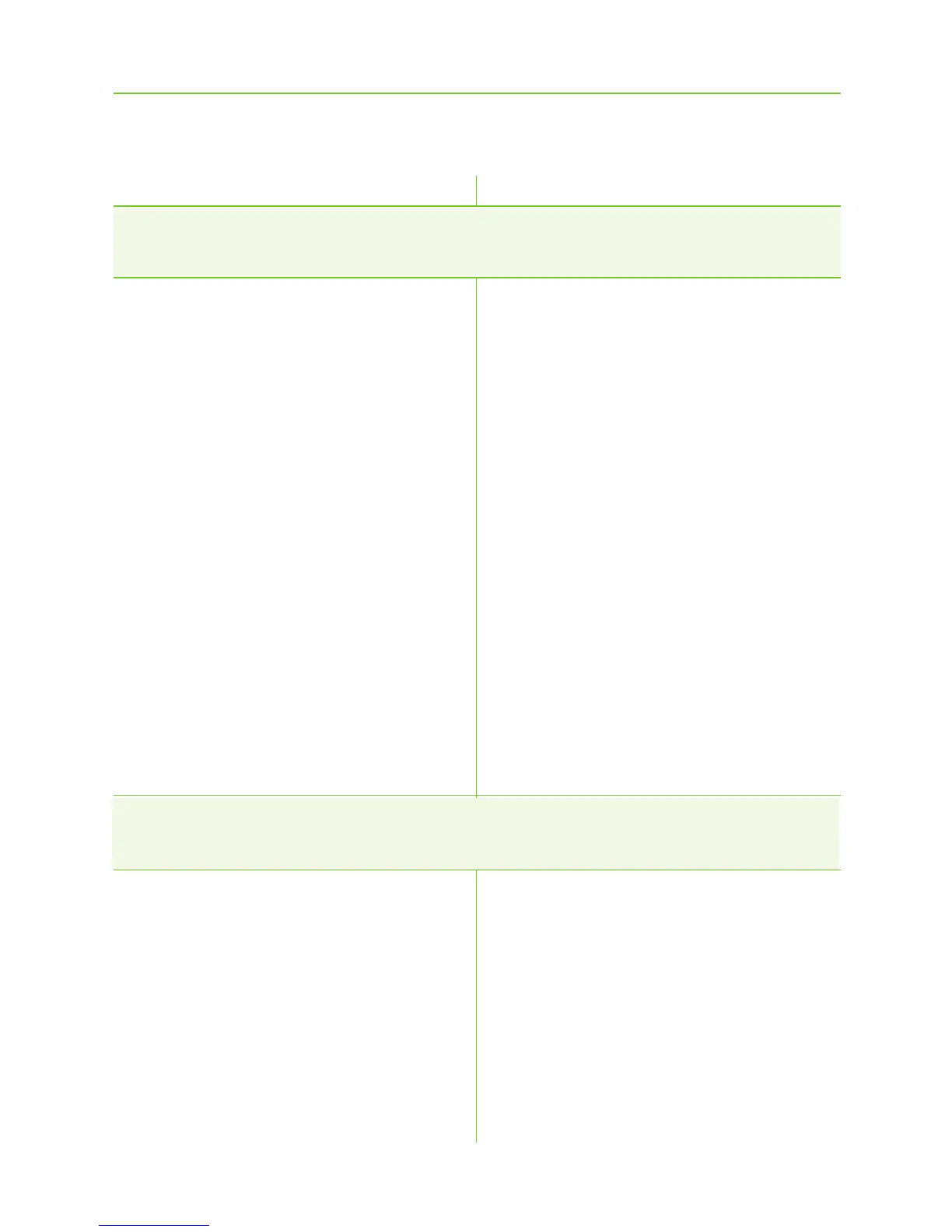44
ComPilot Air II is no longer recognized by my phone or other
Bluetooth devices to which it was previously paired.
J 2 minutes after not nding a
device, ComPilot Air II will stop
seeking devices to save power.
J The devices are too far away
from each other.
J ComPilot Air II can be paired
to a maximum of 6 dierent
Bluetooth devices. If the
internal memory is full, new
pairings may overwrite previous
pairings.
J Pairing was deleted.
I am not streaming but my hearing aids keep switching
between the streaming and the normal hearing aid program.
J Your phone sends sounds to
ComPilot Air II due to incoming
SMS or mails.
J Phone key tones are switched
on.
Causes
J Switch ComPilot Air II o.
Wait until the red indicator
light switches o, then turn
on again.
J Bring devices within 1 meter
(3 ft) range and try again.
J Repeat the pairing between
ComPilot Air II and the
Bluetooth device which was
overwritten.
J Repeat the pairing between
ComPilot Air II and the
Bluetooth device which was
deleted.
J Disable the system sounds for
reminders, alarms, SMS, etc.,
via your phone menu.
J Switch o phone key tones via
your phone menu.
What to do
