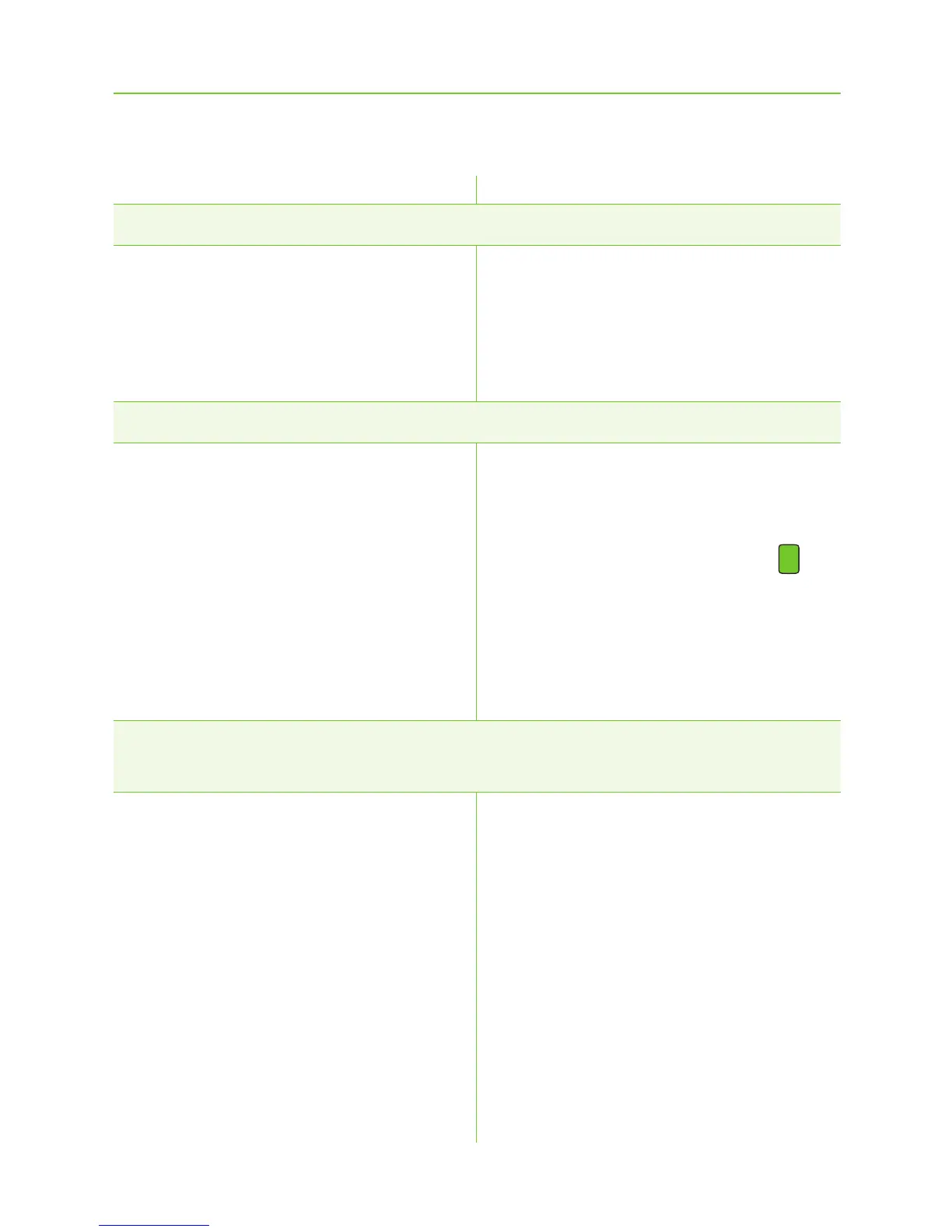45
Causes What to do
I hear my phone’s key-press tones in my hearing aids.
J The key-press tones may be
enabled on your phone.
Every time I switch on my phone, the music player starts.
J For some phones this is
normal behavior and not
initiated by ComPilot Air II.
Every time I get in my car the ComPilot Air II connection to my
phone behaves unexpectedly.
J The car Bluetooth system
connects to your phone.
J Deactivate key-press and
conrmation tones on your
phone. Please refer to your
phone’s user guide.
J Some phones can be
congured not to start the
music player automatically.
J Press and hold the main
button to stop streaming.
J Stop the music player via your
phone menu after the phone is
connected.
J Consider disconnecting the car
system from your phone.
