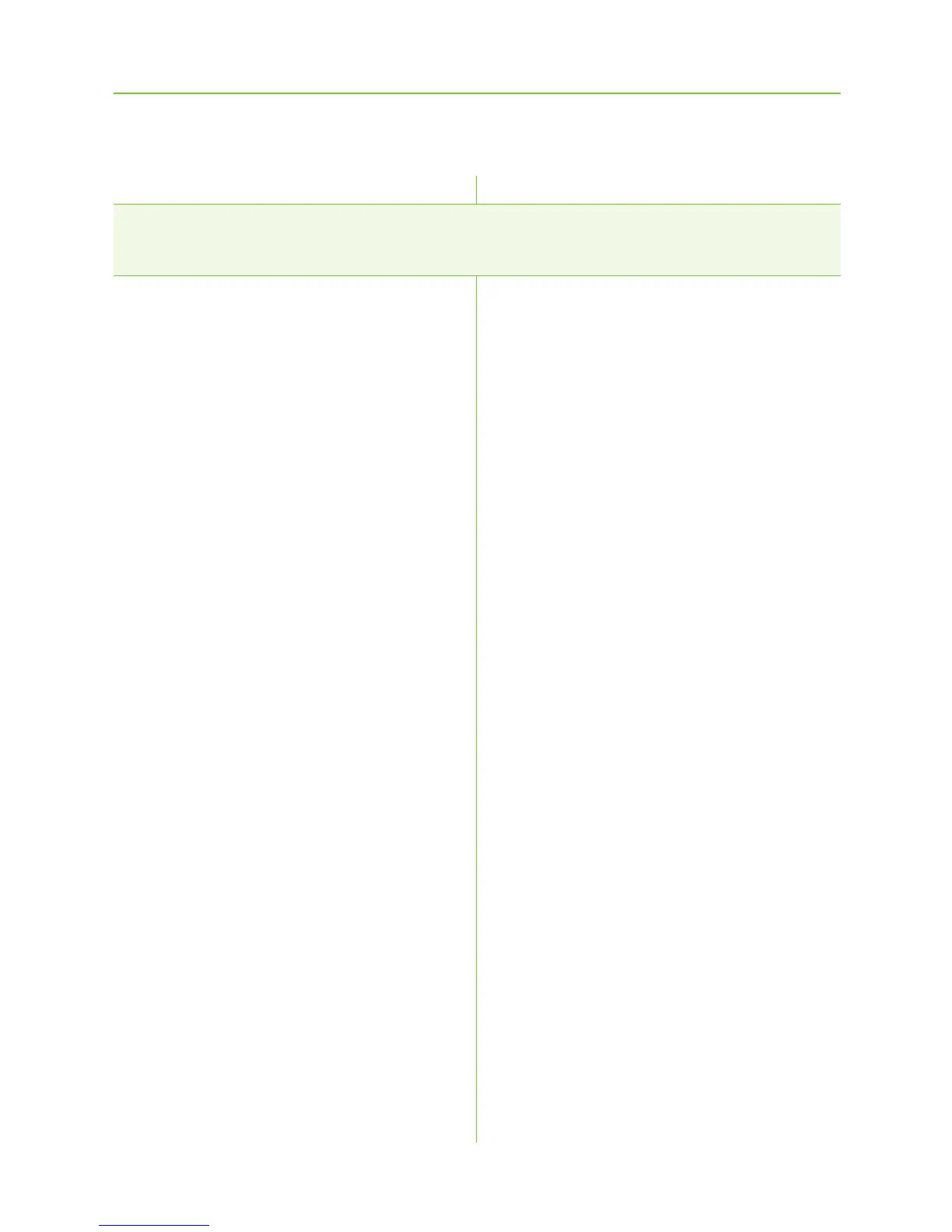46
Causes What to do
J Ensure Bluetooth is enabled
according to your phone’s user
guide.
J 1. Disable the Bluetooth
functionality on your phone
and turn it on again.
2. Restart ComPilot Air II by
switching it o and then on.
The Bluetooth functionality
will be automatically
reactivated.
3. Activate ComPilot Air II by
selecting it in the phone’s
“Active device” menu.
4. Reduce the distance to
phone.
J Follow the pairing process in
this guide.
J Wear ComPilot Air II
clipped to your clothing.
Keep distance to phone
<10 m (<30 ft).
My phone is ringing but the indicator light is not solid blue and
there is no ringing signal through my hearing aids.
J Bluetooth is disabled on your
phone.
J ComPilot Air II and your
phone are not connected to
each other.
J ComPilot Air II is not paired
to your phone.
J The distance is too great
between ComPilot Air II and
your phone.
