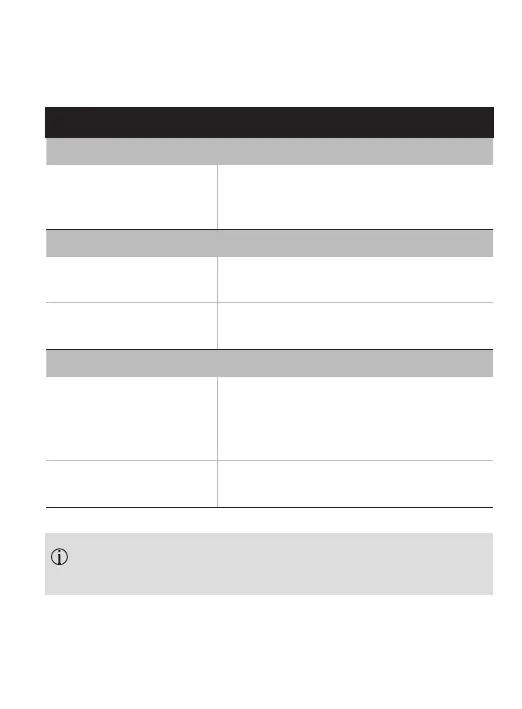59
If the problem persists, contact your hearing care
professional for assistance.
Cause Possible remedy
Issue: Battery does not last the whole day
Shortened battery life
Contact your hearing care professional. A
battery replacement may
be required
Issue: Phone call function does not work
CROS system is in ight
mode
Switch CROS device o and then on again
(chapter 14.2)
CROS system not paired
to the phone
Pair CROS system to the phone (chapter
12)
Issue: Charging does not start
Charger not connected
to power supply
Connect charger to external power supply
(chapter 3). When properly connected, the
indicator light around the USB port of the
charger lights up green
CROS device not inserted
correctly into charger
Insert CROS device correctly into charger.
(chapter 4)
Please check https://www.phonak.com/en-int/support for further
information.