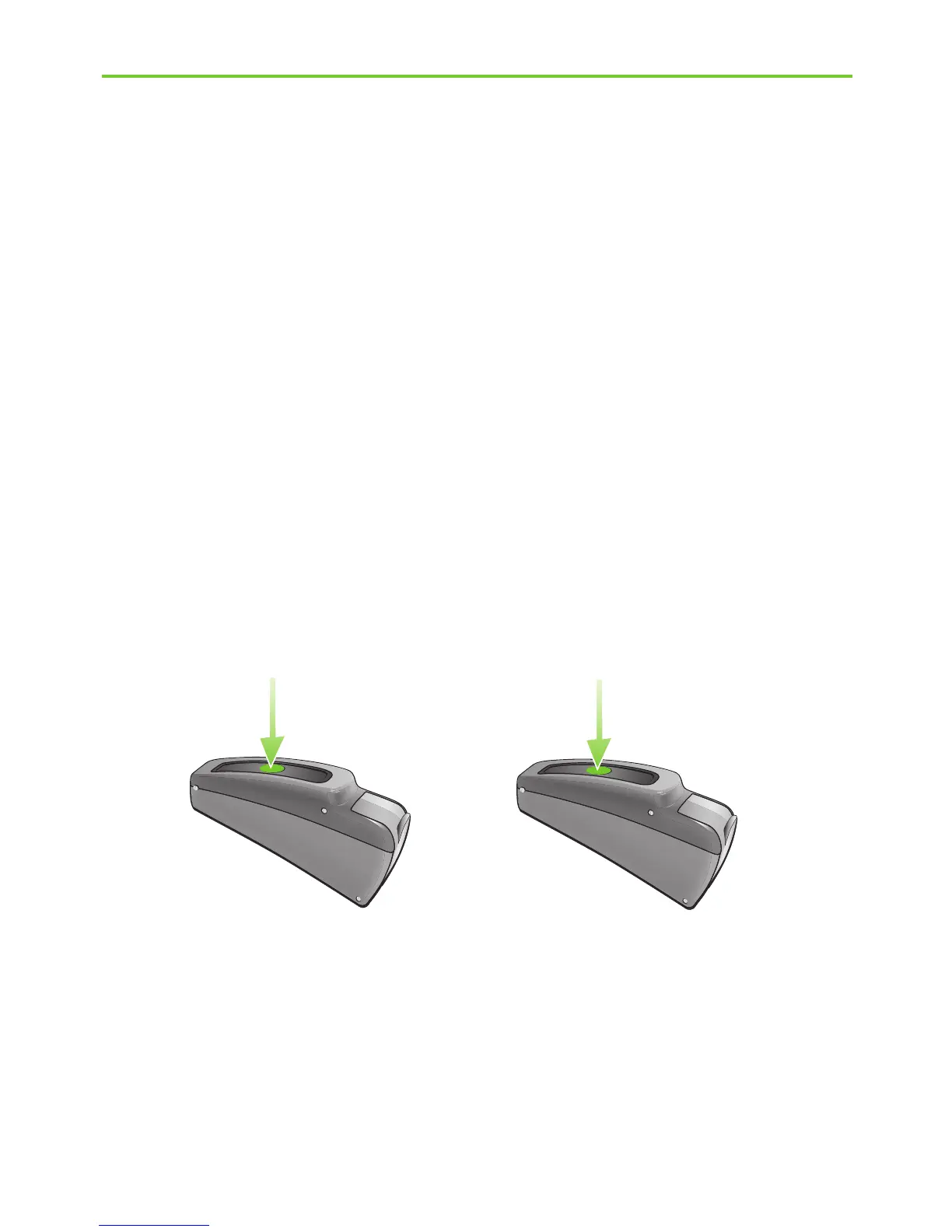18
Your hearing care professional can configure your Phonak
CROS transmitter push button as either a volume control
or a program selector.
To increase the volume, press the push button on your
right instrument*. To decrease the volume, press the
push button on your left instrument* (Fig. 1a/1b).
Left Right
* Phonak CROS transmitter or hearing aid
Decrease
volume
Increase
volume
Fig. 1a
4. Using your Phonak CROS system