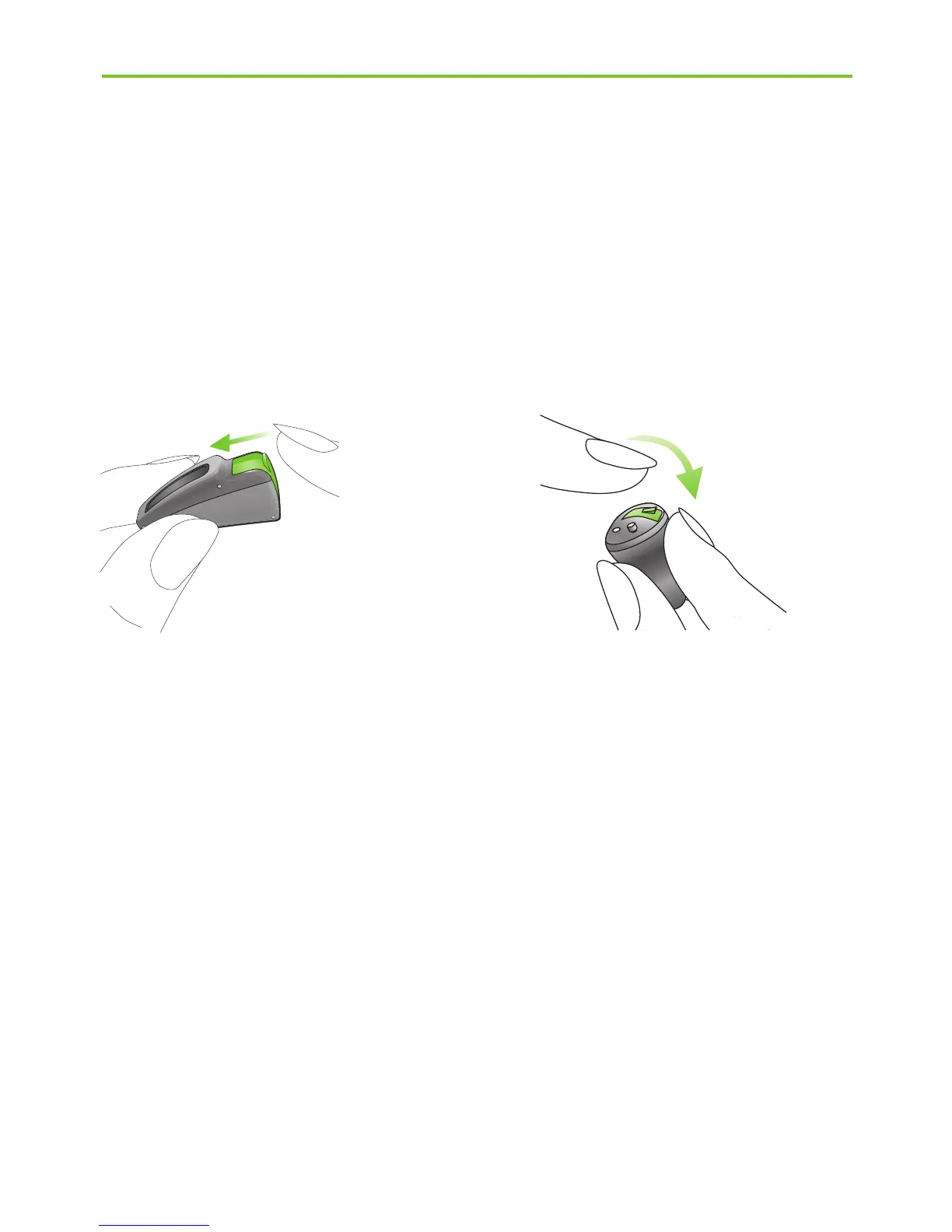22
Step 4. Turning on the Phonak CROS transmitter
The Phonak CROS transmitter is switched on by closing
the battery compartment (Fig. 4a/4b).
I Open and close the battery compartment gently
and carefully.
I Check if you feel resistance when closing the
battery compartment. Check to make sure
the battery is correctly inserted and in the correct
direction. If the battery is inserted the wrong
way, the Phonak CROS transmitter will not work
and the battery compartment can be damaged.
Fig. 4a Fig. 4b
4. Using your Phonak CROS system