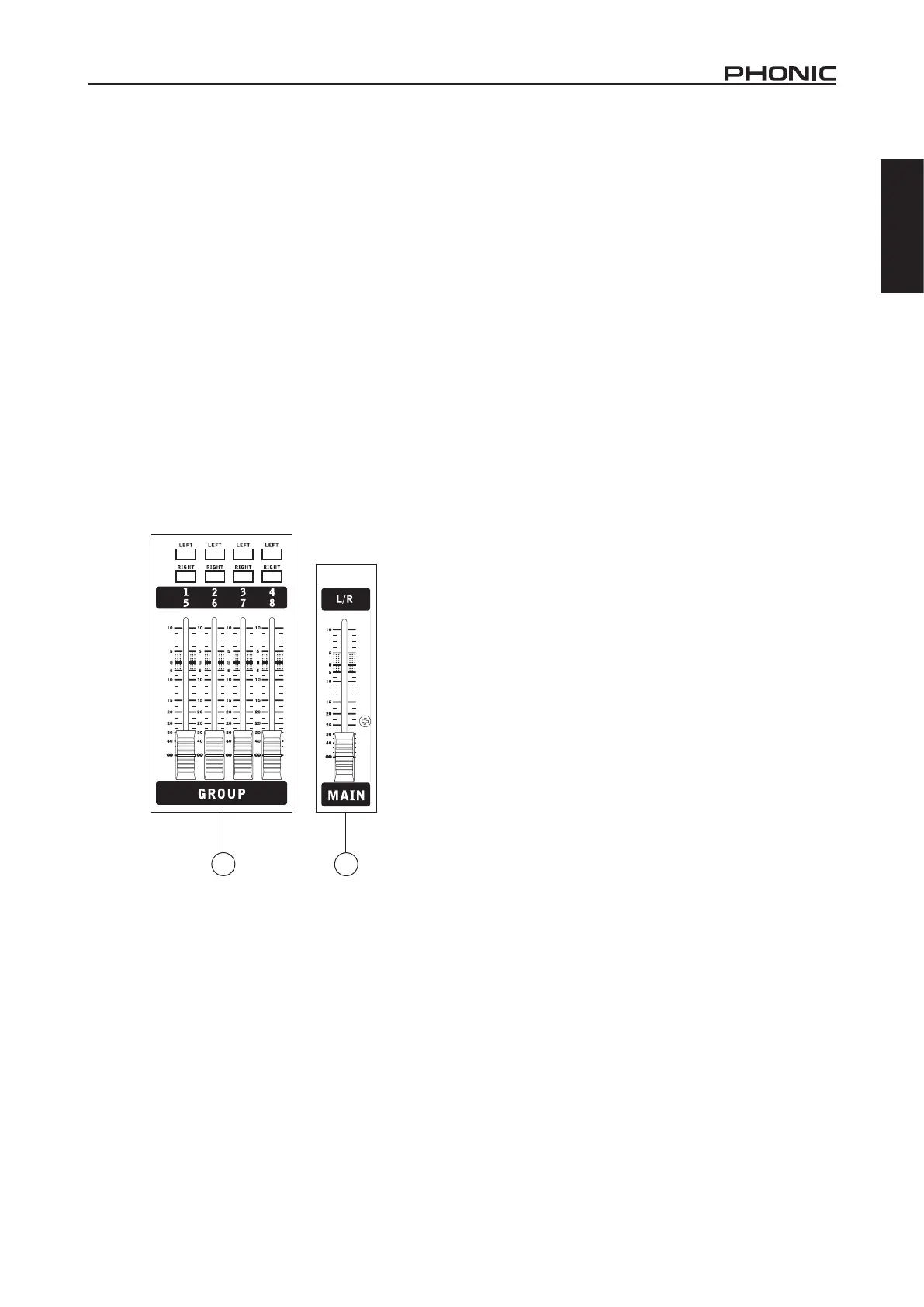7
AM844D USB
English
51. Group 1/5, 2/6, 3/7 and 4/8 Controls
These four faders are the nal level control for the Group 1 to
4 audio feeds (the signals of which are doubled in the 5 – 8
Group outputs), sent to the corresponding Group outputs on
the rear of the AM844D USB to feed external devices such as
effect processors, and, most commonly, multi-track recorders.
These faders can be fed a signal from the various mono and
stereo channels, as well as the AUX Return 3, depending on your
selections. When pushed all the way up, these faders provide
10 dB of gain to the signal, and, when set all the way down,
effectively mute the signal.
The Group Controls also feature individual left and right buttons,
which allow you to send the various Group signals to the Main
Left and Right. This can be handy when wanting to combine
the signals from different signals and control their input levels
simultaneously, then send them to the Main L/R signal (eg. When
multiple inputs are used for drums, you can combine these inputs
together to be controlled much simpler by a single fader).
52. Main Fader
This fader is the nal level control for the Main Left and Right
audio feeds, sent to the Main L and R outputs. When pushed
all the way up, the Main L/R fader provides 10 dB of gain to the
signal, and when set all the way down, the signal is effectively
muted. This will also adjust the nal output level of the signal sent
through the USB interface to the computer.
51 52
