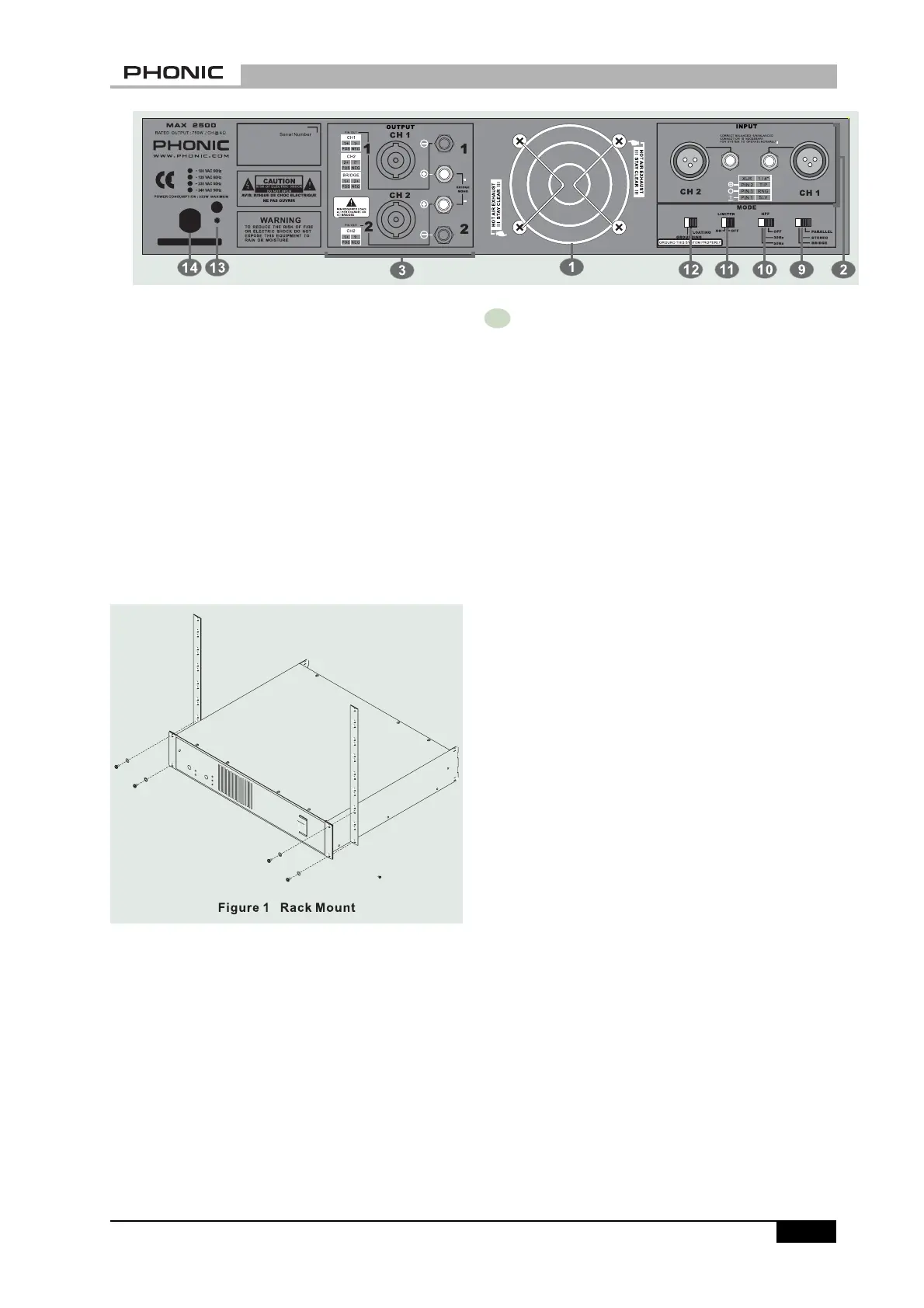PHONIC CORPORATION Page 5MAX SERIES USER’ S MANUAL
INSTALLATION
INSTALLATION
MOUNTING THE UNIT
Designed to fit into a standard 19-inch equipment
rack, this unit only takes up 2-rack space. Secure
this unit with 4 rack-mount screws and cup wash-
ers. In general, power amplifiers usually are heavier
than any other audio equipment, so when installing
this unit onto a rack, begin placing it from the bot-
tom of the rack. Leave 1-rack space between power
amplifiers to guarantee better cooling (See Figure
1).
1 HEAT VENTILATION
This unit comes with variable speed fan that auto-
adjusts fan speed depending on the temperature of
the machine during operation. Front to back air-
flow is how heat leaves the unit. !!! SO DO NOT
PLACE ANY OBJECT THAT MAY PREVENT HEAT
FROM EXITING THE UNIT FROM ITS BACK VENT
!!!