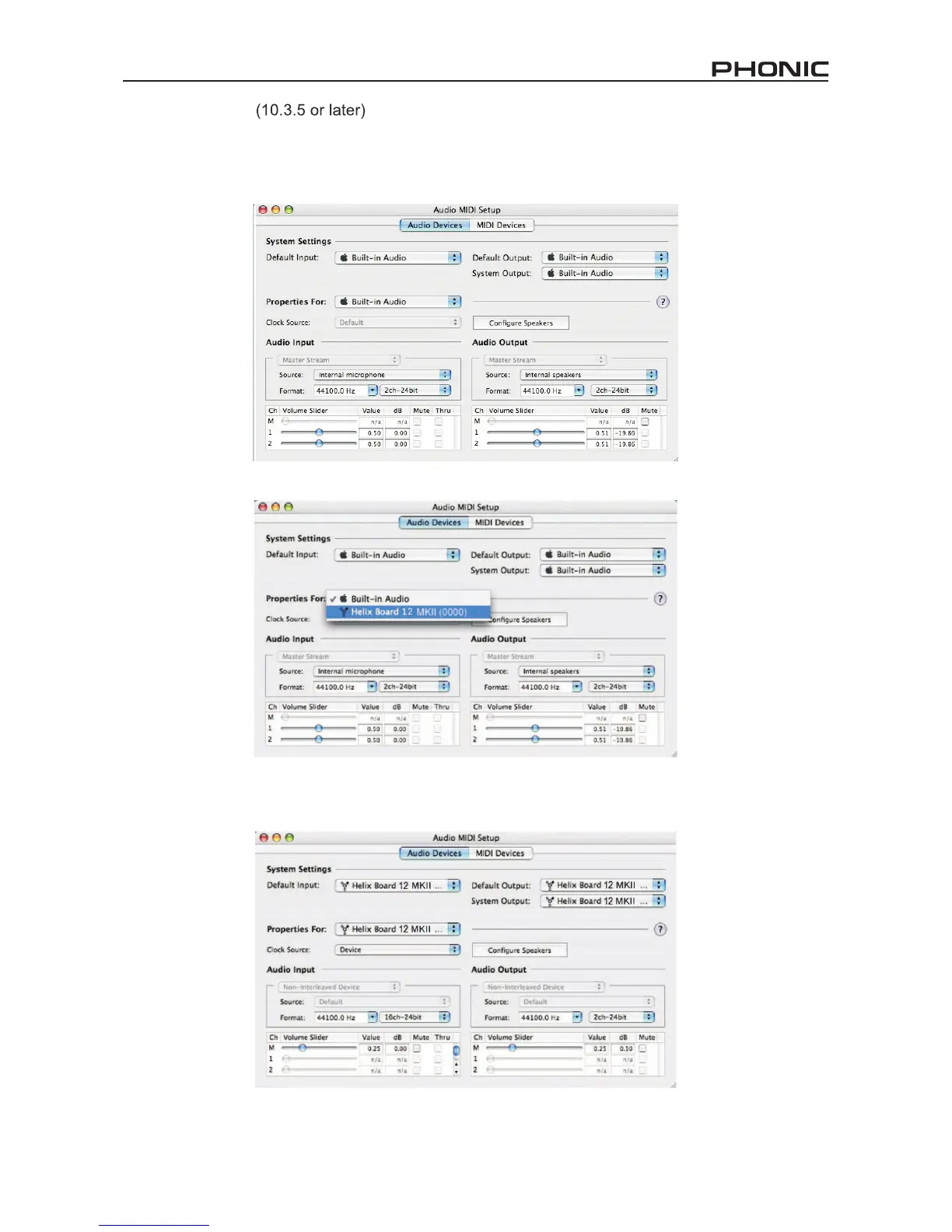15
HELIX BOARD 12 FIREWIRE MKII
Macintosh OS X
The Helix Board 12 FireWire MKII works with the primary audio drivers of Macintosh OS X 10.3.5 and later. First verify
t
hat you are running Macintosh OS X 10.3.5 or above, then connect the Helix Board 12 FireWire MKII to a FireWire
port
to the
computer. T
o ensure your Helix Board 12 FireWire MKII is working,enter the Utilities folder and double-click the
Audio MIDI Setup icon.
Mac users are able to use GarageBand Digital Audio Workstation Software, in conjunction with the Helix Board 12
FireWire MKII.
Enter the
Audio Devices section. From the "Properties for" pull-down tab, select Helix Board 12 FireWire MKII.
At the bottom of the window,
users can edit the setup of the Helix Board FireWire MKII. Properties such as sampling
rate and clock source can be altered. Users may also opt to make th
e H
elix Board FireWire MKII their default input and
/or output device.
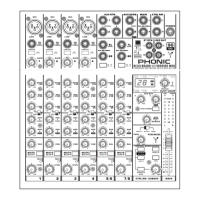