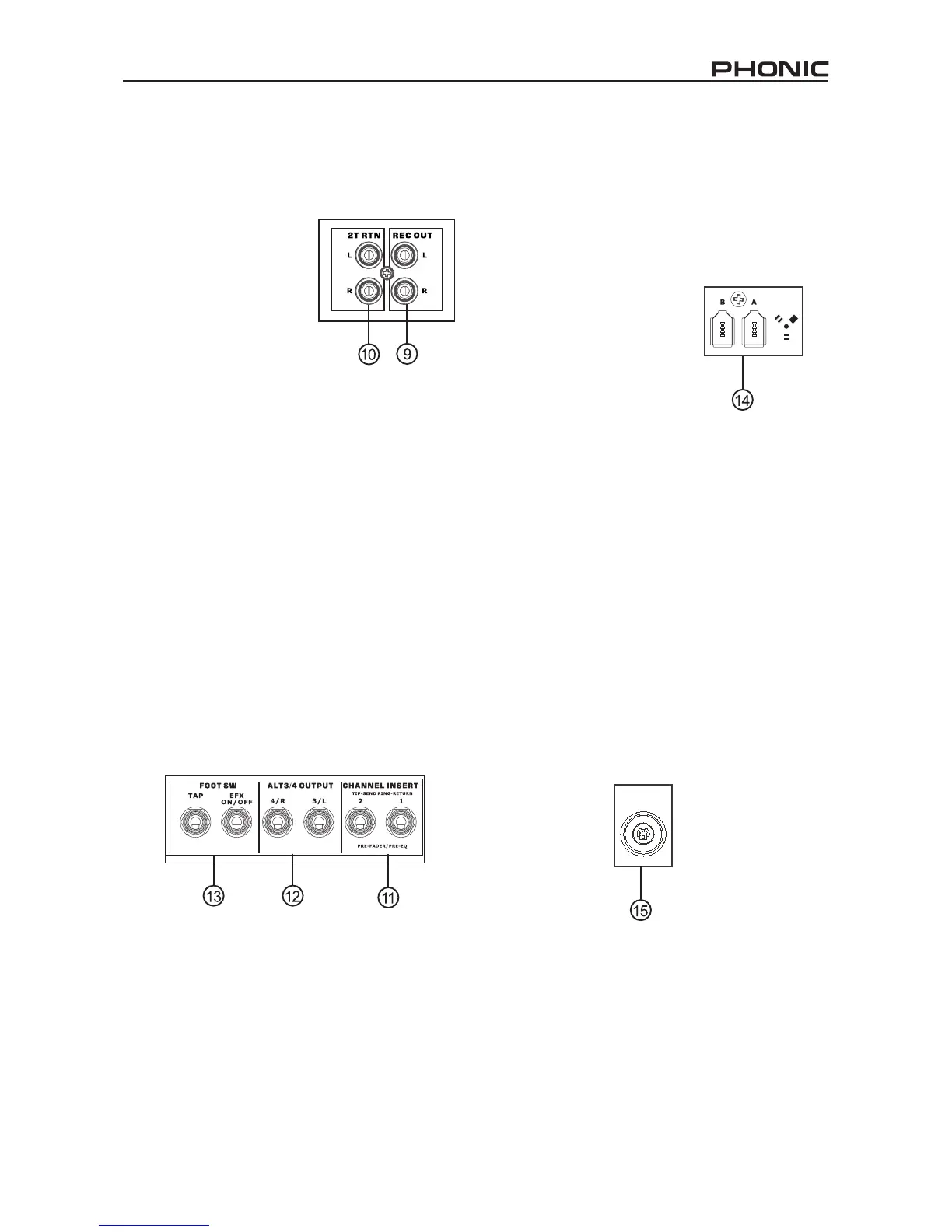7
HELIX BOARD 12 FIREWIRE MKII
8. Phones
This stereo output port is suited for use with
headphones, allowing monitoring of the mix. The
audio level of this output is controlled using the
Control Room / Submix rotary control.
9. Record Out
These outputs will ac-
commodate RCA cables,
able to be fed to a variety
of recording devices.
10. 2T Return
This stereo RCA input is used to connect the
mixer with external devices, such as tape and
CD players, and feeds the signal to the Main L-R
mixing bus.
Rear Panel
11. Channel Inserts
Located on the rear of the Helix Board, the primary
use for these TRS phone jacks is for the addition
of external devices, such as dynamic processors
or equalizers, to mono input channels 1 and 2.
This will require a Y cord that can send (pre-
fader and pre-EQ) and receive signals to and
from an external processor. On this connection,
the tip pin is for sending the signal, whereas the
ring pin is for return. The sleeve pin, on the other
hand, is the ground.
12. ALT 3-4 Output
The signal sent from these 1/4” outputs is fed
from the ALT 3-4 mixing bus, and can be used
in conjunction with a large array of devices,
including signal processors, other PA systems,
recording devices, and so on.
13. Foot Switch Jacks
These ports are for the inclusion of a foot switch,
used to remotely adjust properties of the built-
in Digital Effect processor, to the mixer. The left
jack is used to adjust the tap delay properties,
whereas the right jack is used for turning the
effects on and off.
14. FireWire Connection
These two FireWire ports
are for connecting the Helix
Board to any PC or Macintosh
computer. They allow all 10
audio channels to be streamed
to a computer, and the 2 audio
channels of the computer
to be streamed back to the
Helix Board for monitoring
purposes. The signal of audio channels sent to
the computer is pre- or post-fader, depending on
the pre/post setting on each input channel. The
main left and right signal (also sent through the
FireWire interface) is a pre-main fader signal.
The returned FireWire signal can be utilized in
the FireWire Return section on the face of the
mixer.
15. Power Connector
This port is for the addition of a power cable
and supply, allowing power to be supplied to the
mixer. Please use the external power supply
that is included with this mixer only as using
other adaptors could damage the mixer. For a
replacement supply, contact your nearest Phonic
dealer.
AC IN
18.8V X2
8V X1
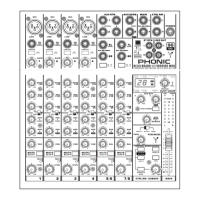