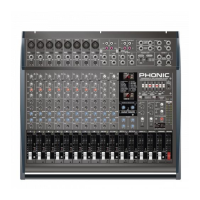This section is for users who have purchased an R or FR version of the Powerpod. On the face of the mixer, users will nd a USB port
accompanied by a 3-digit LCD and four function buttons. When using the record function, les are saved on the USB ash drive as un-
compressed wave les. The maximum bitrate possible for playback of les is 320 kbit/seconds, and users are able to play both WAV and
MP3 les. See detailed instructions below.
“R”
Recording
Record
1. When a USB disc is inserted, push the REC button to activate
record mode.
2. The screen will immediately display WAV (as the recording
format) and then the next available track number will appear
on screen. For example, if there are 12 WAV les on the USB
card, the screen will display “II/REC 013”.
3. Record mode will begin in standby/pause. Push the Play/
Pause button to begin recording.
4. Push the Play/Pause button to pause recording. Pushing the
Play/Pause button again will resume recording from the posi-
tion at which it was paused.
5. While recording, push the REC button to save the current
track and continue recording on the next track. For example,
if you are currently recording track 13, pushing the REC but-
ton will save the audio recorded onto track 13 and continue
recording into track 14.
6. Hold the Play/Pause button to nalize the recording and re-
turn to playback mode.
7. After nalizing your recording, playback mode will start on the
rst MP3 track. In this case, push the Back button once to ac-
cess the nal WAV recording – in other words, the recording
you just nalized.
NOTE: The USB rotary control will adjust the playback level only
and will not affect recording levels. The only level controls that will
affect the recording level are those found on the individual input
channels.
Play
1. When you rst turn the Powerpod on, the USB recorder’s dis-
play will show the word ‘ON’
2. Insert an appropriately formatted (FAT32) USB ash disc.
3. The USB recorder will indicate the le type about to be played
(MP3 or WAV) and automatically nd the rst available track.
The screen will then indicate “II 001”. Tracks are ordered al-
phanumerically, with MP3 les playing rst, followed by WAV
les.
4. Press the Play/Pause button to play the current track, or the
Back and Next buttons to skip forward and backwards be-
tween tracks.
5. If you are currently playing the nal MP3 le on the USB disc,
pushing the >>| button will skip to the rst WAV track. Simi-
larly, if the nal WAV track is playing, pushing >>| will skip
back to the rst MP3 track.
6. Playback on the USB recorder is set to continuously play-
back audio les, therefore pushing play will play all les in
sequence. Once all les have played, they will then be re-
peated.
7. When in play or pause mode, pushing and holding the Play/
Pause button for 2 seconds will revert to the very rst track on
the USB ash drive.

