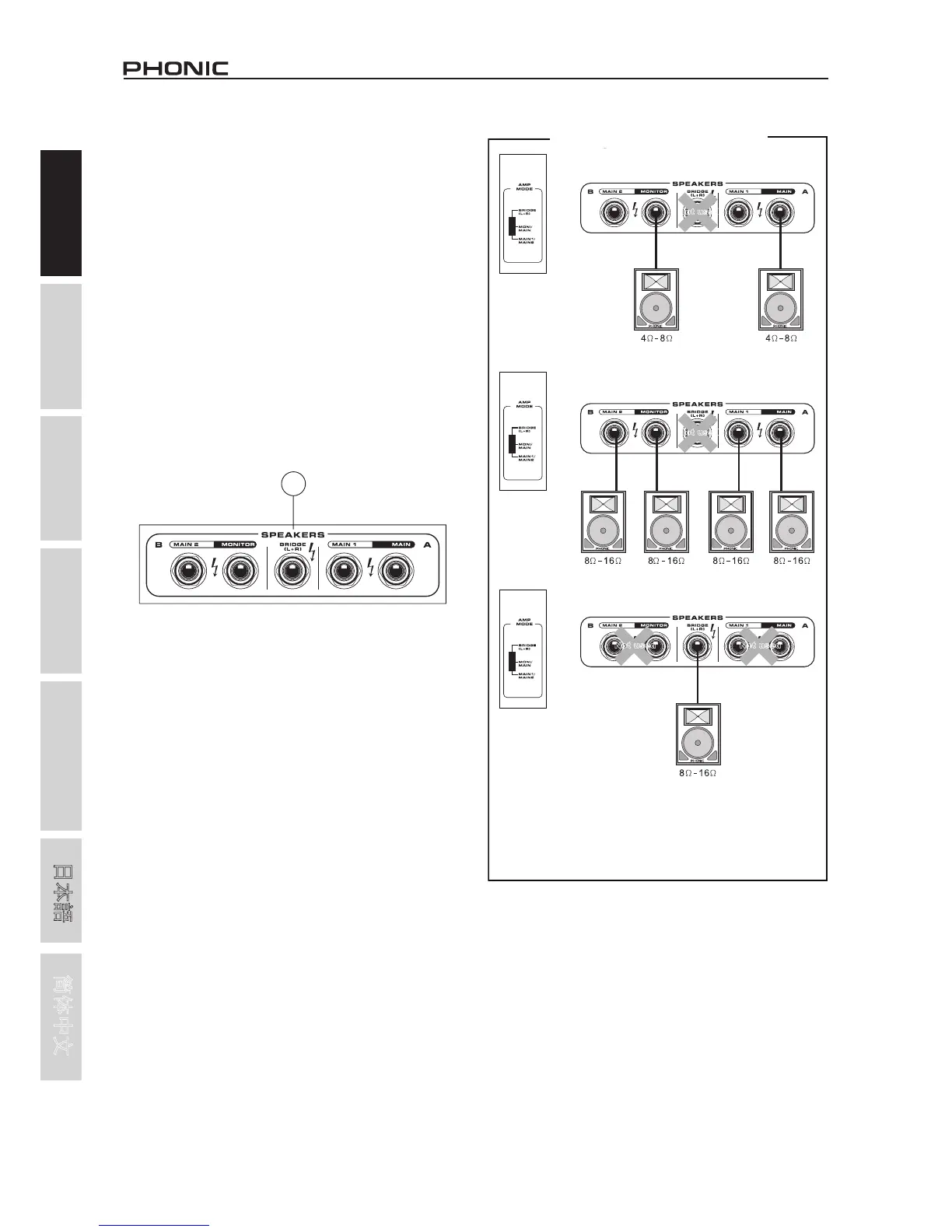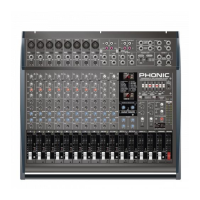4
POWERPOD 620Plus/620R/740Plus/740R/740FR/780Plus/1062Plus/1062R/1062FR/1082Plus/1082R/1082FR
English Deutsch Español Français Português 日本語 简体中文
Rear Panel
12. Speaker Outputs
These jacks are used to connect to speakers, fed from the internal
power amp. On all models, they consist of 1/4" Phone Jacks. The
Amp Select switch determines the operation of these jacks. If the
Amp Select switch is set to "Main L-R (Stereo)" or "Main / Moni"
- or "Main 1 / Main 2" on the Powerpods 620, 740 and 780 models -
a single speaker with a 4 to 8 ohm load can be connected to jack A
on both the left and right - or Main 1 and Main 2 - Speaker Outputs.
You can also connect two speakers with impedances between 8
and 16 ohms to both jacks A and B of the left and right (Main 1/
2) Speaker Outputs. When using Bridge Mono mode, use the
Speaker Output labeled "(L+R) Bridge" only to connect a Speaker
with a loading between 8 and 16 ohms. Refer to the Speaker
set up chart to the right for a more detailed indication of how to
connect speakers.
NB. Due to the fact that the signal has been processed by the power amp,
these ports should be used in conjunction with passive speakers only to
avoid damaging any other equipment.
12
SPEAKER SETUP
Using speakers with an incorrect loading can not only cause
distortion, but also irreversible damage to the powered mixer.
Please ensure the loadings of your speakers are consistent
with those shown above.
Please note that the Bridge Mono function is only available on
the Powerpod 620 and 740 models, and is not available on the
Powerpod 780, 1062 and 1082 model. With this in mind, we ask
customers that own these models to ignore the Bridge connection
found in the following speaker setup diagrams.
