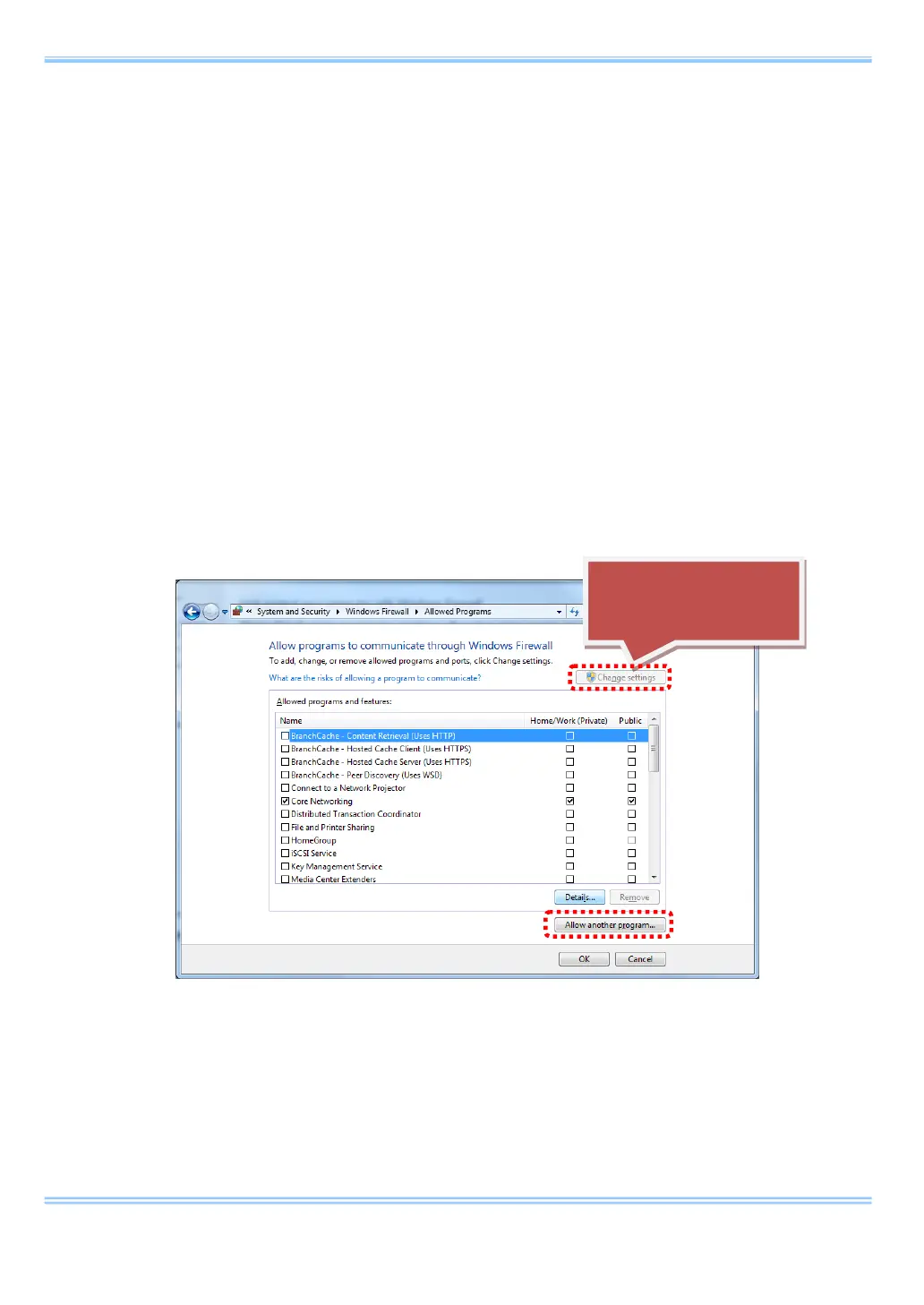9. Troubleshooting
32 GigabitEthernet Interface Connected Manual
iii. Check the Windows Firewall settings.
Communication between the camera and the PFV may be blocked by the
Windows Firewall. The PFV must be registered to the list of programs that
are allowed access by the firewall.
Use the following procedure to register the PFV in the list of allowed
programs (for Windows 7).
1. From the [Start] menu, select [Control Panel] -> [Network and Sharing
Center]. Click [Windows Firewall] in the lower left of the screen.
2. Select [Allow a program or feature through Windows Firewall] in the
upper left, click the [Change settings] button in the upper right -> click
[Allow another program].
Does not need to be
clicked in some cases.
