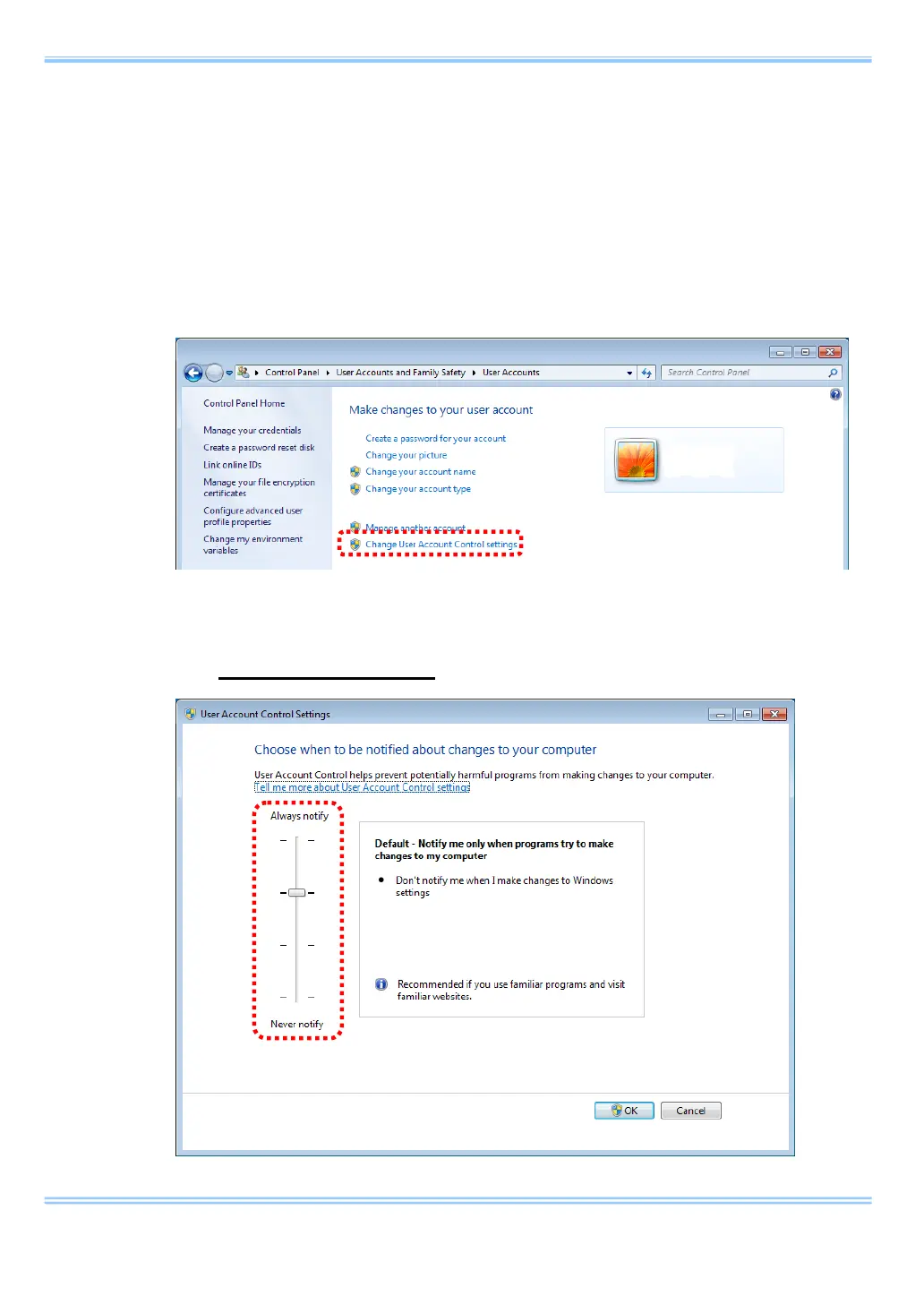9. Troubleshooting
37 GigabitEthernet Interface Connected Manual
vi. Check the [User Account Control] settings.
Some manufacturer's PCs are unable to properly connect unless the [User
Account Control] feature is turned off. Use the following procedure to turn
off the [User Account Control] feature.
1. From the [Start] menu, open [Control Panel] -> [User Accounts] and
select [Change User Account Control settings].
2. Move the left slider in the displayed window all the way to the bottom.
The PC must be restarted after the settings are changed.
