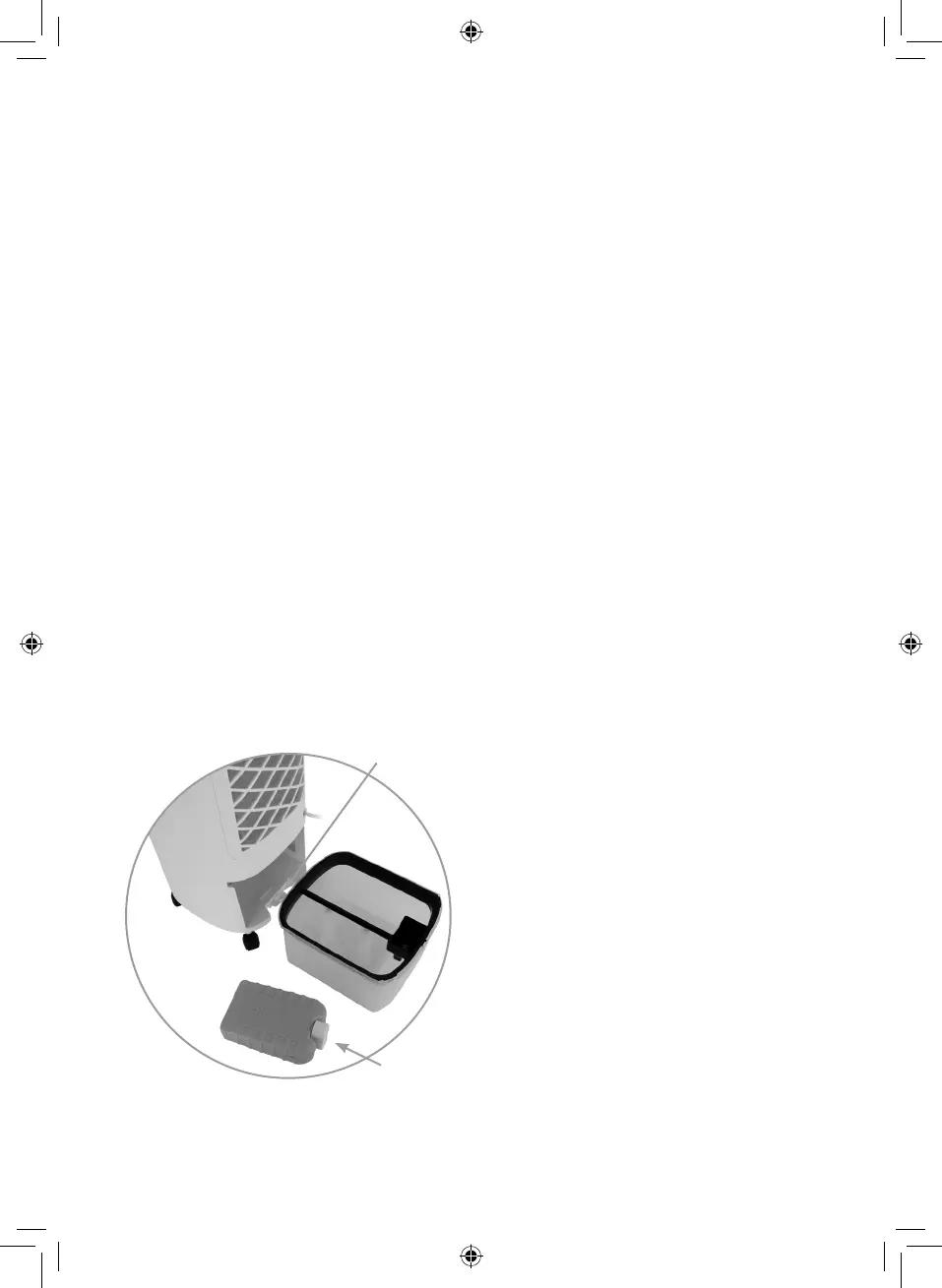10
Customer support team: +44 (0) 333 220 6054
Using the Water Tank:
This unit is equipped with a humidifying
function. To use the humidifying function, start
by filling the water tank, located at the back
of the unit. Be careful not to overfill the water
tank, to prevent spillages.
1. Once the water tank is full, use the safety
locking mechanism to lock the water
tank into place. T
urn the locking knob
clockwise at a 90 degree angle to activate
the mechanism and lock the water tank
into place, or turn this knob counter-
clockwise at a 90 degree angle to de-
activate it and release the water tank
2. Use the provided drain plug to drain away
any old or unused water. To use the dr
ain
plug, start by removing the drain cap.
Once the cap has been removed, drain
out all the excess water, then put the
drain cap back into place. Ensure the cap
is correctly installed and tightly secured
before attempting to use the unit again.
NOTE: We recommend the unit be drained of
excess or unused water approximately every
3 days.
Safety Locking
Mechanism
Ice Pack
Using the Ice Pack:
This unit comes complete with an ice pack, for
added cooling functionality.
1. To make use of the included ice pack, put
it in the freezer and leave it to chill for a
few hours or overnight.
2. When the ice pack has frozen through,
take it out of the freezer and insert it into
the previously filled water tank. This will
help chill the water in the tank, for more
effective cooling.
NOTE: NEVER attempt to open or refill the
ice pack.
NOTE: DO NOT swallow the contents of the
ice pack.
Oscillation:
This fan is equipped with an oscillation
function in its inner louvers.
1. Press the Oscillation button to turn
the oscillation function on and off. The
fan’s inner louvers will automatically
begin to swing from side to side. T
he
corresponding indicator will light up
on the unit’s control panel to show the
oscillation function has been turned on.
2. Press this button again while the unit is
oscillating to turn this function off. The
louvers will stop swinging and become
locked at their latest angle, and the
corresponding indicator will go out on
the unit’s control panel to show the
oscillation function has been turned on.
NOTE: The inner louvers cannot be manually
adjusted. To change the cooling angle of the
inner louvers, turn the oscillation function on,
as described above, wait until the louvers are
at the required cooling angle, then turn the
function off.
