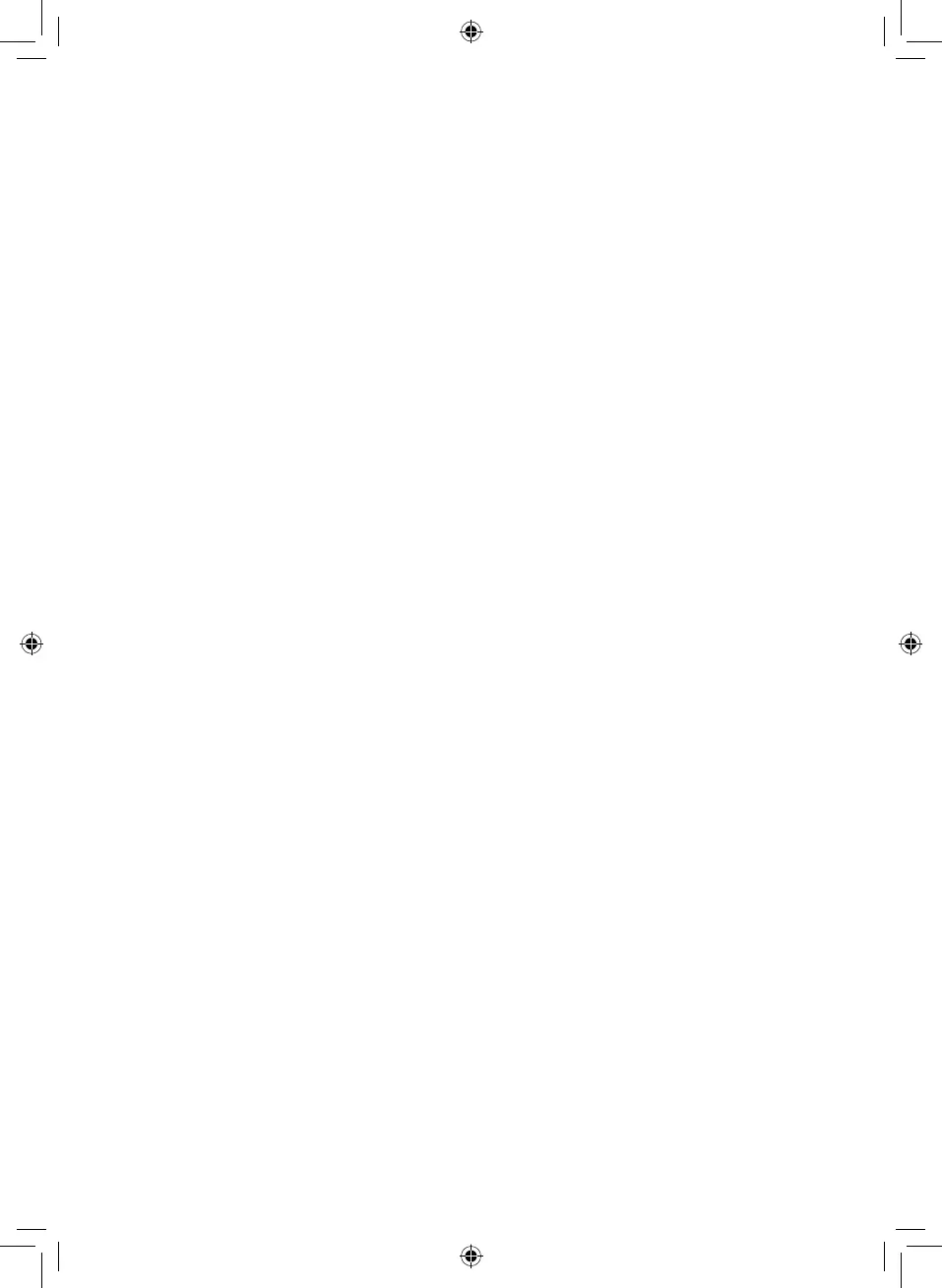9
Turning the Unit On or Off:
1. To turn the unit on, begin by plugging
it into the mains. There will be a double
sound prompt to indicate the unit has
been powered up.
2. Once the unit has been plugged into the
mains, press the On/Off button on the
remote control or the unit’s control panel
to turn the unit on. The Low Speed and
Natural Mode indicators on the unit’s
display panel will come on and air will
begin emitting from the louvers to show
the unit has been turned on.
3. Press this button again while the fan is
in operation to put it into standby mode.
The unit’s display screen and indicators
will go out to show the unit is in Standby
mode.
Speed Selection:
There is a choice of 3 wind speeds: Low,
Medium and High .
1. Press the speed selection button on
the remote control or the unit’s control
panel to cycle through the available wind
speeds. The corresponding indicator will
light up to show each speed has been
selected.
Mode Selection:
There is a choice of 3 cooling modes: Normal,
Natural and Sleep.
1. In Normal mode, the unit will cool
continuously at the desired speed.
2. In Natural mode, the unit will
automatically cycle through different
wind speeds to simulate a natural breeze.
3. In Sleep mode, the unit will run on the
High speed setting for 30 minutes,
decrease the wind speed to Medium for
a further 30 minutes, and finally decrease
the wind speed to Low. The unit will then
continue to operate on the Low speed
setting until it is turned off or until the
pre-set cooling cycle ends.
The Humidifying Function:
This unit is equipped with a humidifying
function, ideal for lowering room temperature
or refreshing the air inside a room.
1. Press the ‘Humidifying’ button on the
remote control or the unit’s control panel
to activate the cooling function. The
corresponding indicator will light up to
show the humidifying function has been
activated.
2. Press this button again while the
humidifying function is in operation to
turn this function off. The corresponding
indicator will go out to show the function
has been turned off.
NOTE: Always ensure the water tank is filled
before attempting to use the humidifying
function; otherwise, this function will not
operate correctly. Refer to the ‘Using the
Water Tank’ section below for instructions on
how to fill the water tank.
The Drying Function:
1. This unit is equipped with a drying
function, which helps ensure the unit is
fully dry after use or before storing.
2. Long-press the ‘Speed’ button to activate
the drying function. The corresponding
indicator will light up and the unit will
automatically operate in Drying mode for
a period of 20 minutes.
3. After the 20-minute period has elapsed,
the unit will automatically stop working
and go into Standby mode.
NOTE: When the unit is in Drying mode, all of
the functions and buttons with the exception
of the On/Off button will be inactive.