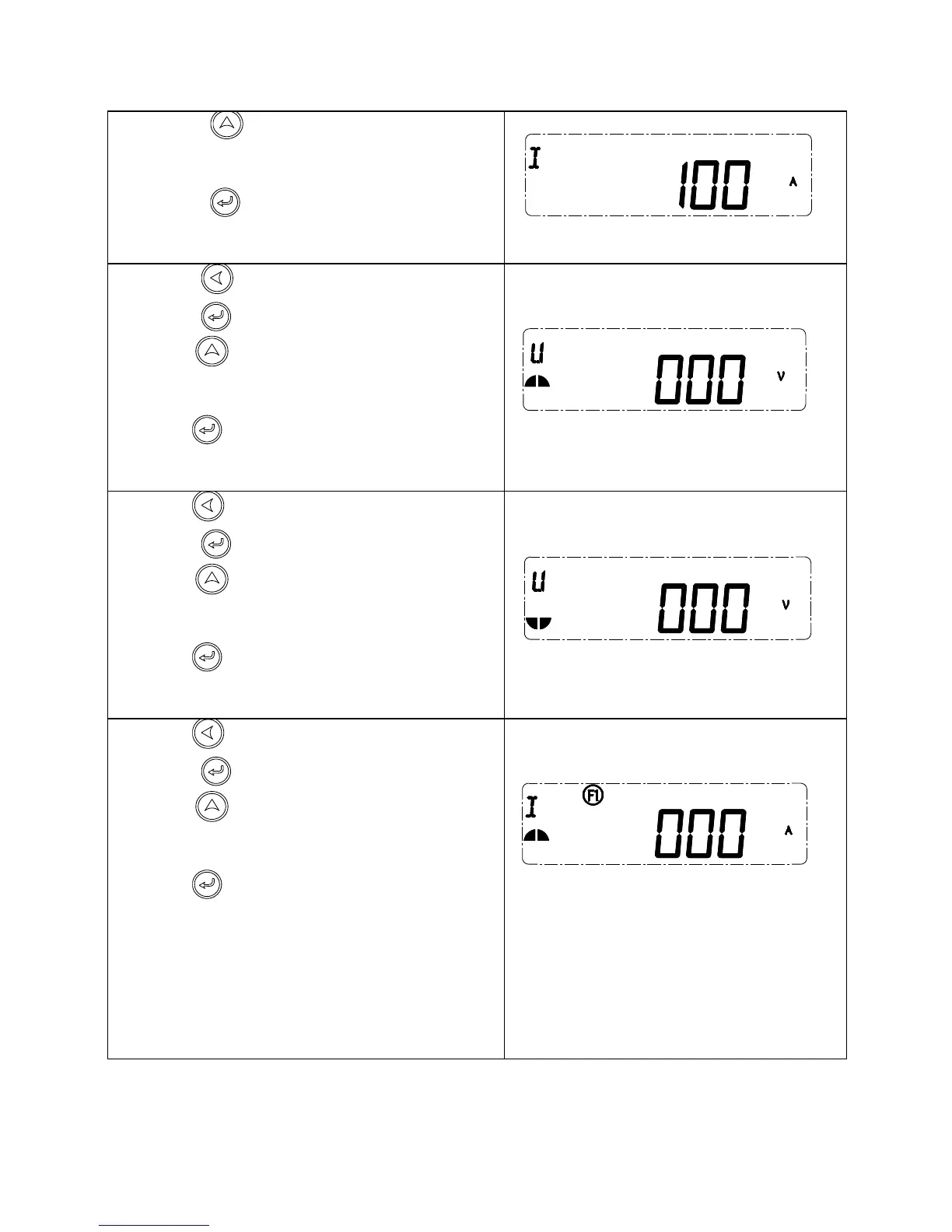22
3. Press button once to modify baud
rate
4. Press botton once to confirm the
new value
1. Press until it display U
2. Press button once , the value flash
3. Press button once to modify baud
rate
4. Press botton once to confirm the new
value
Set voltage upper limit value
1. Press until it display U
2. Press button once , the value flash
3. Press button once to modify baud
rate
4. Press botton once to confirm the new
value
Set voltage bottom limit value
1. Press until it display I
2. Press button once , the value flash
3. Press button once to modify baud
rate
4. Press botton once to confirm the new
value
Note: when display current upper limit al
arm, it means 1
st
circuit phase A current
upper limit, but after setting, it will sync
Set current upper limit value