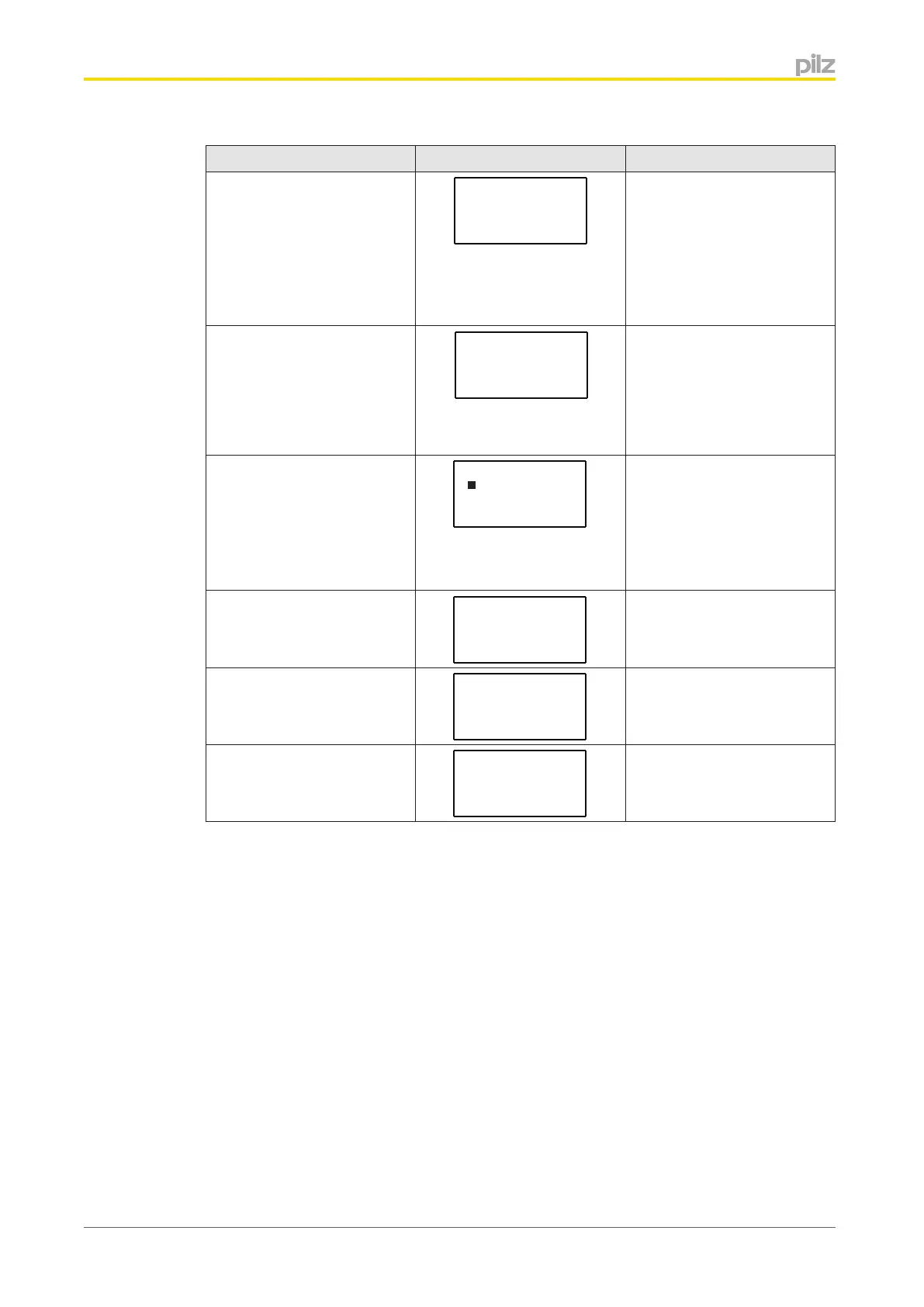Operation
Operating Manual PNOZ m B0
1002660-EN-02
25
Display Example Description
ERROR STACK
Error stack entries
Line 1: Consecutive number
Line 2: Error class (EC) and
error information (EI)
Line 3: Error number (EN)
and error parameter (PA)
Line 4: Continuation of error
parameter (PA)
IP ADDRESS
IP address of base unit
(only appears on base units
to which a communication
module with Ethernet
interface is connected)
Line 2 and 3: IP address
INTERFACE
Interface
(only appears on base units
to which a communication
module is connected)
Show selected interface /
on expandable base units:
Select interface
STOP Device?
Stop device
Bring device to a STOP
condition
RESET PROJECT?
Delete project
Delete project from the base
unit's memory
EXIT MENU?
Exit menu
Exit menu
You can switch between the menu levels by pressing or rotating the knob.
Rotary knob
Function
The menu settings are made on the unit's display via a rotary knob. You have the option to
make the settings on the knob by hand or with a screwdriver. If you make the settings with
a screwdriver, the knob can remain within the unit.
7.2.1
7.2.1.1
