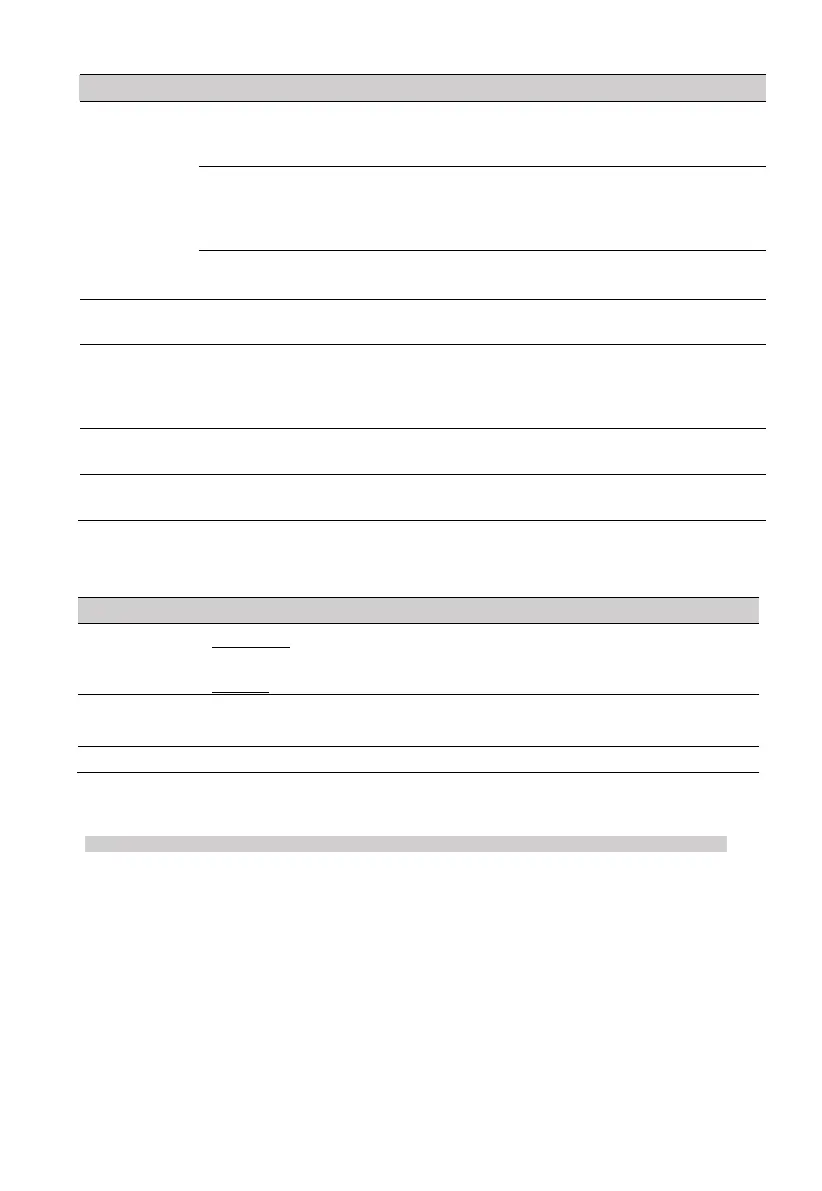FORCE Series Installation Guide
26 PIMA Electronic Systems
Handshake Wait: how long the control panel will
wait for a Handshake message, before disconnecting
the call and redialing.. Range:.
Kissoff Wait: how long the control panel will wait for
a Kissoff message, before resending it. Change the
default only if necessary, for example if there are
communication delays.
ACK Frequency: select between Lo-Hi, 1400, 2300,
and SIA.
Set a daily time to send a test report to the CMS;
press # to reset the time and not send a report.
Set an interval (in hours) to send a test report to the
CMS. If the interval is longer than 24 hours, its timer
will be restated every time it overlaps the Periodic test
(if set).
Set the number of dials and redials that if fail (no ACK
is received), a communication fault is reported.
Select if the telephone is the primary path for reporting
the CMS.
2) Cellular-Voice: see the Telephone (PSTN) menu above.
3) Network (Ethernet): in addition to the above Telephone (PSTN) parameters, the network
has the following parameters:
IP/URL 1-2: enter up to two IP addresses of the CMS, or a URL (web
address). The second address only serves as a backup if the first is at fault.
Port 1-2: enter the port no.
Set supervision (test) report interval. The report
is designated to the IP receiver at the CMS.
0 (no reporting)-
59:59 mm:ss
Set the number of retries if no ACK is received.
4) Cellular Data: see Network (Ethernet) above.
Event Reporting
System Configuration
CMS & Communications
Monitoring Stations
CMS 1-2
Event Reporting
Select the events to report to the CMS. The optional events are:
Alarms: Burglary, Panic, Fire, Duress, Medical, Tamper, Custom Zone 1-5.
Faults
Invalid Code, Arming/Disarming, Technician On-site, Remote test, Periodic test, Zone
Bypass, Zone Restore, Pre-alarm (Entry Delay), Power-up, Zone/Output Toggle.