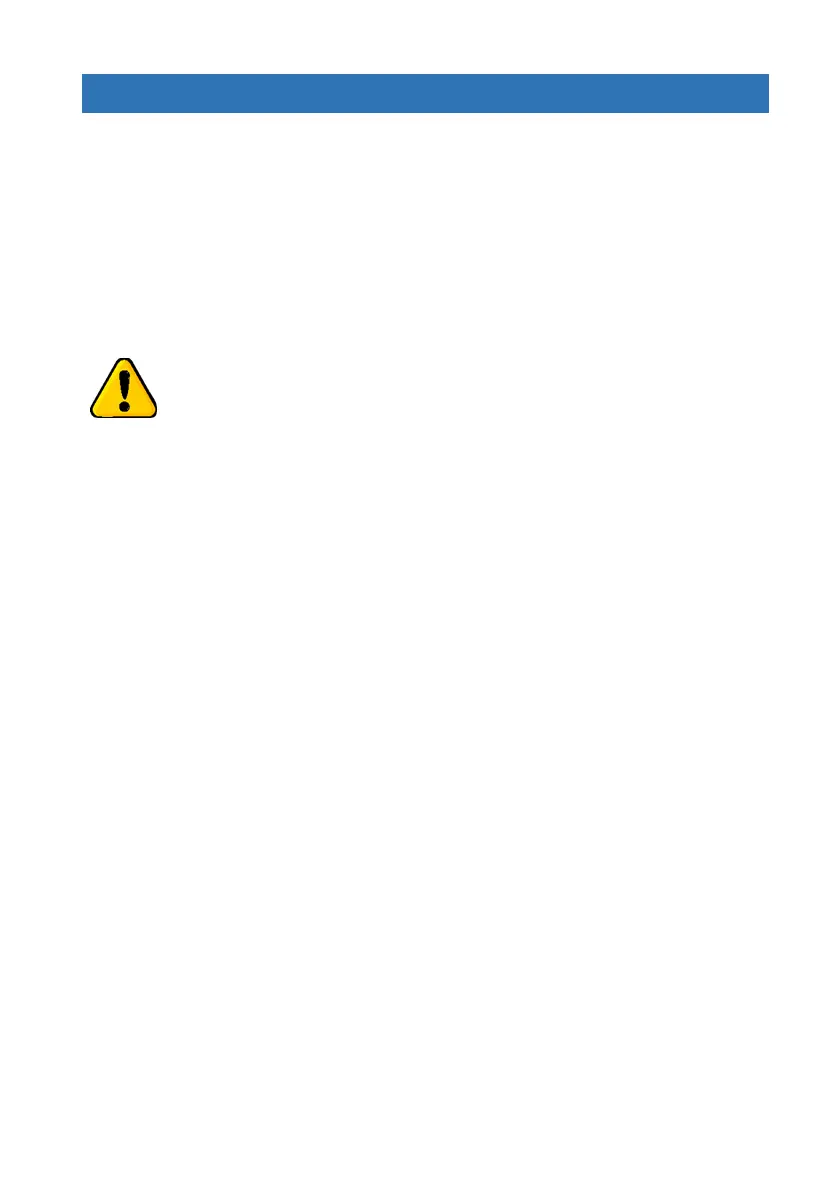FORCE Series Installation Guide
36 PIMA Electronic Systems
11 Reset to Defaults
The
Reset to Defaults
menu includes the following sub-menus:
1) Select Parameters: select the parameters to be reset, from the following list:
Communication
Zones
Outputs
User
Full System Reset - includes all the above.
2) Reset to Defaults: press to reset the selected parameters.
Warning: this action cannot be undone!
11.1 Resetting to factory defaults
If the Master technician code is unavailable, FORCE can nevertheless be reset to factory defaults.
To reset to the factory defaults, do the following:
1. Disconnect FORCE from AC and battery power for 5 seconds.
2. Reconnect AC power.
3. Within 30 seconds from when the main screen is displayed, press 000000 (six zeros). The
system reset screen is displayed.
4. Press on
Press and Wait
.
5. When the reset process is over, set new Master codes; see section 3.2, on page 14 for
details.
6. Reconnect the battery.