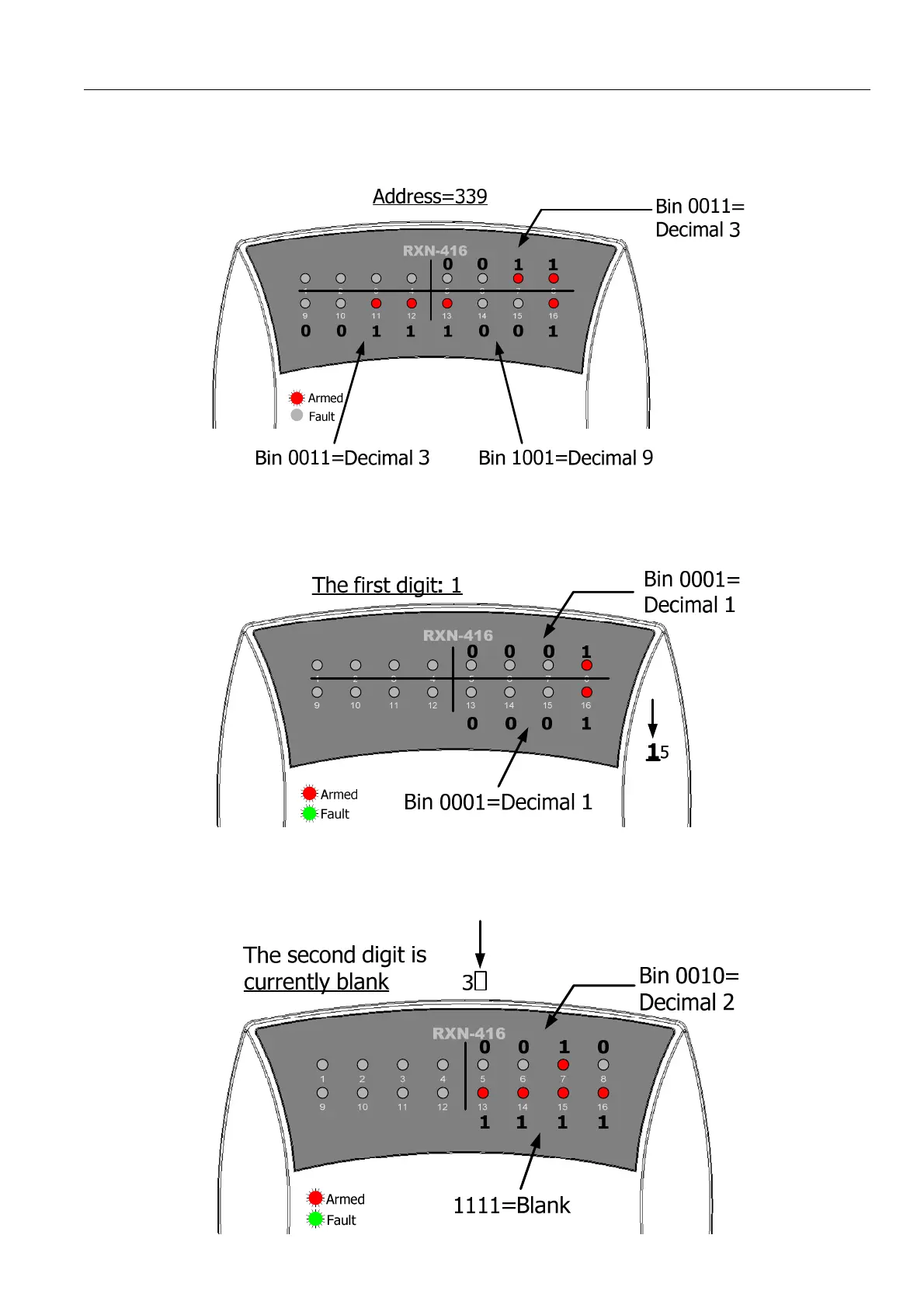Programming the Hunter-Pro series with a LED keypad 7
2. Press 339 for the address. The LEDs will illuminate as demonstrated in the figure:
3. Press ENTR. The first digit of the current parameter’s value (1) is displayed: the hex
digit of the upper line is 0001 which is decimal ‘1’; therefor, the ‘cursor’ is on the
first digit of the number (value). The bottom line displays 2 as the value (digit).
4. Press 3, the first digit of the new value (35). Just like in the LCD keypad, when
entering the first digit of a number value, the stored number is erased and the
‘cursor’ automatically advances to the second space, which is now blank.
