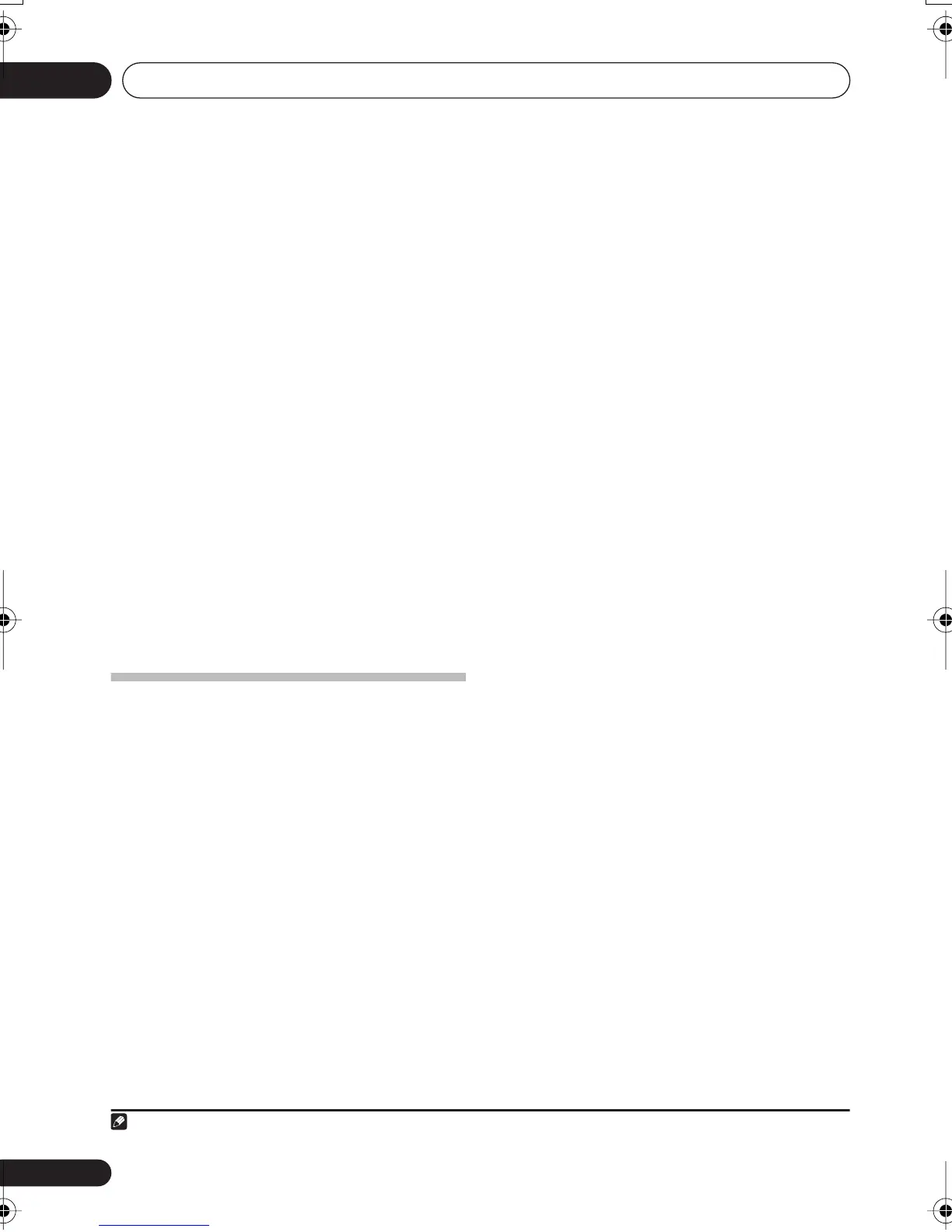Controlling the rest of your system10
58
En
When direct function is on, any component
you select (using the
MULTI CONTROL
buttons) will be selected by both the receiver
and the remote control. When you turn direct
function off, you can operate the remote
control without affecting the receiver.
1
1 While pressing the RECEIVER button,
press and hold the 1 button.
The remote LCD display shows
SETUP
.
2 Press the MULTI CONTROL button for the
component you want to control.
The LCD on the remote displays the
component you want to control.
3 Use
/
(cursor left/right) to select
DIRECT F
then press
ENTER
.
The LCD on the remote displays the
component you want to control.
4 Use
/
(cursor up/down) to switch
direct function ON or OFF then press ENTER.
The LCD shows
OK
to confirm the setting.
Confirming preset codes
Use this feature to check which preset code is
assigned to a
MULTI CONTROL
button.
1 While pressing the RECEIVER button,
press and hold the 1 button.
The remote LCD display shows
SETUP
.
2 Press the MULTI CONTROL button of the
component for which you want to check the
preset code.
3 Use
/
(cursor left/right) to select
READ ID then press ENTER.
The brand name and preset code appears in
the display for three seconds.
Note
1 You can’t use direct function with the
TV CONT
function.
VSX_815-915.book.fm 58 ページ 2004年12月8日 水曜日 午後4時3分
