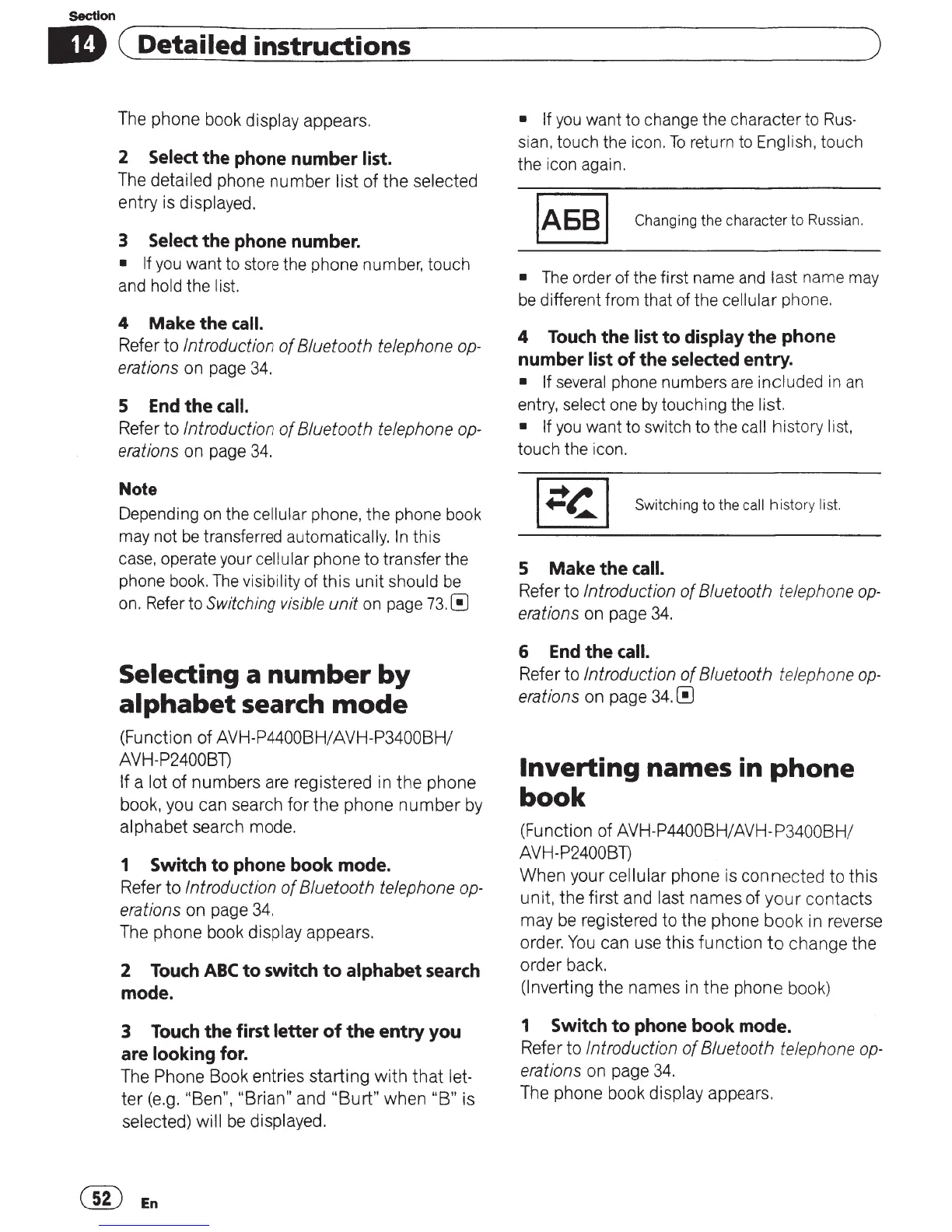Section
ID)C~D~e-t-a~il~e-d_i_n-st_r_u_d_i_o_n_s
____________________________
)
The phone book display appears.
2
Select
the phone number list.
The detailed phone
number
list
of
the
selected
entry is displayed.
3
Select
the phone number.
• If
you
want to store the phone number, touch
and hold the list.
4 Make the
call.
Refer
to
Introduction of Bluetooth
telephone
op-
erations on page
34.
5
End
the
call.
Refer
to
Introduction of Bluetooth
telephone
op-
erations on page
34.
Note
Depending
on
the cellular phone, the phone book
may not
be
transferred automatically.
In
this
case,
operate your cellular phone to transfer the
phone book.
The
visibility of this unit should
be
on.
Refer to
Switching
visible
unit
on
page
73.
~
Selecting a number
by
alphabet
search
mode
(Function
of
AVH-P4400BH/AVH-P3400BH/
AVH-P2400BT)
If a lot of numbers are registered in
the
phone
book, you can search
for
the
phone
number
by
alphabet search mode.
1 Switch to phone book mode.
Refer
to
Introduction of Bluetooth
telephone
op-
erations on page
34.
The phone book display appears.
2
Touch
ABC
to switch
to
alphabet
search
mode.
3
Touch
the first letter
of
the entry you
are looking for.
The Phone Book entries
starting
with
that
let-
ter
(e.g. "Ben", "Brian" and
"Burt"
when "B" is
selected) will
be
displayed.
@En
• If
you
want to change the character to
Rus-
sian, touch the icon.
To
return to English, touch
the icon again.
lA
Ei
8 I
Changing
the character to
Russian.
•
The
order of the first name and last name
may
be
different from that of the cellular phone.
4
Touch
the
list
to display the phone
number list of the selected entry.
• If
several
phone numbers
are
included
in
an
entry, select one
by
touching the list.
• If
you
want to switch to the call history list,
touch the icon.
~~~I
"~~""""f......_
Switching to the call history list.
5 Make the
call.
Refer
to
Introduction of Bluetooth
telephone
op-
erations
on page
34.
6
End
the
call.
Refer to Introduction of Bluetooth
telephone
op-
erations on page
34.
~
Inverting
names
in
phone
book
(Function of AVH-P4400BH/AVH-P3400BH/
AVH-P2400BT)
When your cellular phone is
connected
to this
unit,
the
first and last names of
your
contacts
may
be
registered to the phone
book
in reverse
order.
You
can use
this
function
to
change
the
order back.
(Inverting the names in
the
phone book)
1 Switch
to
phone book mode.
Refer
to
Introduction of Bluetooth
telephone
op-
erations on page
34.
The phone book display appears.
