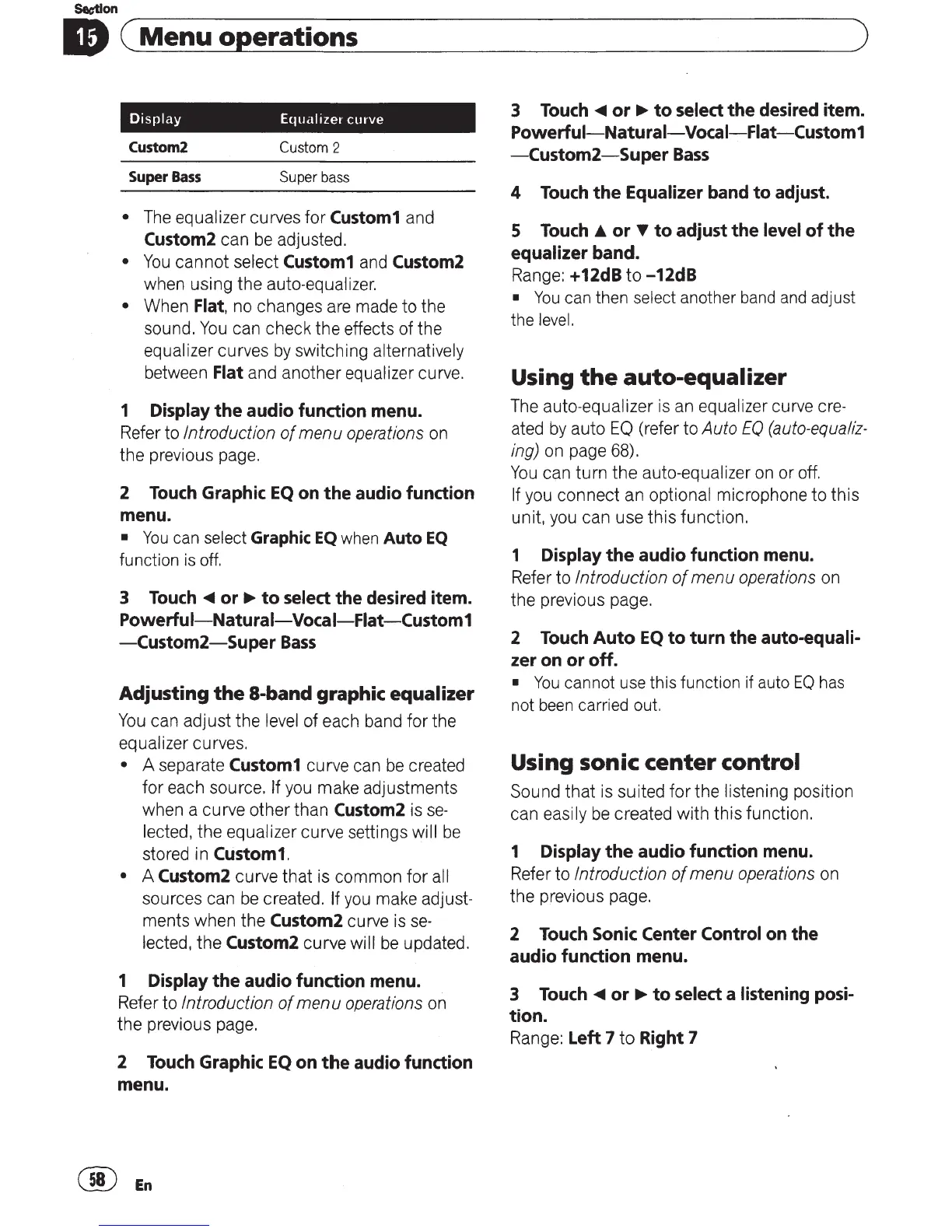~I
on
ID
(
Menu
operations
Display
Equalizer
curve
Custom2
Custom
2
Super
Bass
Super
bass
•
The
equalizer curves for
Custom1
and
Custom2 can
be
adjusted.
•
You
cannot select
Custom1
and Custom2
when using the auto-equalizer.
• When
Flat,
no changes are made to the
sound.
You
can check the effects of the
equalizer curves
by
switching alternatively
between
Flat and another equalizer curve.
1 Display the audio function menu.
Refer to Introduction
of
menu
operations
on
the previous page.
2
Touch
Graphic
EQ
on
the audio function
menu.
•
You
can
select
Graphic
EQ
when
Auto
EQ
function
is
off.
3
Touch
~
or
..,..
to
select the desired item.
Powerfui-Naturai-Vocai-Fiat-Custom1
-Custom2-Super
Bass
Adjusting
the
8-band graphic equalizer
You
can adjust the level of each band for the
equalizer curves.
• A separate
Custom1
curve can
be
created
for each source. If you make adjustments
when a curve other than
Custom2
is
se-
lected, the equalizer curve settings will
be
stored in Custom1.
• A Custom2 curve that is common for all
sources can
be
created. If
you
make adjust-
ments when the
Custom2 curve is
se-
lected, the Custom2 curve will
be
updated.
1 Display the audio function menu.
Refer to Introduction
of
menu
operations
on
the previous page.
2
Touch
Graphic
EQ
on
the audio function
menu.
@
En
)
3
Touch
~
or
..,..
to
select the desired item.
Powerfui-Naturai-Vocai-Fiat-Custom1
-Custom2-Super
Bass
4
Touch
the Equalizer band
to
adjust.
5
Touch
£ or T
to
adjust the level
of
the
equalizer band.
Range: +12dB
to
-12dB
•
You
can then select another
band
and
adjust
the
level.
Using
the
auto-equalizer
The
auto-equalizer is an equalizer curve cre-
ated
by
auto
EO
(refer to Auto
EO
(auto-equaliz-
ing)
on page 68).
You
can turn
the
auto-equalizer on or off.
If
you connect an optional microphone
to
this
unit, you can use this function.
1 Display
the
audio function menu.
Refer to Introduction
of
menu
operations
on
the previous page.
2
Touch
Auto
EQ
to
turn the auto-equali-
zer
on
or off.
•
You
cannot
use
this function if auto
EO
has
not
been
carried out.
Using sonic center control
Sound
that
is suited for the listening position
can easily
be
created with this function.
1 Display
the
audio function menu.
Refer to Introduction of menu
operations
on
the previous page.
2
Touch
Sonic
Center Control
on
the
audio function menu.
3
Touch
~
or
..,..
to
select a listening posi-
tion.
Range: Left 7
to
Right 7
