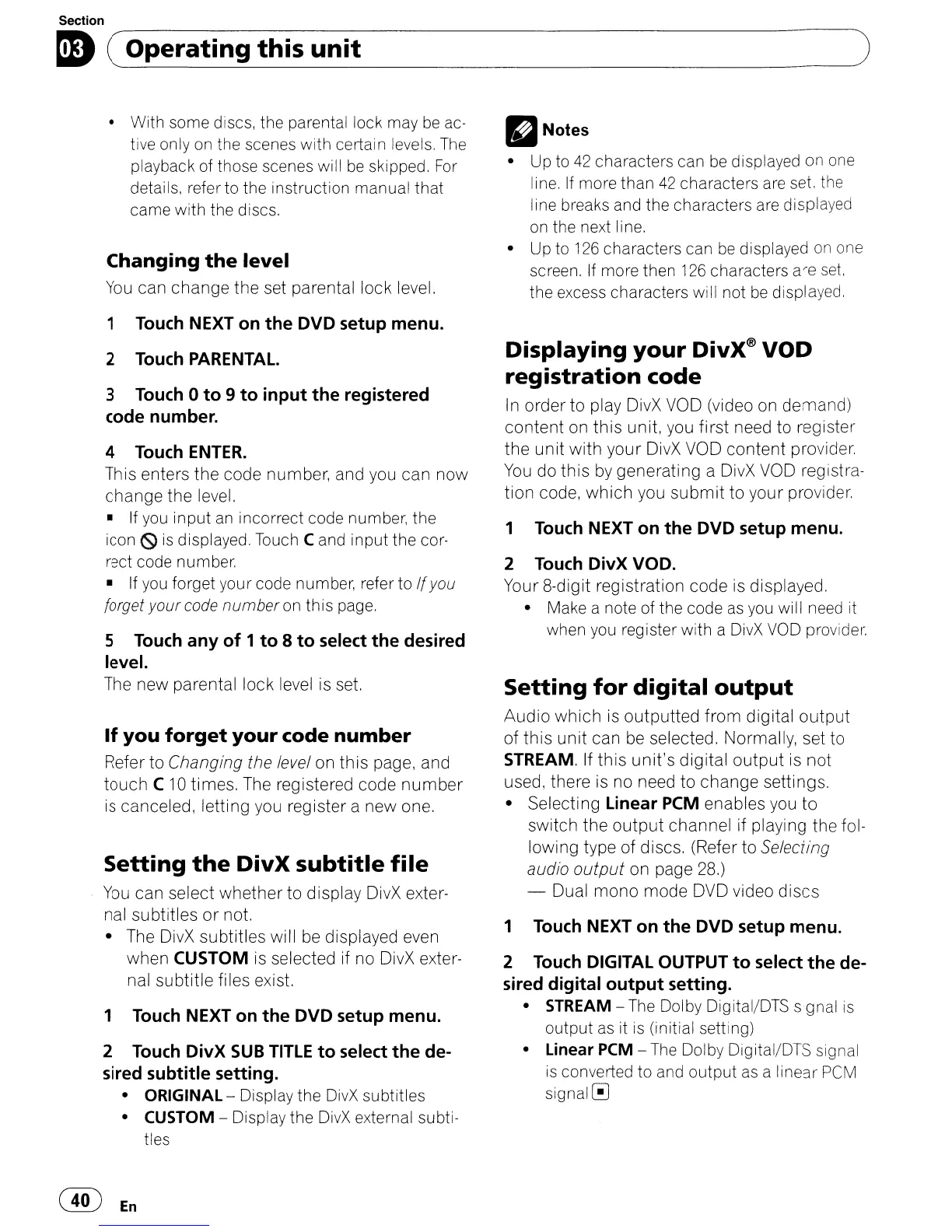Section
tiD
(Operating this
unit
• With some discs, the parental lock may
be
ac-
tive only
on
the scenes with certain levels.
The
playback of those scenes will
be
skipped.
For
details, refer to the instruction manual that
came with the discs.
Changing
the
level
You
can
change
the
set parental lock level.
1
Touch
NEXT on the DVD setup menu.
2
Touch
PARENTAL.
3
Touch
0
to
9
to
input the registered
code number.
4
Touch
ENTER.
This enters
the
code
number, and you can
now
change
the
level,
•
If
you
input
an
incorrect code number, the
icon
\9
is
displayed. Touch C and input the cor-
rect code number.
• If
you
forget
you
r code number, refer to
If
you
forget your code
number
on this page.
5
Touch
any
of
1
to
8
to
select the desired
level.
The new parental lock level is set.
If
you
forget
your
code
number
Refer to Changing the level on
this
page, and
touch
C
10
times, The registered code
number
is canceled, letting you register a
new
one,
Setting
the
DivX
subtitle
file
You
can select
whether
to display DivX exter-
nal
subtitles
or
not.
• The DivX
subtitles
will be displayed even
when
CUSTOM is selected if no DivX exter-
nal
subtitle
fi
les exist.
1
Touch
NEXT
on
the DVD setup menu.
2
Touch
DivX
SUB
TITLE
to
select
the
de-
sired subtitle setting.
• ORIGINAL - Display the DivX subtitles
• CUSTOM - Display the
DivX
external subti-
tles
(ill
En
)
•
Notes
• Up to
42
characters can
be
displayed on one
line.
If
more than
42
characters
are
set. the
line breaks and the characters are displayed
on
the next line,
• Up to
126
characters can
be
displayed
on
one
screen, If more then
126
characters are
set.
the excess characters will not
be
displayed.
Displaying
your
DivX®
VOD
registration
code
In
order
to
play DivX VOD (video on
demand)
content
on
this
unit, you
first
need to
register
the
unit
with
your
DivX VOD
content
provider.
You
do
this
by
generating
a DivX VOD registra-
tion
code,
which
you
submit
to
your
provider.
1
Touch
NEXT on
the
DVD setup menu.
2
Touch
DivX VOD.
Your 8-digit registration
code
is displayed,
• Make a note of the code
as
you
wi
II
need it
when
you
register with a
DivX
VOD
provider,
Setting
for
digital
output
Audio
which
is
outputted
from
digital
output
of
this
unit
can be selected, Normally, set to
STREAM.
If
this
unit's
digital
output
is
not
used, there is no need to
change
settings.
• Selecting
linear
PCM
enables you
to
switch
the
output
channel
if playing
the
fol-
lowing
type
of
discs. (Refer to Selecting
audio output on page 28.)
- Dual
mono
mode
DVD video
discs
1
Touch
NEXT on the DVD setup menu.
2
Touch
DIGITAL OUTPUT
to
select the de-
sired digital output setting.
• STREAM -
The
Dolby Digltal/DTS signal
is
output
as
it
is
(initial setting)
• Linear PCM -
The
Dolby Dlgital/DTS Signal
is
converted to and output
as
a linear
PCM
signal
[!J
