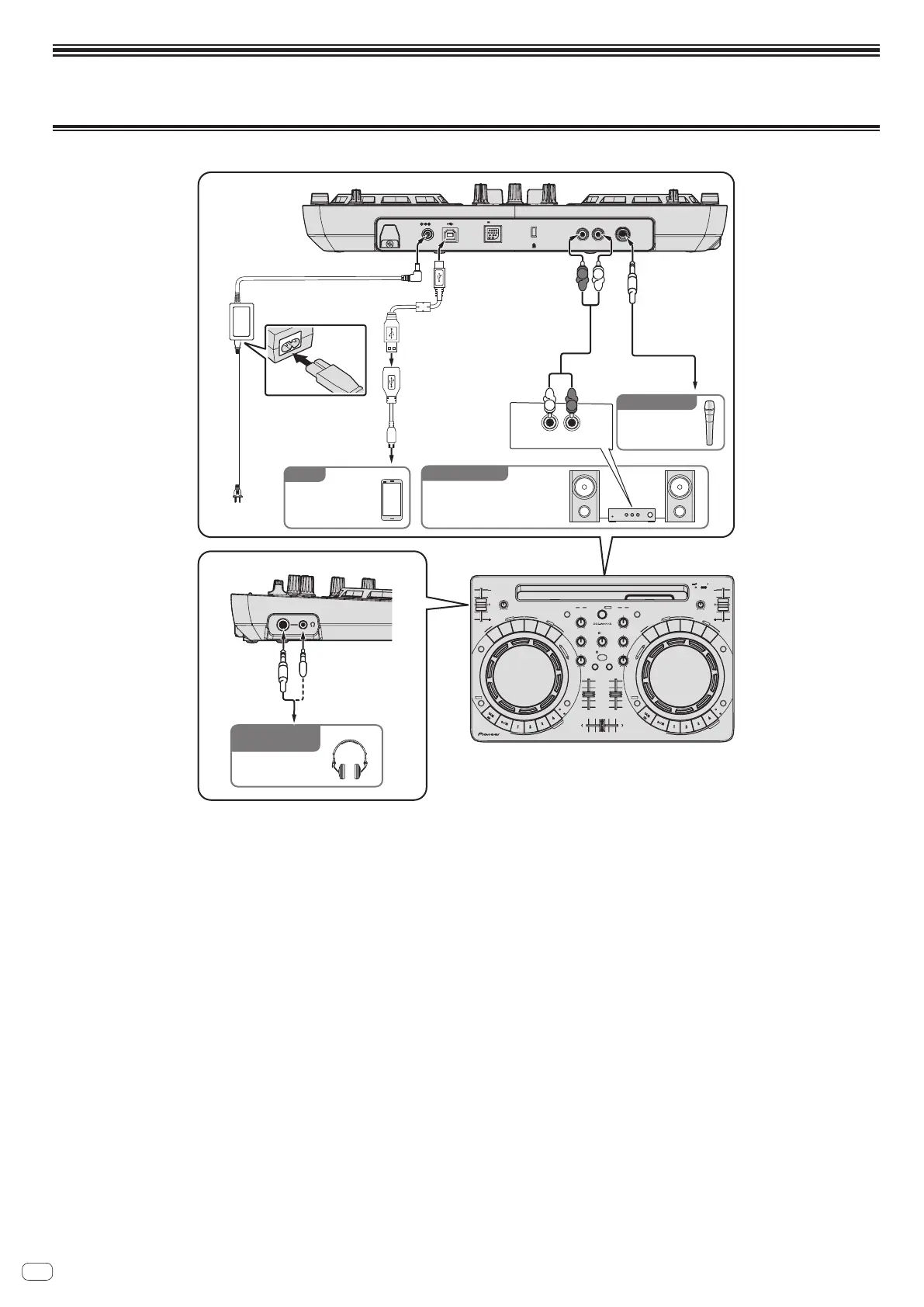En
2
Connecting to Android device
For Android 5.0
1
/
2
X
L
O
O
P
2
X
F
X
1
F
X
2
F
X
3
H
O
T
C
U
E
S
A
M
P
L
E
R
S
E
A
R
C
H
A
U
T
O
L
O
O
P
M
A
N
U
A
L
J
O
G
F
X
S
E
L
E
C
T
1
/
2
X
L
O
O
P
2
X
F
X
1
F
X
2
F
X
3
H
O
T
C
U
E
S
A
M
P
L
E
R
S
E
A
R
C
H
A
U
T
O
L
O
O
P
M
A
N
U
A
L
J
O
G
F
X
S
E
L
E
C
T
D
E
L
E
T
E
D
E
L
E
T
E
HI
MID
LOW
B
MID
HI
DJCONTROLLER
MID
VOL
SELECTLOW
A
LOAD LOAD
BROWSE
BACK
MASTER
A
AA
B
MICVOL
TEMPO
SYNC SYNC
SHIFT SHIFT
STANDBYON
TEMPO
MASTERVOL
DCINUSB
12V
iOSDEVICE MASTEROUT
MIC
5V2100mA
RL
For audio output
For audio input
For checking
the output sound
djay2
R
L
R
L
AC adapter (included)
To power
outlet
Power cord
(included)
Right
(R)
Left
(L)
Audio input
To headphones
Headphones cord
To audio input
terminals
Audio cable
Microphone
cable
To microphone
USB conversion cable
1
Side panel
Rear panel
Component, amplifier,
powered speaker, etc.
Headphones
Android device
Microphone
USB cable (included)
To micro USB terminal
1 Select a USB conversion cable matching the shape of the USB terminal of your Android device.
— If the Android device is equipped with USB micro A terminal.
! USB micro A (male) – USB A (female)
— If the Android device is equipped with a USB micro B terminal.
! USB micro B (male) – USB A (female)
* iPhone/iPad connecting cable (Lightning) included with DDJ-WeGO3 cannot be used as a USB conversion cable.
* You cannot use the USB conversion cable to charge the Android device.
