
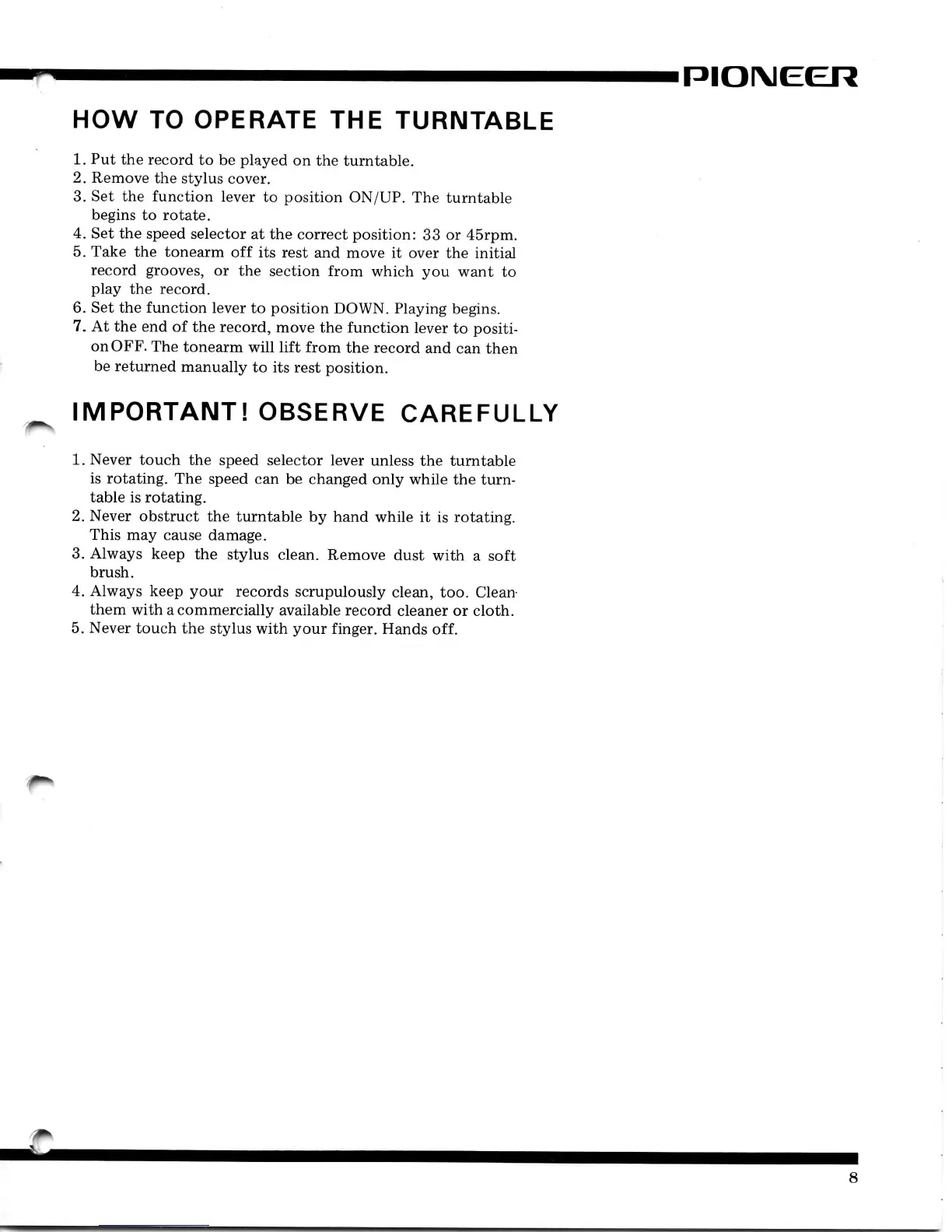 Loading...
Loading...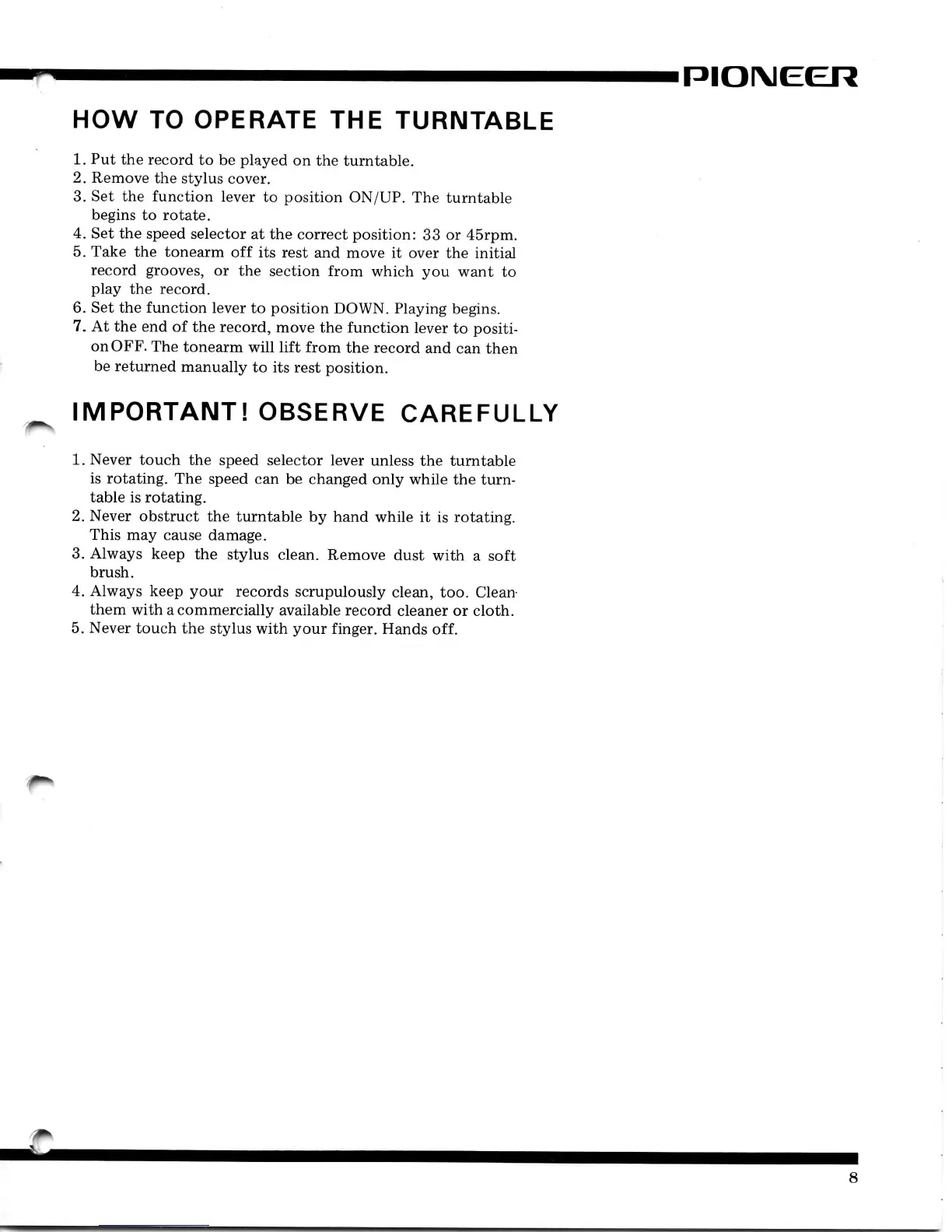
Do you have a question about the Pioneer PL-12D and is the answer not in the manual?
| Drive System | Belt Drive |
|---|---|
| Motor | 4-pole synchronous motor |
| Speeds | 33 1/3 and 45 rpm |
| Cartridge Weight Range | 4 to 10g |
| Weight | 6.5kg |
| Type | Manual turntable |
| Effective Arm Length | 221mm |
| Overhang | 15.5mm |
| Cartridge | Not included |
| Platter | 300mm aluminum die-cast |
| Tonearm | Static-balanced type, S-shaped pipe arm |