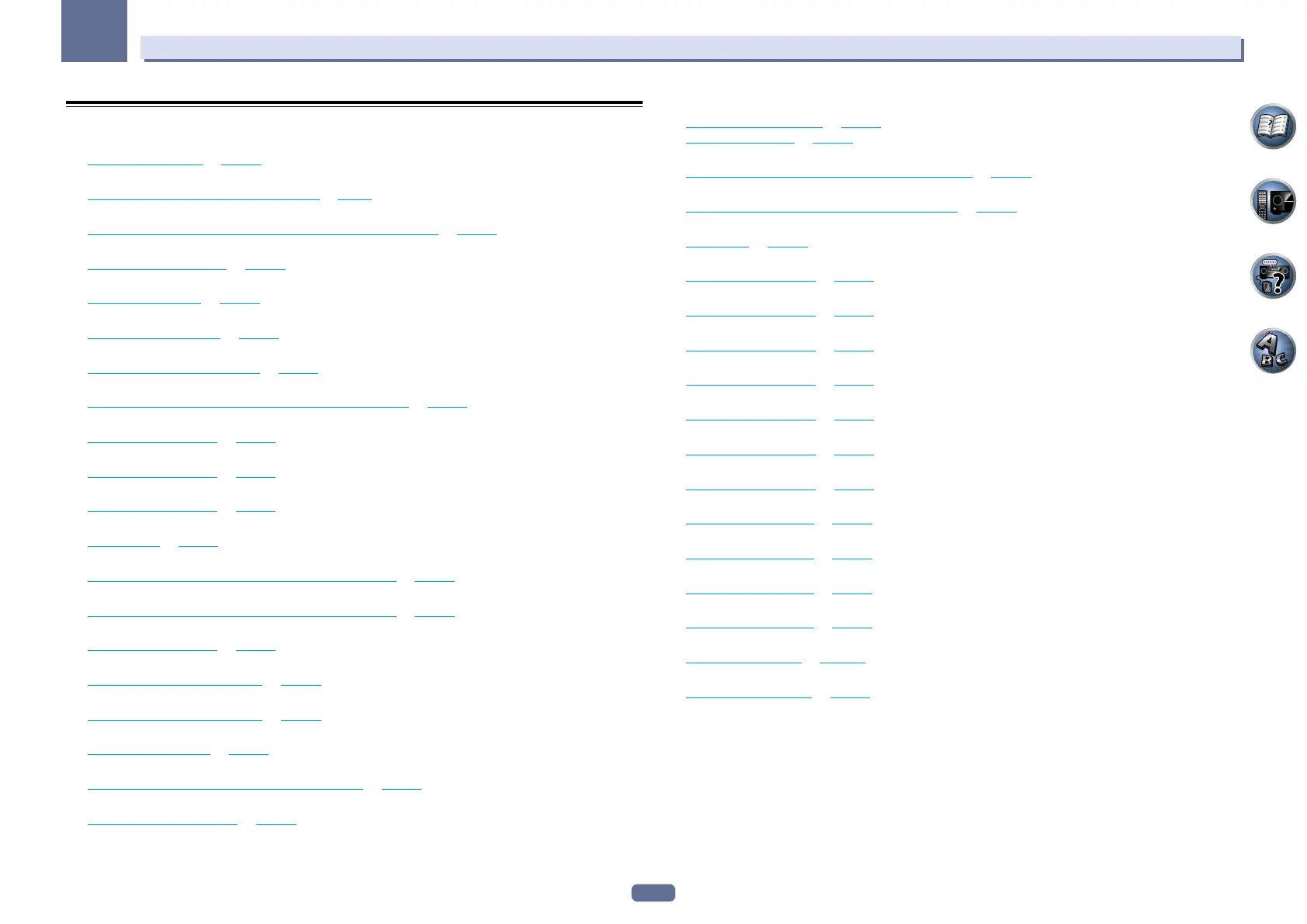124
14
Additional information
Features index
Operation Mode
See Operation Mode Setup on page 48.
AVNavigator
See About using AVNavigator (included CD-ROM) on page 9.
Full Auto MCACC
See Automatically conducting optimum sound tuning (Full Auto MCACC) on page 45.
Automatic MCACC (Expert)
See Automatic MCACC (Expert) on page 89.
Manual MCACC setup
See Manual MCACC setup on page 91.
PQLS
See Setting the PQLS function on page 70.
Phase Control
See Better sound using Phase Control on page 61.
Full Band Phase Control
See Better sound using Phase Control and Full Band Phase Control on page 61.
Standing Wave
See Setting the Audio options on page 73.
Phase Control Plus
See Setting the Audio options on page 73.
Auto Sound Retriever
See Setting the Audio options on page 73.
ALC (Auto Level Control)
See Auto playback on page 58.
Front Stage Surround Advance
See Enjoying various types of playback using the listening modes on page 58.
Sound Retriever Air
See Enjoying various types of playback using the listening modes on page 58.
Dialog Enhancement
See Setting the Audio options on page 73.
Internet radio
See Listening to Internet radio stations on page 65.
vTuner
See Listening to Internet radio stations on page 65.
DLNA
See About network playback on page 66.
AirPlay
See Using AirPlay on iPod touch, iPhone, iPad, and iTunes on page 64.
Wireless LAN
See Connecting to a wireless LAN on page 42.
Playback High Resolution audio file
See About playable file formats on page 67.
See Playing a USB device on page 52.
Slideshow
See Playing back photo files stored on a USB memory device on page 52.
Bluetooth ADAPTER
See Bluetooth ADAPTER for Wireless Enjoyment of Music on page 55.
ARC (Audio Return Channel)
See HDMI Setup on page 69.
SACD Gain
See Setting the Audio options on page 73.
Auto delay
See Setting the Audio options on page 73.
Height Gain (Dolby Pro Logic llz Height option)
See Setting the Audio options on page 73.
Virtual Surround Back
See Setting the Audio options on page 73.
Virtual Height
See Setting the Audio options on page 73.
Virtual Wide
See Setting the Audio options on page 73.
Virtual Depth
See Setting the Audio options on page 73.
Digital Video Converter
See Setting the Video options on page 75.
Pure Cinema
See Setting the Video options on page 75.
Progressive Motion
See Setting the Video options on page 75.
Advanced Video Adjust
See Setting the Video options on page 75.
Auto Power Down
See The Other Setup menu on page 101.
USB-DAC
See Playing music from a PC on page 54.
