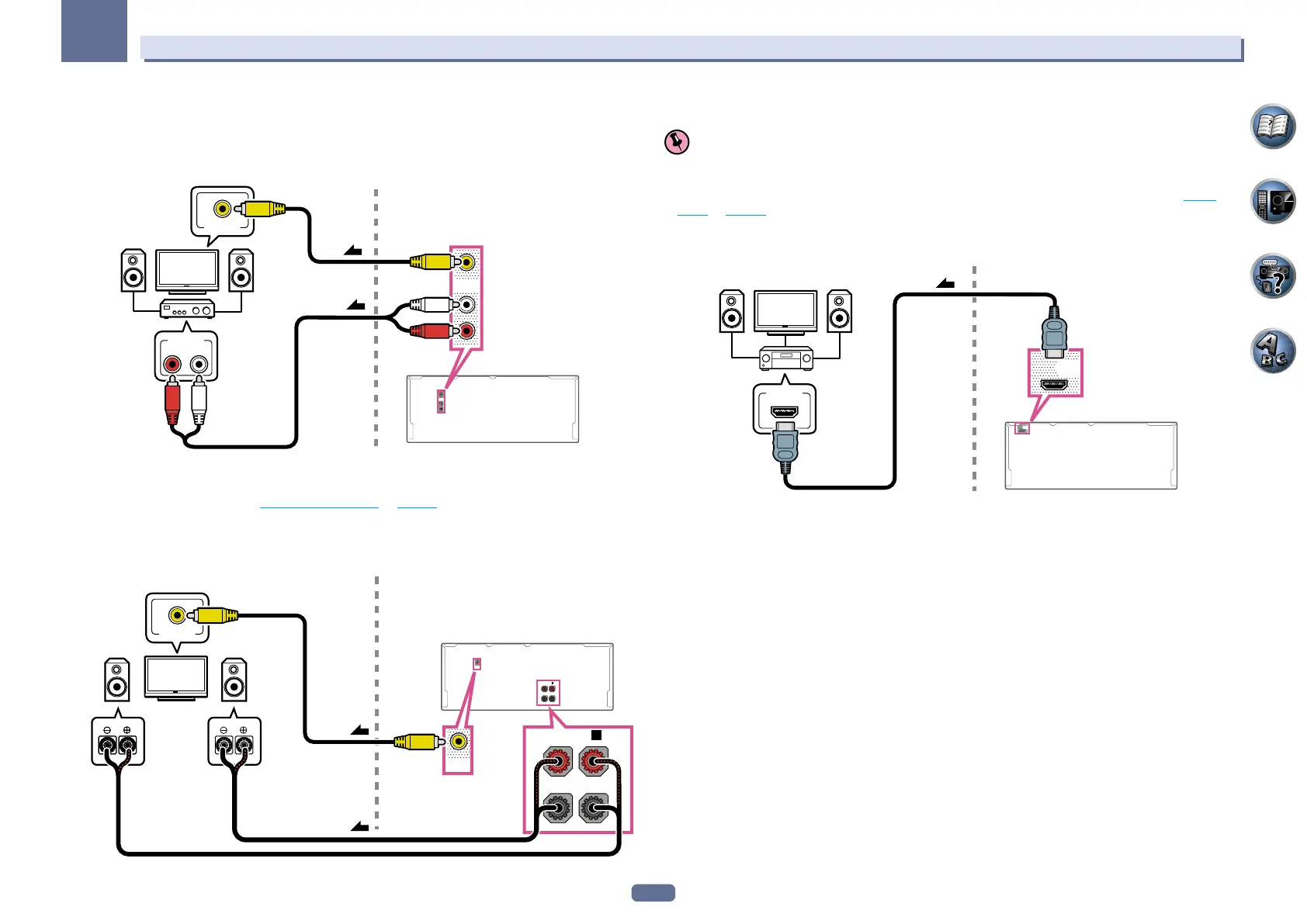39
03
Connecting your equipment
Secondary MULTI-ZONE setup (ZONE 3)
1 Connect a separate amplifier to the AUDIO ZONE 3 OUT jacks on this receiver.
You should have a pair of speakers attached to the sub zone amplifier as shown in the following illustration.
2 Connect a TV monitor to the VIDEO ZONE 3 OUT jack on this receiver.
ZONE 3
OUT
ZONE 3
OUT
RL
AUDIO IN
Sub zone (ZONE 3) Main zone
VIDEO IN
2
1
Secondary MULTI-ZONE setup using speaker terminals (ZONE 3)
You must select 5.1ch + ZONE 2+3 in Speaker system setting on page 97 to use this setup.
1 Connect a pair of speakers to the front wide speaker terminals.
You should have a pair of speakers attached to the sub zone amplifier as shown in the following illustration.
2 Connect a TV monitor to the VIDEO ZONE 3 OUT jack on this receiver.
R
Sub zone (ZONE 3) Main zone
L
FRONT WIDE /
B
FRONT WIDE /
B
RL
ZONE 3
OUT
ZONE 3
OUT
VIDEO IN
2
1
MULTI-ZONE setup using HDMI terminal (ZONE 4)
Important
! HDMI IN 6 and IN 7 cannot be selected for ZONE 4. (In the same way, inputs for which HDMI IN 6 or IN 7 is
assigned cannot be selected.)
! To use the ZONE 4 functions, set Control or Control Mode in HDMI Setup to OFF. For details, see HDMI
Setup on page 69.
% Connect a separate receiver to the HDMI ZONE 4 OUT jack on this receiver.
Connect speakers and a TV to the Zone 4 receiver as shown on the illustration below.
ZONE 4
OUT
ZONE 4
OUT
HDMI IN
Sub zone (ZONE 4) Main zone
