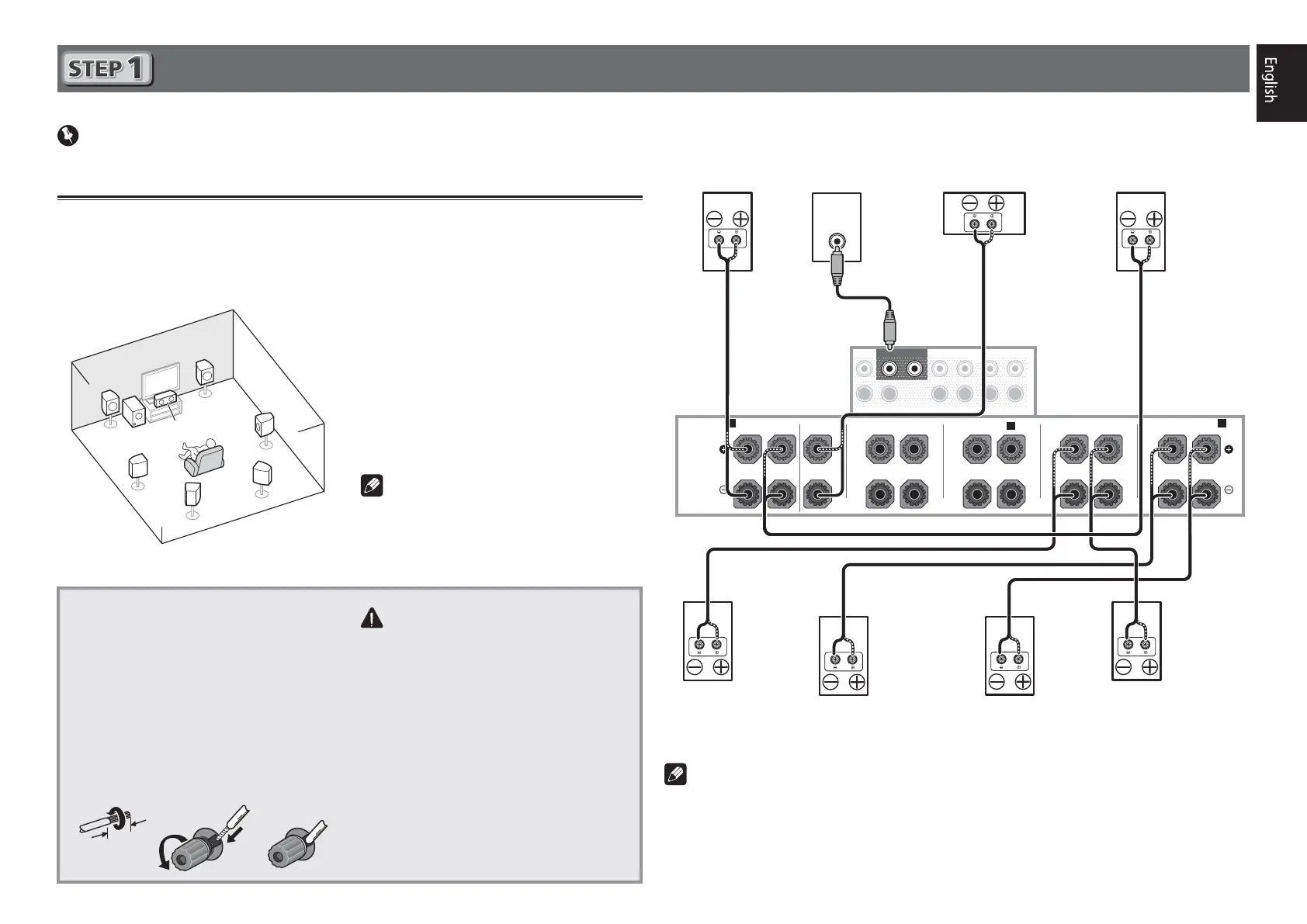3
Connecting up
Connecting the speakers
The receiver will work with just two stereo speakers (the front speakers in the diagram) but using
at least five speakers is recommended, and a complete setup is best for surround sound.
To achieve the comfortable surround sound, install your speakers as shown below.
7.1 channel surorund system:
After installing the speakers, connect them as shown below.
L
– Front Left
C
– Center
R
– Front Right
SL
– Surround Left
SR
– Surround Right
SBL
– Surround back Left
SBR
– Surround back Right
SW
– Subwoofer
Note
There are also other speaker connection
patterns (front height, front wide, etc.).
For details, see page 19 of the operating
instructions.
Connecting the speaker cables
Make sure you connect the speaker on
the right to the right (
R
) terminal and the
speaker on the left to the left (
L
) terminal.
Also make sure the positive and negative
(
+/–
) terminals on the receiver match those
on the speakers.
1
Twist exposed wire strands together.
2
Loosen terminal and insert exposed wire.
3
Tighten terminal.
12 3
10 mm
CAUTION
Before making or changing
connections, switch off the power and
disconnect the power cord from the AC
outlet.
These speaker terminals carry
HAZARDOUS LIVE
voltage. To prevent
the risk of electric shock when
connecting or disconnecting the
speaker cables, disconnect the power
cord before touching any uninsulated
parts.
SL
L
R
SR
SBL
SBR
SW
C
Subwoofer
(
SW
)
Front Right
(
R
)
Surround Right
(
SR
)
Surround Left
(
SL
)
Front Left
(
L
)
Center
(
C
)
Surround back Right
(
SBR
)
Surround back Left
(
SBL
)
Note
When only connecting one surround back speaker, connect it to the
SURROUND BACK L
(Single)
terminals.
This unit supports speakers with a nominal impedance of 4
:
to 16
:
.
SUBWOOFER
12
SURROUND SURR BACK
F HEIGHT
(Single)
(Single)
FRONT
CENTER
PRE OUT
F WIDE
L
R
SPEAKERS
FRONT CENTER
A A
B
SURROUND
SURROUND BACK
FRONT HEIGHT
FRONT WIDE /
RL RLRLRLRL
LINE LEVEL
INPUT
Important
Illustration shows the SC-LX87, however connections for the SC-LX77 are the same except
where noted.
