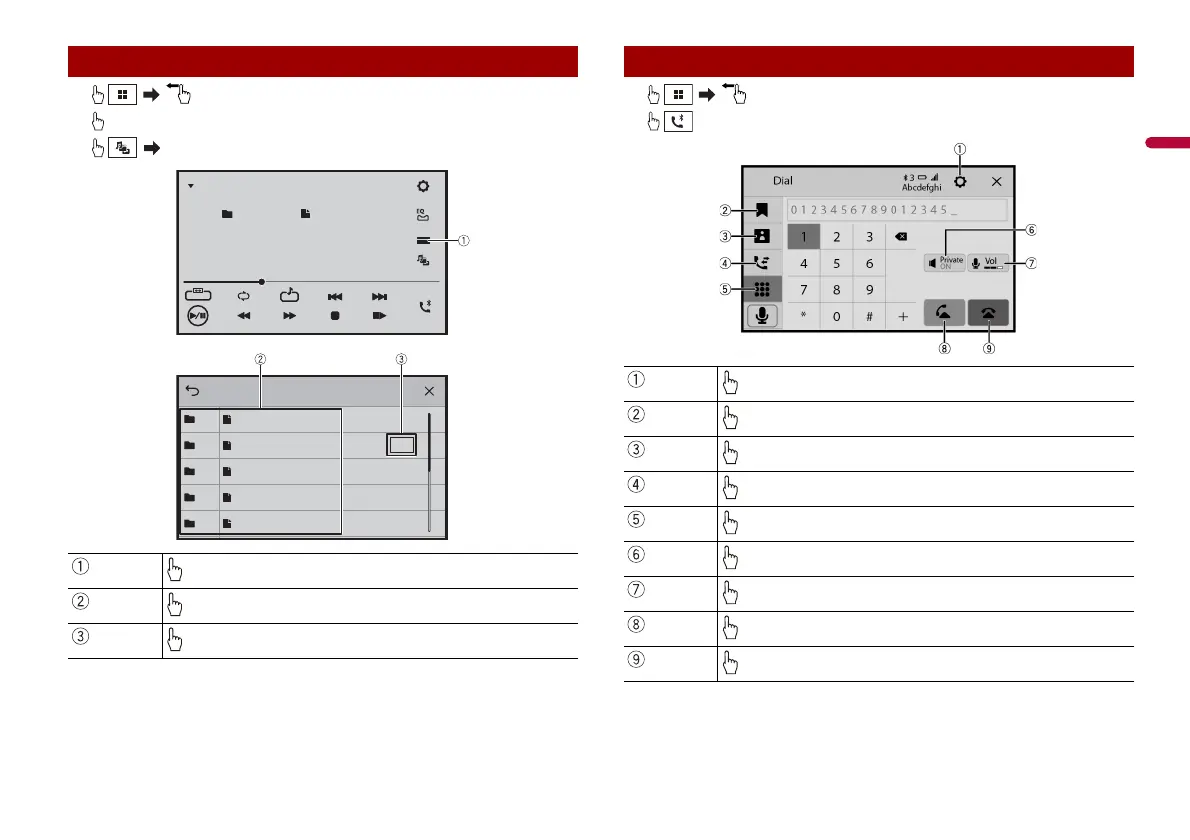9En
1 screen
2 [USB]
3 [Video]
Video operation
Display the playlist screen
Select a list title that you want to play
Scroll the list title or category name
USB
6/10
12
:
48
AbcdefghiAbcdefghi
9999’99” 9999’99”
Movies
Vide
Mov
Mus
TVS
Vide
Sun
abcdefghi
abcdefghi
・・・・
abcdefghi
abcdefghi
abcdefghi
1 screen
2
Bluetooth telephone operation
Display the Bluetooth connection menu
Display the preset dial screen
Switch to the phone book mode
Switch to the call history list
Enter the phone number directly
Turn private mode on and off
Adjust the talking volume
Make an outgoing call
End a call
