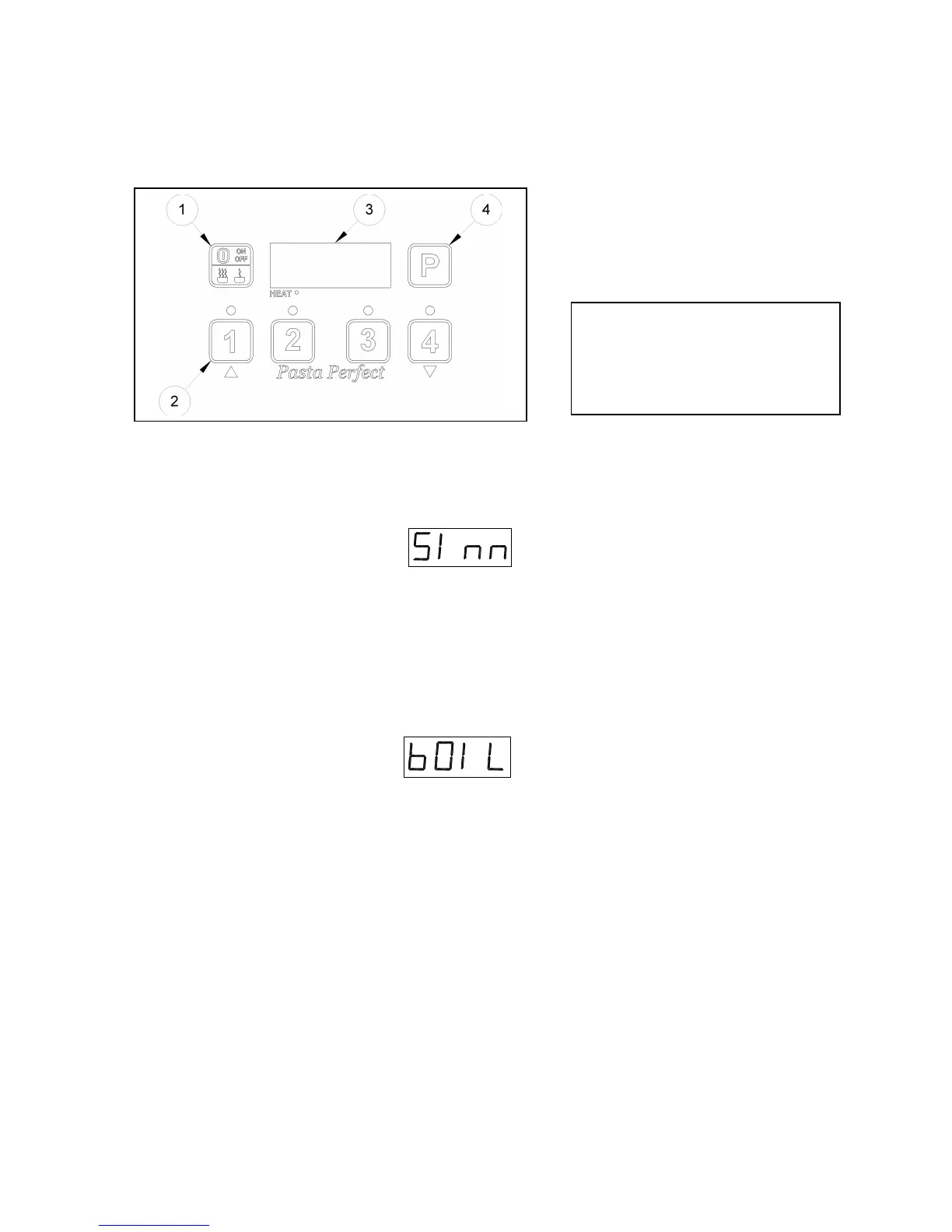SSPG14: Floor Model High Efficiency Gas Pasta Cooker OPERATION
L20-331, rev.02 (08/11) 17
Dry fired heat tubes are
extremely hot, will shorten its
service life and may void your
warranty.
2.4. COOKING
It is important to keep the cook tank full of water to minimize the chance of boiling the appliance dry
and to keep the water at a level that will provide optimum cooking performance. To keep the water at
its normal operating temperature, it is best to add water in small amounts.
2.4.1. SIMMER MODE
Simmer mode maintains the water temperature to just below boiling. This mode can be used to
reheat pasta or as a “stand by” mode.
To enter simmer mode:
Press the ON/OFF (1) Button once.
The Digital Control will display
*
in the display window.
If you are not ready to cook, stay in simmer mode. This will conserve energy and maintain the
water level in the tank longer than when in boil mode.
2.4.2. BOIL MODE
Boil mode consistently heats the water so that the water will boil. Once the water starts to boil the
appliance is ready to cook pasta.
To enter boil mode:
Press the ON/OFF (1) Button once.
The Digital Control will display
*
in the display window.
To toggle between simmer and boil mode, simply press the ON/OFF (1) button to change
modes.
2.4.3. TIMER OPERATION
Timers provide accurate cook times for multiple product quantities and types. Refer to the
operator’s manual for your appliance’s specific control type to determine how to set the cook
timers for your 4 Button Digital Control.
To start a timer: Press the appropriate timer button (2). The control displayed above shows for
timer buttons which allows you to cook/reheat up to 4 different items at one.
2.4.4. BASKET LIFT OPERATION
This appliance can be ordered with a single basket, or twin basket basket lift option. If the
appliance is equipped with basket lift(s), place the pasta basket(s) onto the basket lift prior to
starting the timer(s). The basket(s) will be lowered into the cook tank when the timer cycle starts.
At the end of the preset cooking time, the basket lift will raise the basket out of the cook tank.
2.4.5. ADDITIONAL CONTROLLER FUNCTIONS
Some controllers may have additional functions not described in this manual. If your appliance’s
controller is equipped with these functions, refer to the controller’s operation manual to access
these functions.
