1X – Controller
1X – Receiver
Remote Control Setup
Your TETRIX PRIME robot is controlled by a standard 2.4 GHz remote controller and an accompanying
receiver mounted to the robot. Transmitters are connected to specific receivers, allowing multiple
transceiver combinations to be used in the same area.
Transmitter and Receiver Connection Procedure:
The wireless game pad transmitter must be linked to the receiver with a unique ID code in order to
function properly. To do this, follow these steps.
1. Make sure the transmitter is switched OFF.
2. Install four AA batteries in the transmitter. Connect the battery pack to the receiver; the red
LED will start flashing.
3. Press the CONNECT button on the side of the receiver. The red LED will change to a rapid
flashing rate.
4. Switch the power slide switch on the transmitter ON.
5. Press and hold down the transmitter CONNECT push button.
6. The red LED on the receiver will stop flashing. Release the transmitter CONNECT button.
7. The transmitter and receiver are now connected and ready for operation.
The transmitter might require periodic adjustment. Located next to each joystick are trimmer wheels
used to adjust the neutral position of each channel. Trim each channel by moving the wheel until no
movement of the servo occurs when the joystick is in the neutral position.
The direction of movement for servos might change due to servo positioning. To change the direction
of movement, use a small screwdriver to change the position of the NOR/REV switches on the
transmitter. Caution: Do not use a pencil to adjust the NOR/REV switch position. The material used for
pencil lead conducts electricity and could damage your controller.
10
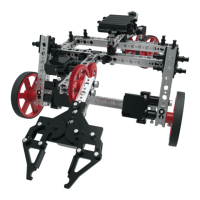
