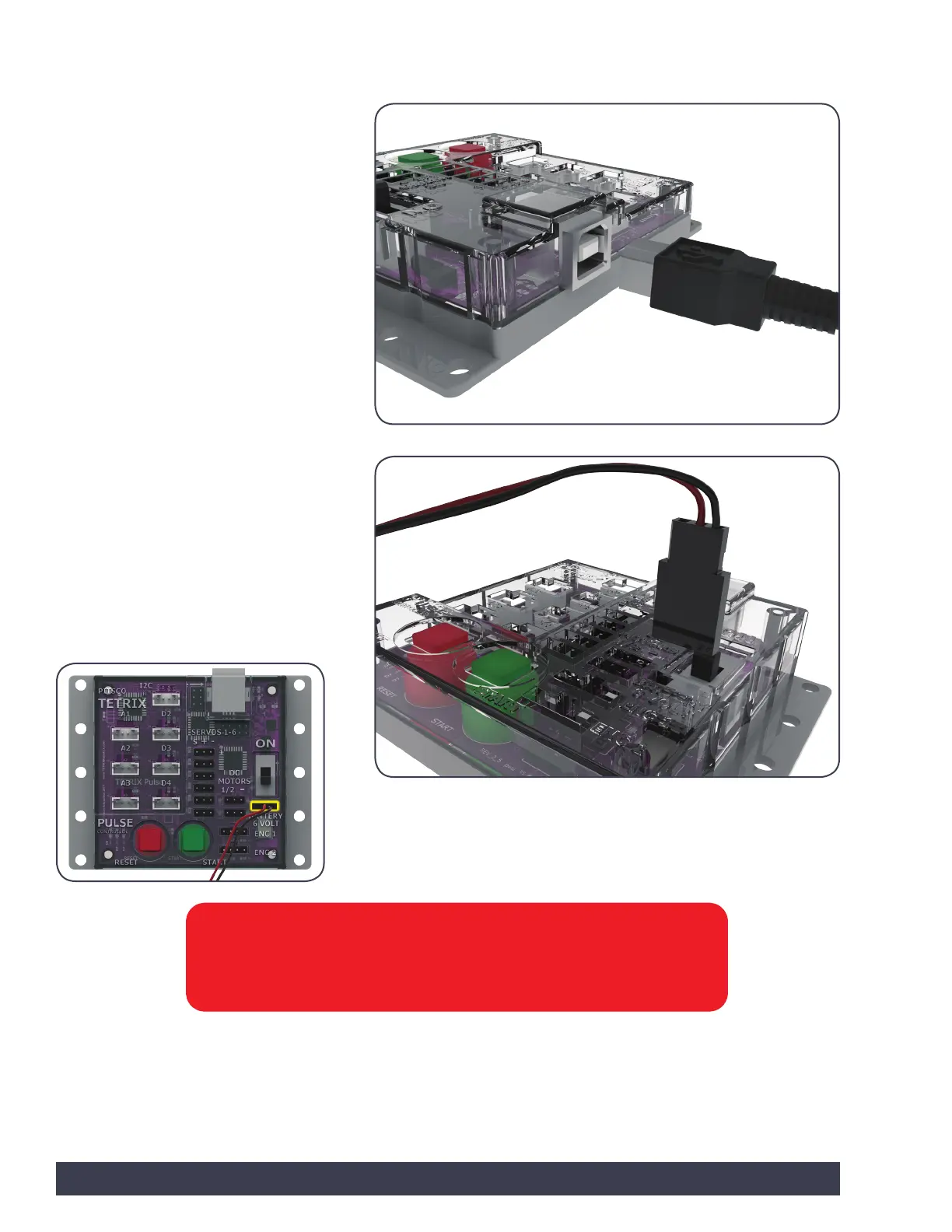Warning: Do not attempt to use third-party battery packs with the PULSE
controller. The TETRIX battery packs are equipped with a safety fuse and are
the only packs approved for use with the system. Damage to the product as a
result of doing so will void your warranty.
Downloading and Uploading:
The PULSE USB port is used for
communication between PULSE and a
Windows or Macintosh device.
The port enables users to download and
upload data from the computer to the PULSE
controller.
To upload a program to the PULSE, plug one
end of the USB cable into the controller’s USB
port and plug the other end into a USB port
on your device.
Attaching the Battery to the PULSE:
The PULSE controller is powered by a
TETRIX 6-Volt Rechargeable NiMH Battery
Pack.
To connect the battery pack to the PULSE,
plug the end of the battery wire into the
battery port located on the controller.
Important: The black wire end must be
closest to the minus sign on the controller.
8 Getting Started