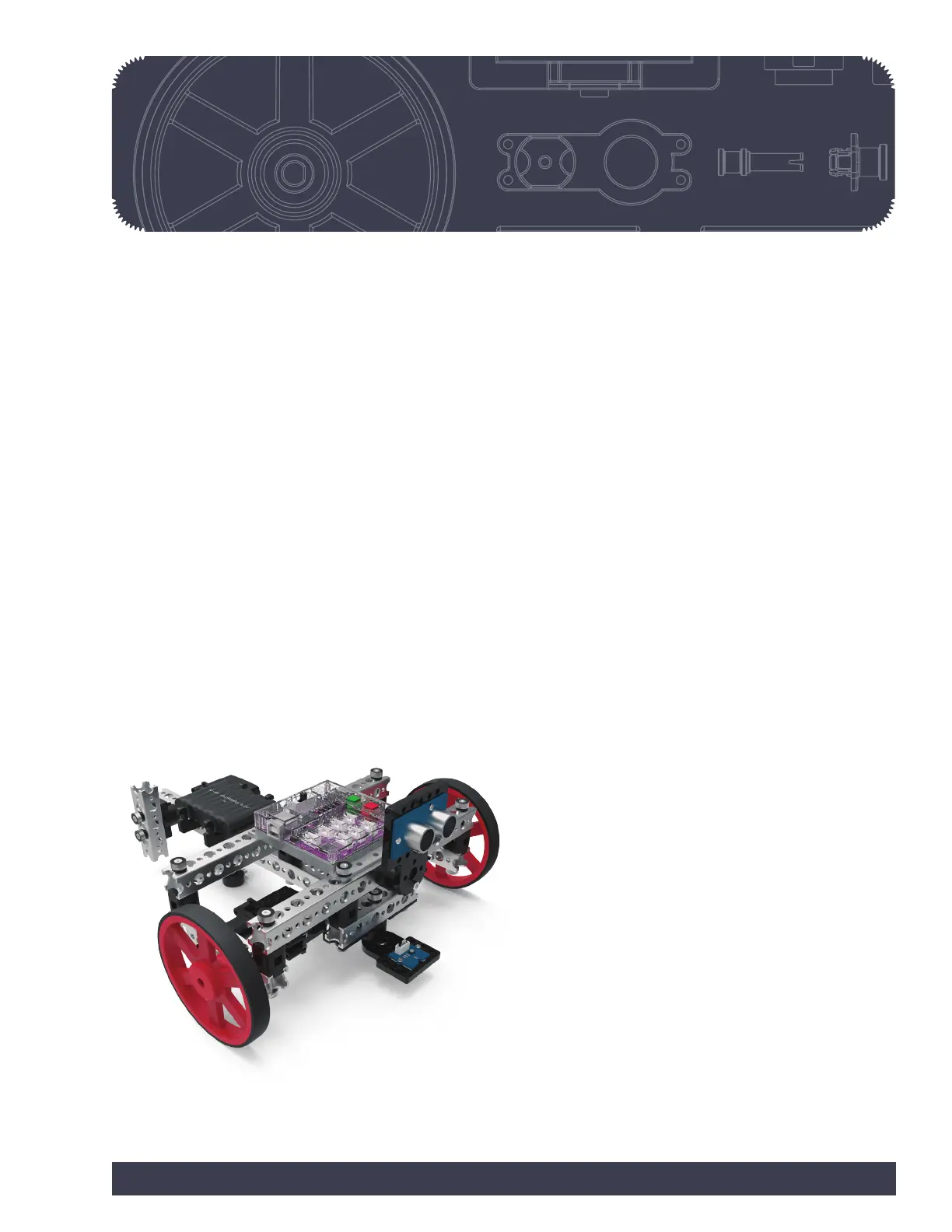Welcome to Coding with PULSE™
and Building with TETRIX PRIME!
My name is Codee!
I’ll follow your every
command.
PULSE Controller Introduction
Pitsco Education is pleased to bring you the TETRIX® PULSE™ Robotics Controller Programming Guide – an exciting and
progressive series of activities that teaches the essentials of learning to program your TETRIX PRIME creations using the
PULSE controller and the graphic-based TETRIX Ardublockly software.
This programming guide offers a valuable tool for teaching students and teachers how to use the PULSE controller (the
brain) and the TETRIX PRIME system to build and code smart, precise robots that are as real world as it gets. The guide
comes with five getting started activities, step-by-step building instructions for creating a Codee Bot, 10 complete Codee
Bot-oriented lessons, and extension activities. This is a great tool for exploring the functionality of the PULSE controller,
TETRIX hardware components, and software. Your students are offered a great foundation to build on.
By combining the plug-and-play PULSE controller with the intuitive PRIME building system and an easy-to-use, graphic-
based software environment, this solution offers a great entry into teaching and learning through robotics. The progressive
nature of the activities enables robotic creations to come to life quickly and easily, meaning students can experience instant
success and focus more classroom time on problem solving and applying their STEM knowledge.
Plus, PULSE is not just a great tool for teaching programming. It can bring to life lessons on sensors, power, gear ratios, and
more. Even the controller’s clear polycarbonate shield was designed to maximize educational value – letting users see the
inner architecture of the controller.
We have also included some STEM connections (concepts beyond the scope of this guide) that can be covered in each
lesson if you choose to do so. These connections can be incorporated if you have content knowledge of these concepts or if
you can work with other teachers to integrate these concepts.
We hope this guide offers a great jumping-off point to learning with PULSE. We cannot wait to see the innovative projects
and robotic creations that result.
Getting Started 3