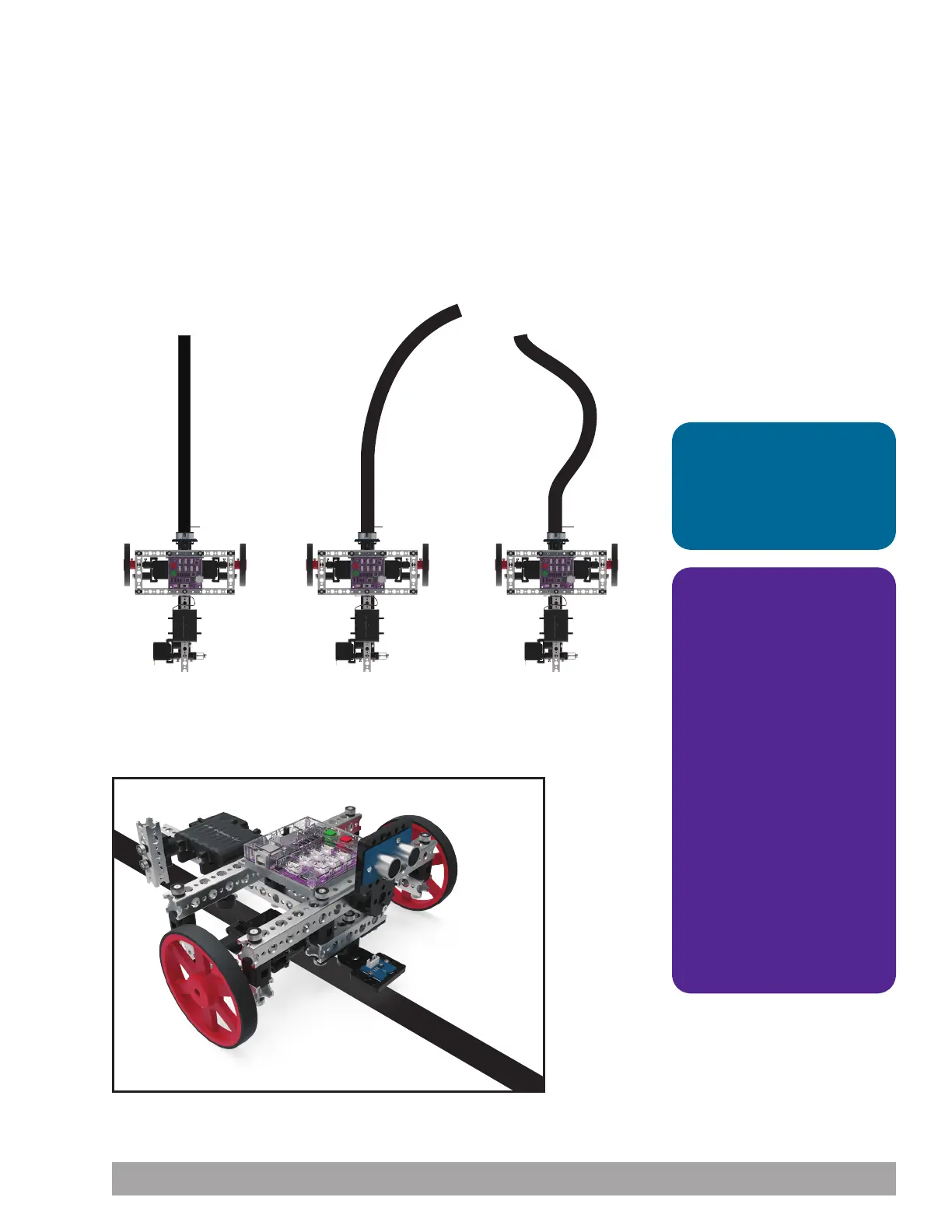Execute the Code
Before you can upload the sketch to the PULSE, remember to check your
connections. The Line Finder Sensor should be in D2. Upload the sketch. The green
LED will light up, indicating the code is ready to execute. When this has occurred,
disconnect the USB cable and set the Codee Bot on the white or reflective surface.
To run this code, you will need to place a black stripe on a white or reflective surface
for the robot to follow. White glossy cardboard, foam board, poster board, or several
sheets of paper tiled together can work for the surface.
The black stripe can be made using electrical tape. You can make a curvy path or
just a straight line. There will be a limitation on how sharp a curve your robot will be
able to follow, so do not make the curves too tight.
The Codee Bot should be placed with the Line Finder Sensor slightly to the side
of a line to follow. Press the green Start button to execute the sketch. Observe the
behavior of the robot. Press the red Stop/Reset button to end the sketch. Based on
the sketch comments, did the behavior match expectations?
S-curveCurveStraight
Line length of 1
meter or roughly
36 inches
Sensor Sensor Sensor
Tip: You might need to
nudge the bot to get it to
move because the wheels
might slip on smooth
surfaces.
Troubleshooting: Be sure
to check that the Line
Finder Sensor is plugged
into the correct sensor
port and that it is adjusted
properly to sense the line.
Some height adjustment
might be needed, or the
small adjustment screw on
the back side of the sensor
module might need to
be tweaked. To see if the
sensor is working properly,
manually move the robot
back and forth over the
black and white surface. The
red LED on the Line Finder
Sensor should be on when
the sensor is over the white
surface and off when it is
over the black line.
Building and Coding the PULSE CodeeBot 109