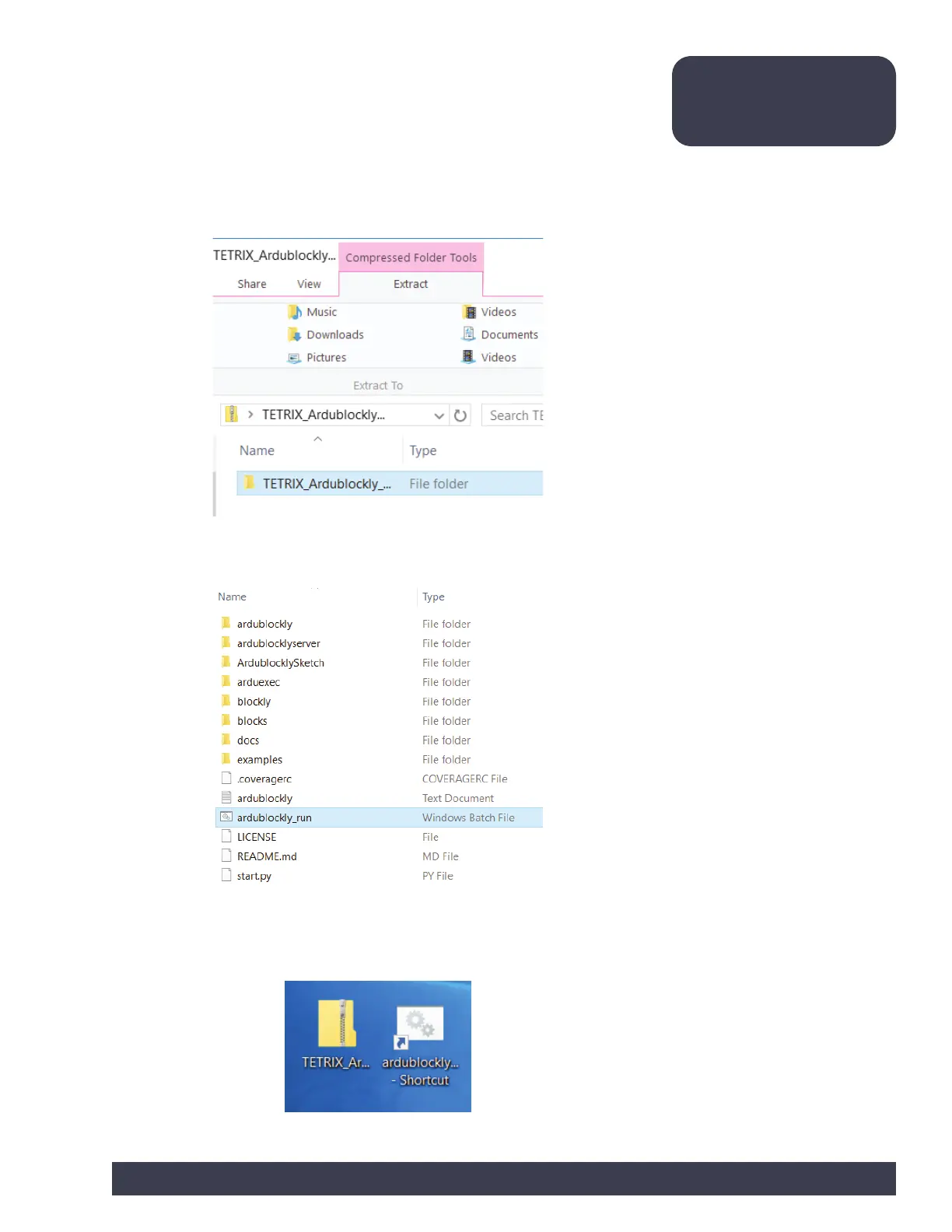Figure 5
TETRIX Ardublockly Software Setup
The TETRIX Ardublockly software is distributed as a .zip file: TETRIX_Ardublockly.
zip. There is a version for the Windows operating system and a version for the Mac
operating system. The first step is to download the appropriate version for your
device from the TETRIX website. You can find the library at www.TETRIXrobotics.
com/PULSEdownloads.
Place the downloaded file on the hard drive of your machine. Choose to extract the
zipped folder (Figure 5).
Locate the ardublockly_run file (Figure 6).
Create a shortcut and place it on your desktop (Figure 7). Do not delete the
extracted folder. It must remain on your machine to run the software.
Note: This software will not
work on a 32-bit Windows
machine.
Figure 6
Figure 7
Getting Started 15