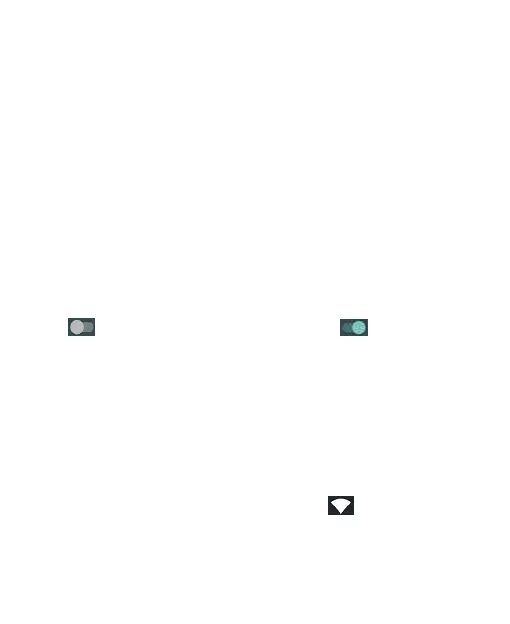Getting Connected to the Internet
Your phone’s impressive networking capabilities allow you to access
the Internet or your corporate network with ease.
You can use Wi-Fi to connect to the internet..
{TC "Turn on Wi-Fi" \f "E"}Turning On Wi-Fi { XE
"Wi-Fi" }
Wi-Fi provides wireless Internet access over distances of up to about
300 feet.
{TC "Add a Wi-Fi network" \f "E"}Connecting to a
Wi-
Fi Network{ XE "Wi-Fi" }
Press Home key > Slide up the home screen > Settings > Network &
Internet > Wi-Fi.
Click next to the Wi-Fi menu to turn it on, click you can turn off
the Wi-Fi function.Tap an access point to connect to it.
NOTE: If security features are implemented, you’ll need to enter a
password.
{TC "Check the Wi-Fi network status" \f
"E"}Checking the Wi-Fi Network Status{ XE "Wi-Fi"
}
You can check the Wi-Fi network by looking at the icon in the status
bar.