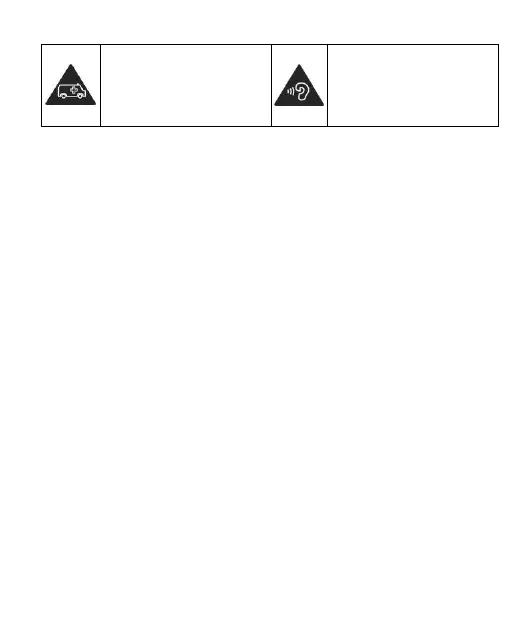{TC "Distraction" \f "A"}{TC "Distraction" \f "B"}{TC
" Distraction" \f "E"}Distraction
{TC " Driving" \f "E"}Driving
Full attention must be given to driving at all times in order to reduce the
risk of an accident. Using a phone while driving (even with a hands free kit)
can cause distraction and lead to an accident. You must comply with local
laws and regulations restricting the use of wireless devices while driving.
{TC " Operating Machinery" \f "E"}Operating Machinery
Full attention must be given to operating the machinery in order to
reduce the risk of an accident.
{TC "Product Handling" \f "A"}{TC "Product
Handling" \f "B"}{TC " Product Handling" \f
"E"}Product Handling
{TC " General Statement on Handling and Use" \f "E"}General
Statement on Handling and Use
You alone are responsible for how you use your phone and any
consequences of its use.
You must always switch off your phone wherever the use of a phone is
prohibited. Use of your phone is subject to safety measures designed to
protect users and their environment.