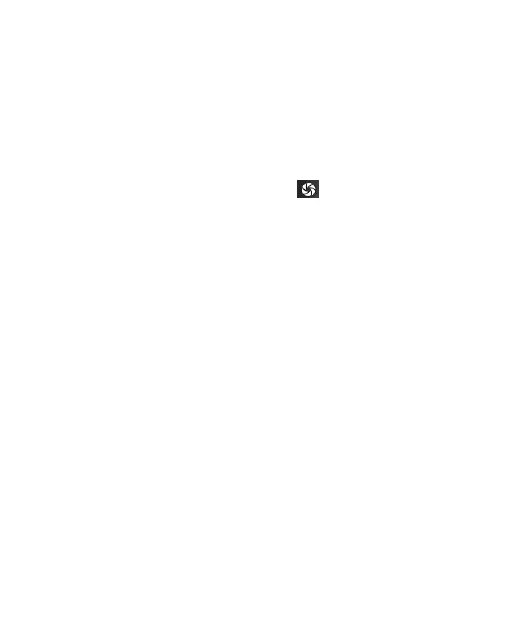"Add a new bookmark" \f "E"}bookmark a web page, open it and tap Menu
Key > Save to bookmarks. Give the bookmark a name and save it.
Making the Most of Multimedia
Camera{ XE "camera:taking pictures with your
camera" }
Your phone has camera function. Open it by pressing Home Key >
Slide up the home screen > Camera. Tap to take a picture. To view it,
just tap the picture in the right corner of the screen.
FM Radio
With the FM Radio, you can search for radio channels, listen to them,
and save them on your phone. Note that the quality of the radio broadcast
depends on the coverage of the radio station in your area. The wired
headset works as an antenna, so always connect the headset when using
the radio.
To tune in, plug your headset into your phone.
Press Home key > Slide up the home screen > FM Radio.
Playing Music
You can play digital audio files from your phone’s memory card in
Music. Before playing music, you need to copy music files to memory card
location.
Press Home Key > Slide up the home screen > Play Music to open the
Music Screen.
Click the Music category label > music files to start playing.
Adjust volume using keyboard combination Keys Fn+C/V.
