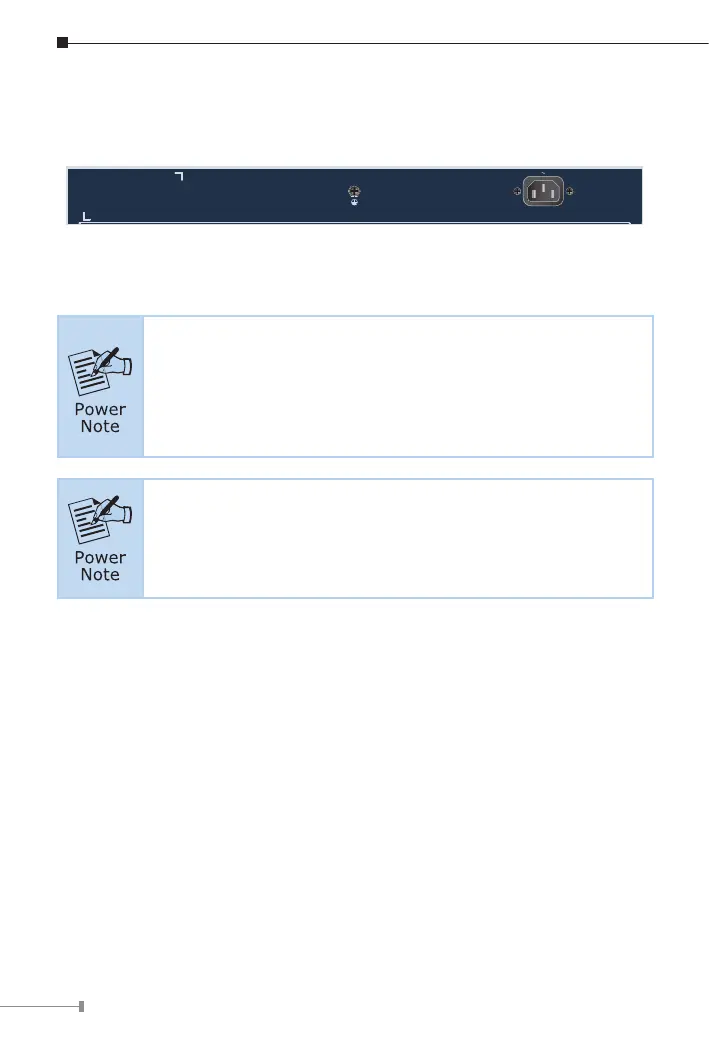14
4.4 Rear Panel
The rear panel of the 802.3at PoE+ Switch indicates an AC power socket,
which accepts input power from 100 to 240V AC, 50-60Hz, 5A.
50/60Hz
100-240V
, 5A max.
Figure 4-3: GSW-1820HP/GSW-2620HP Switch Rear Panel
AC Power Receptacle
The device is a power-required device, which means it will not
work till it is powered. If your networks should be active all the
time, please consider using UPS (Uninterrupted Power Supply)
for your device. It will prevent you from network data loss or
network downtime.
In some areas, installing a surge suppression device may also
help to protect your 802.3at PoE+ Switch from being damaged
by unregulated surge or current to the 802.3at PoE+ Switch or
the power adapter.
