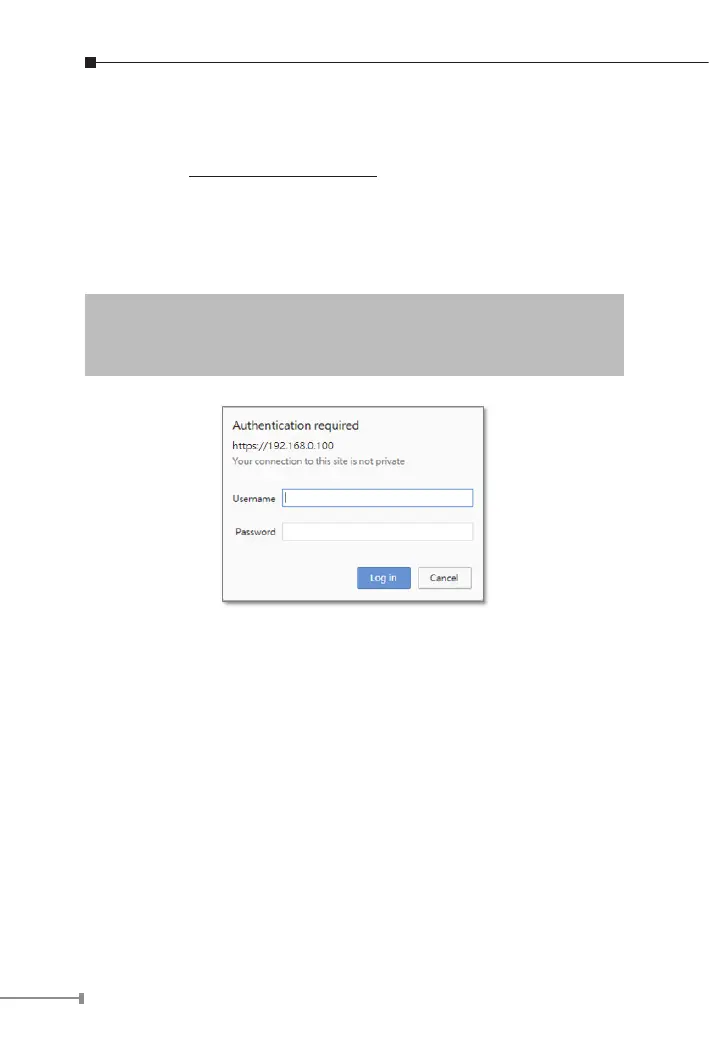6
3.1 Logging in to the Managed Media Converter
1. Use Internet Explorer 8.0 or above Web browser to enter the default
IP address https://192.168.0.100 to access the Web interface.
2. When the following login screen appears, please enter the default
username “admin” and password “admin” (or the password you
have changed before). Press “Login” to enter the main screen of
GT-915A. The login screen in Figure 1 appears.
Default IP Address: 192.168.0.100
Default Account: admin
Default Password: admin
Figure 1. Web Login Screen of Managed Media Converter
