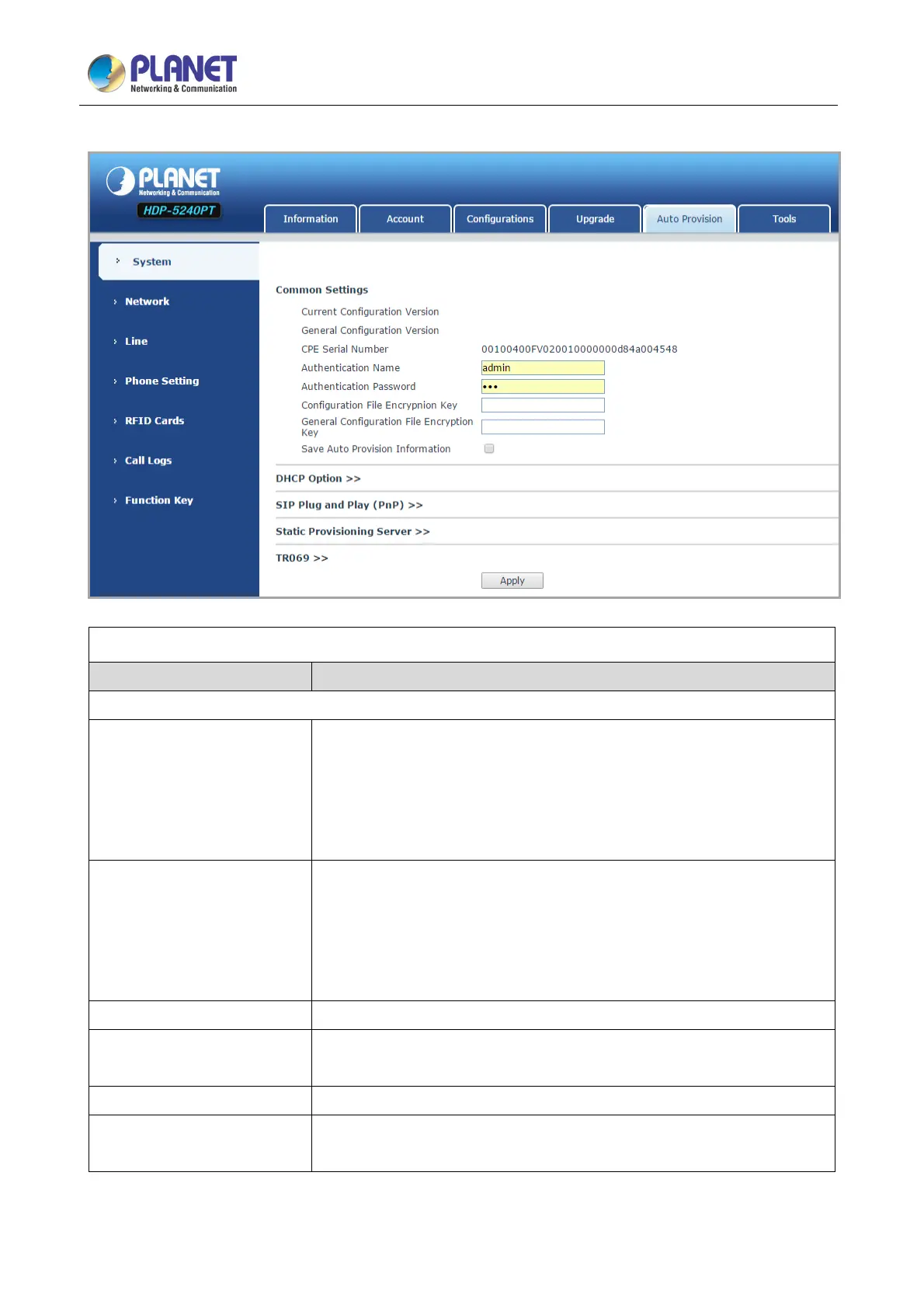720p SIP Multi-unit Video Door Phone with RFID and PoE
HDP-5240PT
38
E. Auto Provision
Auto Provision
Common Settings
Current Configuration Version
Show the current config file’s version. If the config file to be downloaded is
higher than the current version, the configuration would be upgraded. If
the endpoints confirm the configuration by the Digest method, the
configuration would not be upgraded unless it differs from the current
configuration
General Configuration
Version
Show the common config file’s version. If the configuration to be
downloaded and this configuration is the same, the auto provision would
stop. If the endpoints confirm the configuration by the Digest method, the
configuration would not be upgraded unless it differs from the current
configuration.
CPE Serial Number Serial number of the equipment
Authentication Name
Username for configuration server. It is used for FTP/HTTP/HTTPS. If this
is blank, the phone would use anonymous access
Authentication Password Password for configuration server. It is used for FTP/HTTP/HTTPS.
Configuration File Encryption
Key
Encryption key for the configuration file
