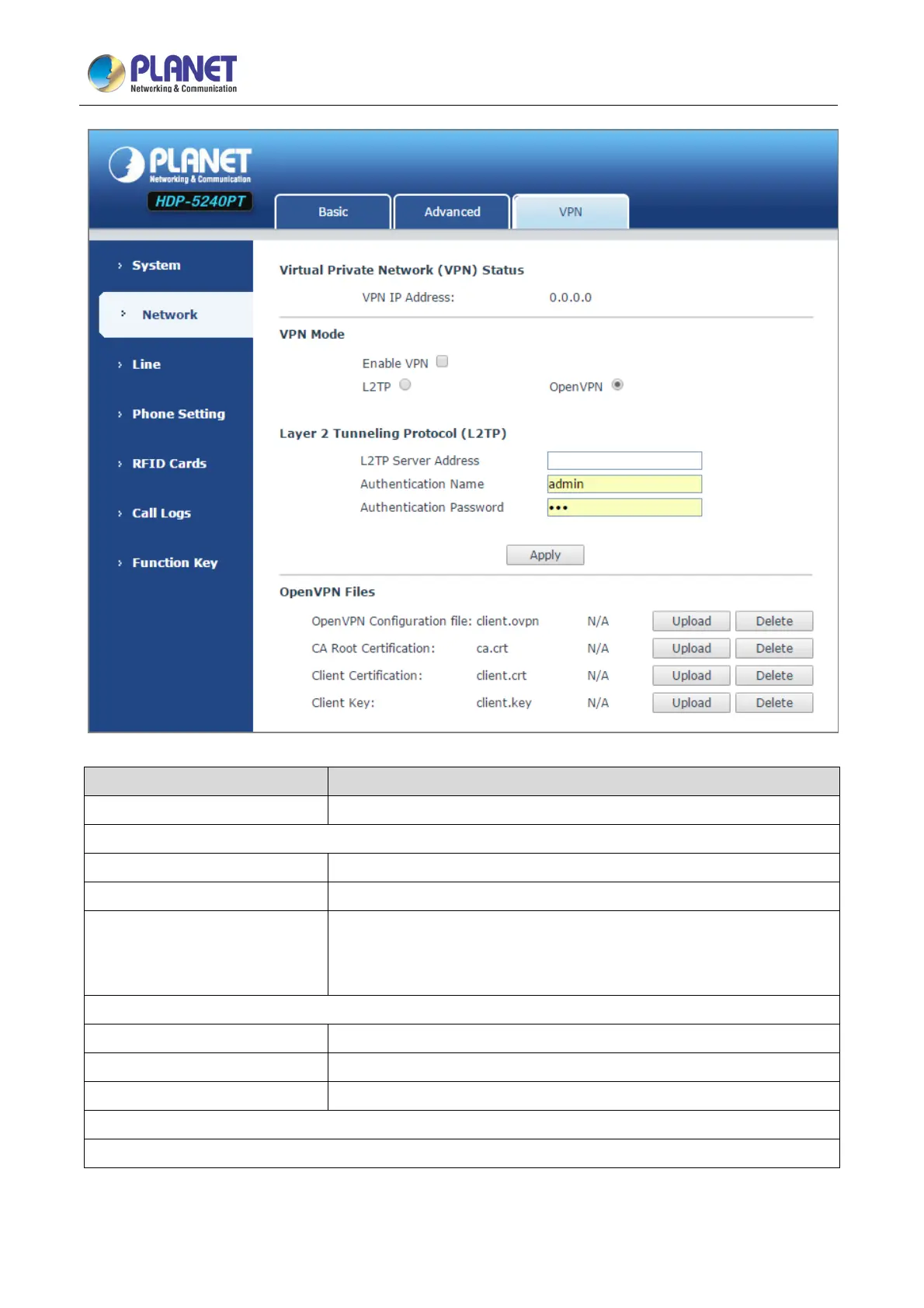720p SIP Multi-unit Video Door Phone with RFID and PoE
HDP-5240PT
47
Field Name Explanation
VPN IP Address Shows the current VPN IP address.
VPN Mode
Enable VPN Enable/Disable VPN.
L2TP Select Layer 2 Tunneling Protocol.
OpenVPN
Select OpenVPN Protocol. (Only one protocol may be activated. After
the selection is made, the configuration should be saved and the phone
be rebooted.)
Layer 2 Tunneling Protocol (L2TP)
L2TP Server Address Set VPN L2TP Server IP address.
Authentication Name Set User Name access to VPN L2TP Server.
Authentication Password Set Password access to VPN L2TP Server.
Open VPN Files
Upload or delete Open VPN Certification Files.
