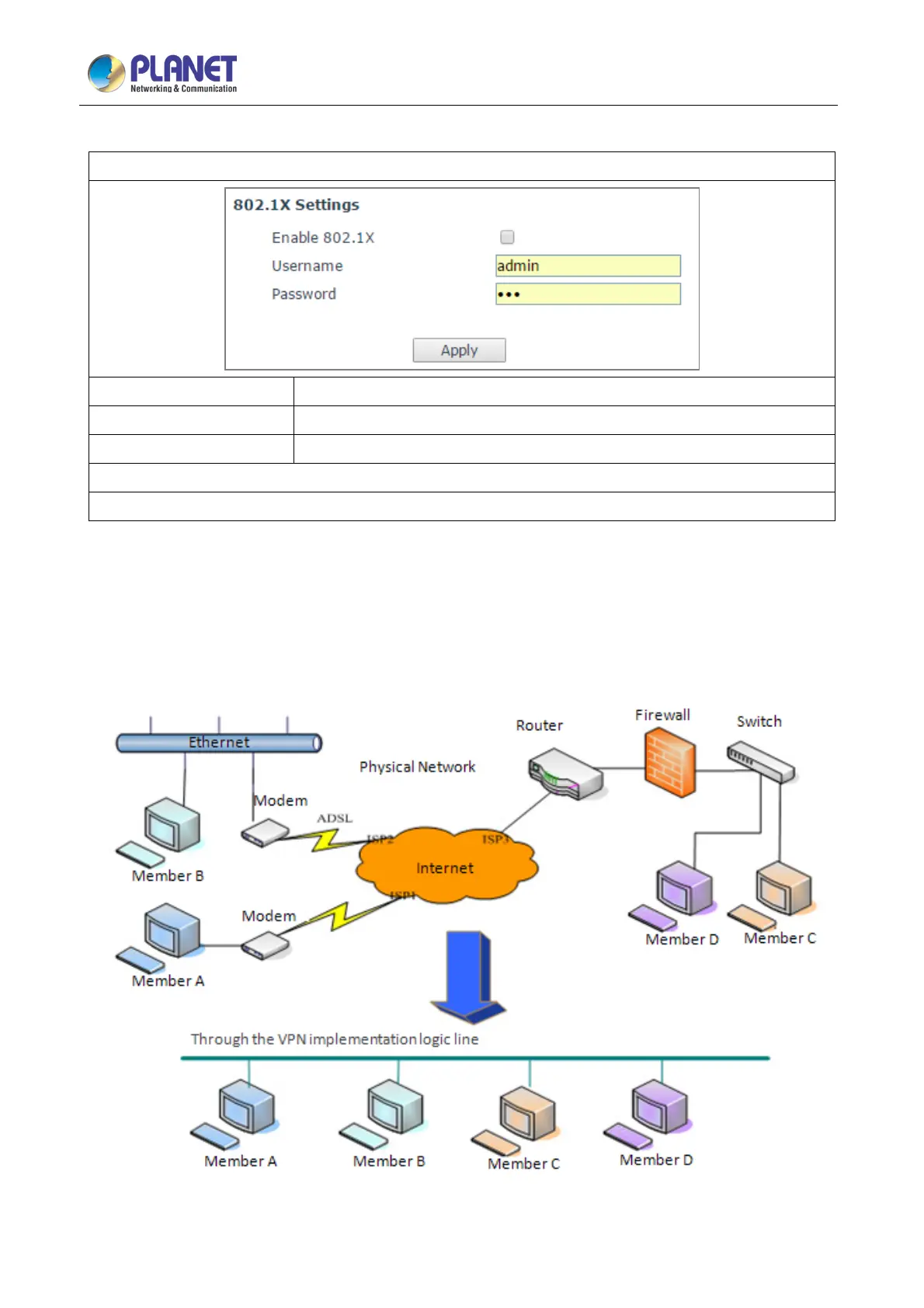720p SIP Multi-unit Video Door Phone with RFID and PoE
HDP-5240PT
46
802.1X Settings
Enable 802.1X Enable or Disable 812.1X.
Username 802.1X user account
Password 802.1X password
HTTPS Certification File
Upload or delete HTTPS Certification File.
C. VPN
The device supports remote connection via VPN. It supports both Layer 2 Tunneling Protocol (L2TP) and
OpenVPN protocol. This allows users at remote locations on the public network to make secure connections
to local networks.
