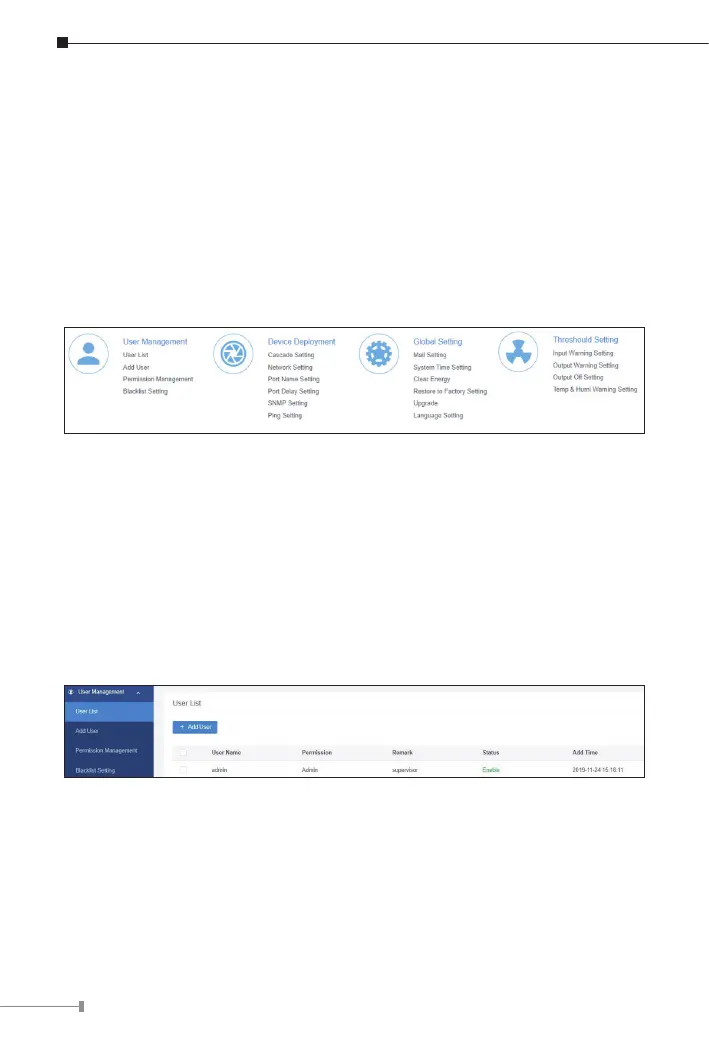10
After logging in, the top panel of the page provides the following options for
PDU operations: Home Page, Control, Statistics, Settings, and About. Click
the corresponding TAB to select, set, and view the functions provided on the
corresponding page.
Step 3: Network Conguration
Tocongurethenetwork,performthefollowingoperations:
1. Click the Setting TAB.
2.The deviceconguration page isdisplayed.A screen similar tothe following
should appear:
3.Please ll in the eld data according to the information provided in the
device setting instructions of Network Setting.
Step 4: Change of administrator Log-in
To change the default user name and password of the administrator, perform
the following operations:
1. Click the User List in the User Management button at the top of the screen.
A list of users is listed on the left side of the user administrator page, with
their more detailed information displayed on a large block in the center.
