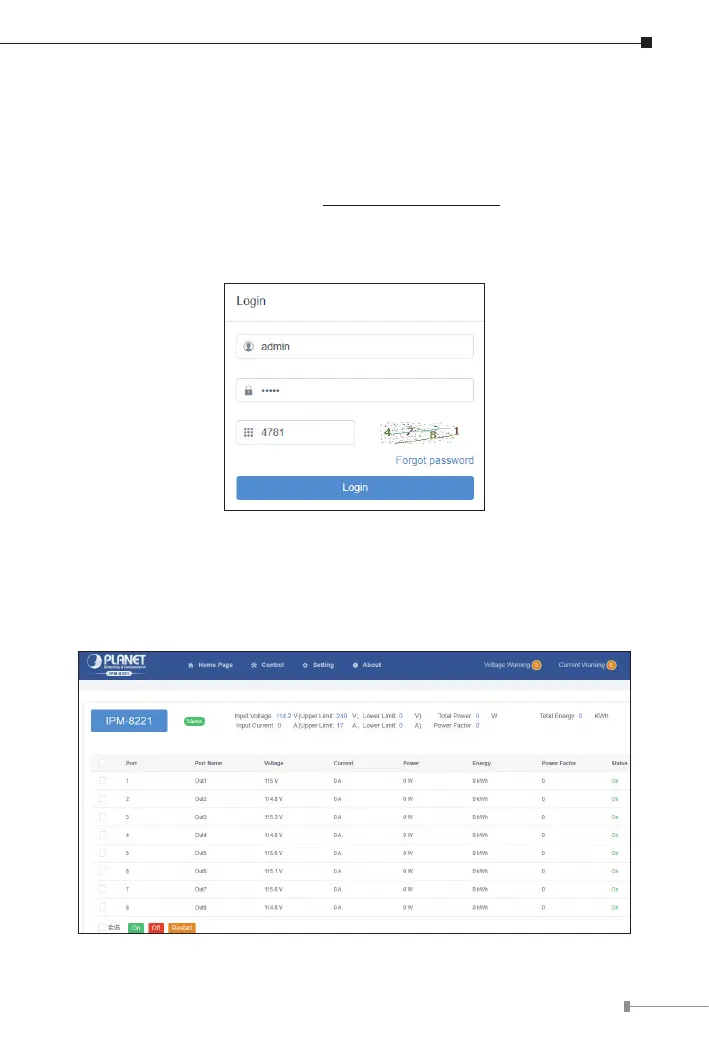9
5. Web Login
5.1 Starting Web Management
Step 1: Log in the web setting page of PDU
Enter the IP address of PDU (e.g., https://192.168.0.10) in the address bar
using the https method of your PC’s web browser.
The default user name and password are both admin
For security reasons, you must change to your unique user name and
password (See Step 4. Changing Administrator Log-in for more information).
Step 2: After you have logged in to the PDU successfully, the Socket Access/
Connection page will appear:
